Reading Books on iPad and iPhone is the best thing to do on Sundays and other holidays. Instead of buying physical books or borrowing from libraries, eBooks ensure a more relaxed experience. You can read your favorite books on iOS devices, using features like bookmark and font and brightness adjustments. However, not all eBooks are given gratis, even on Apple’s Book Store; some books bear price tags. If you wish to read books without paying a penny, here is how to find free eBooks on iPad and iPhone.

How to Find Free Books on iPad and iPhone
- On your iPhone or iPad, launch Books app.
- By default, you are on Reading Now screen
- Tap on the Search tab from the bottom menu.
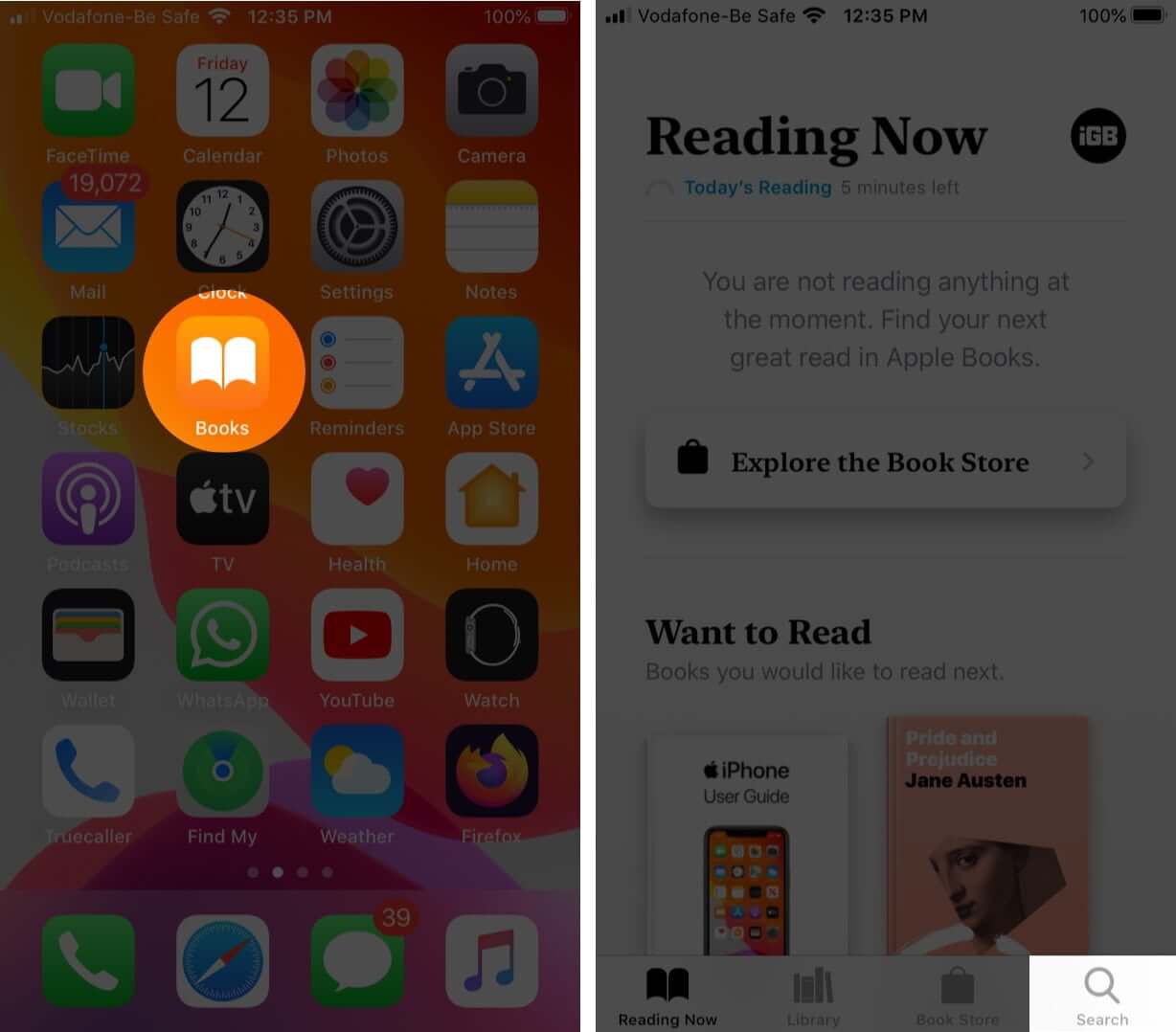
- Now, search the book name you want to read
- Tap on a book and then tap the GET button.
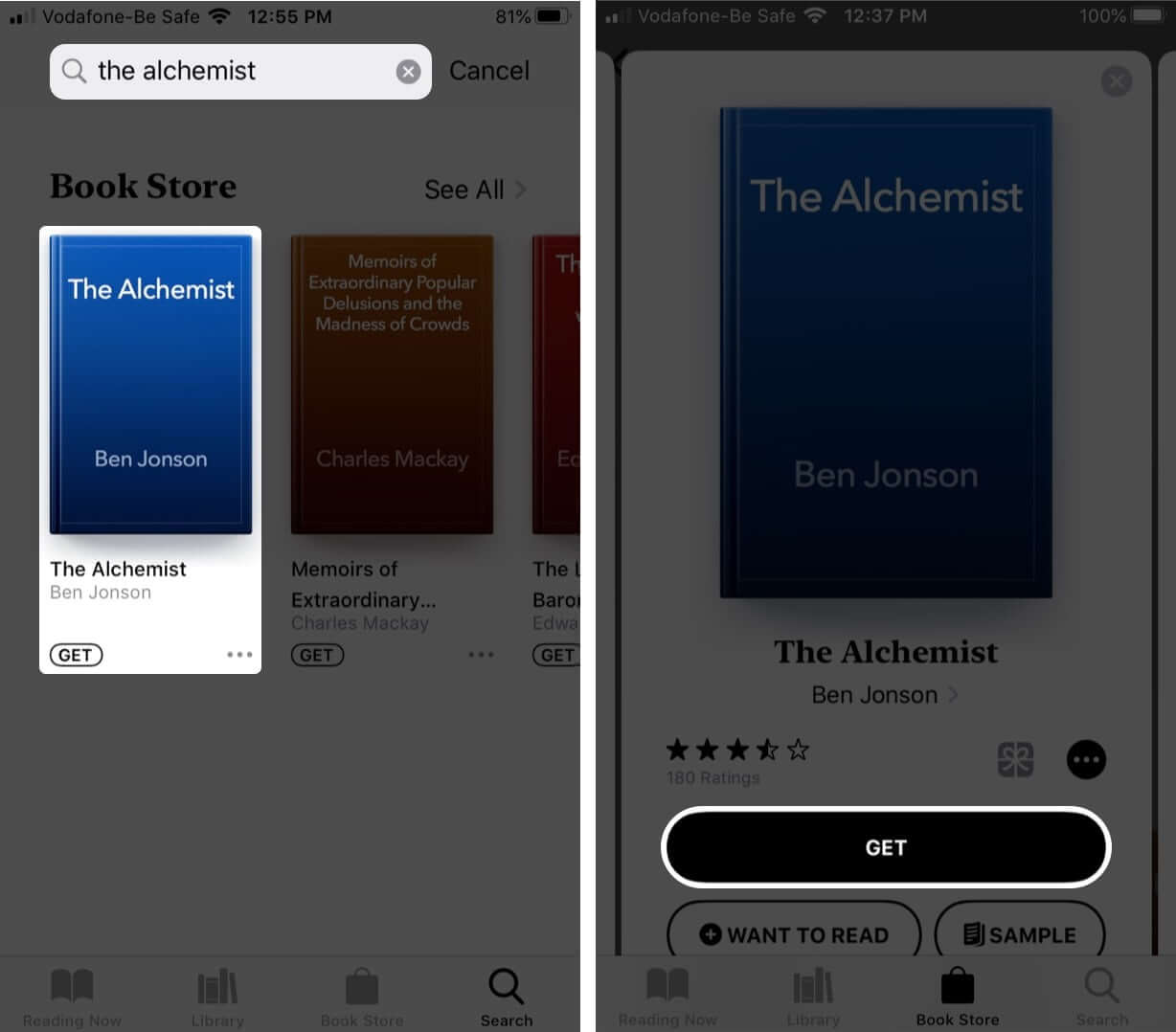
Once the book is downloaded, you can access the same from the Library section of Books app.
Tap on Library → Collections → Downloaded. There you go!
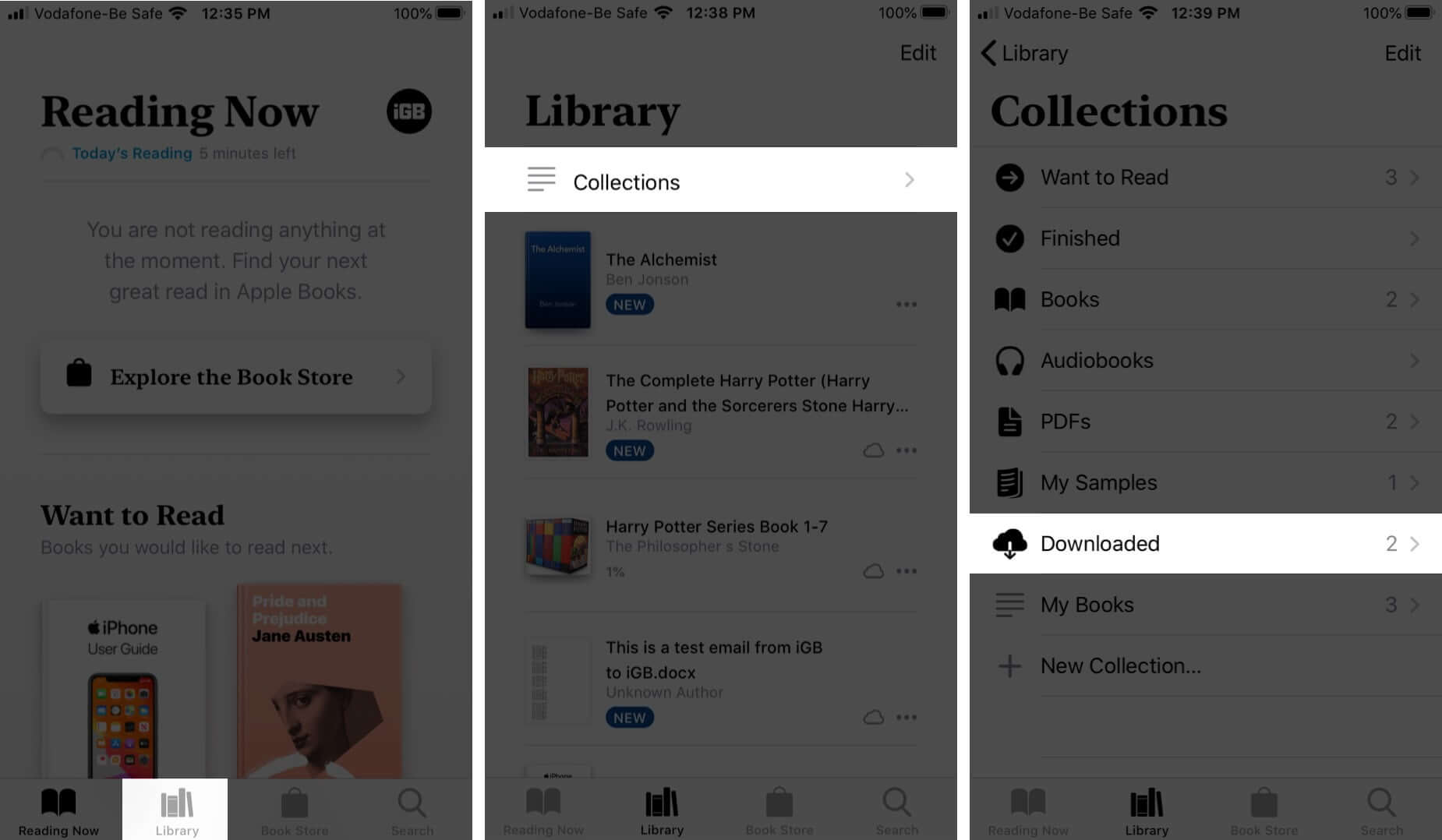
You will find your free downloaded books to read.
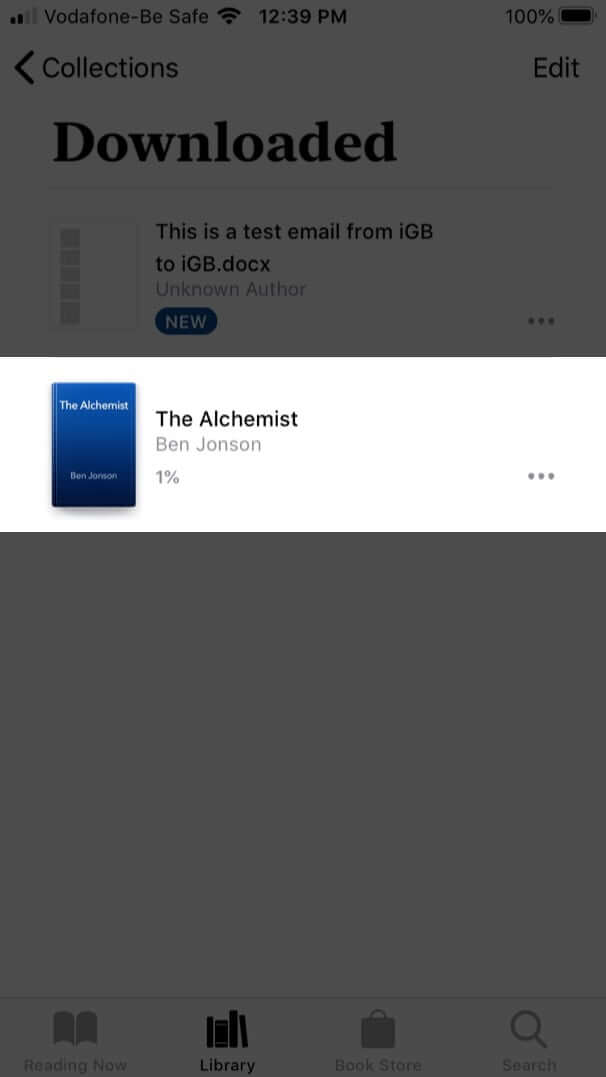
Best Apps to Download Free Books on iPad and iPhone
Apart from the native Books app on your iOS device, there are several websites and third-party apps that offer free eBooks to read.
1. Kindle from Amazon

Although not all the books are for free in Kindle, this immensely popular Amazon book reader has a massive library of free eBooks.
With your Amazon Prime or Kindle Unlimited account, you can download many eBooks on your device for offline reading. Kindle has a smooth interface, just like Apple’s Books app.
It is divided into four parts: Home, Library, Discover, and More. Your browsing will be limited to the first three buttons, though. Discover books, download, and read them from the Library section. The app will keep adding new titles to the Home.
Price: Free
Download
You may also read: How to buy Kindle books on iPhone and iPad
2. Libby by OverDrive
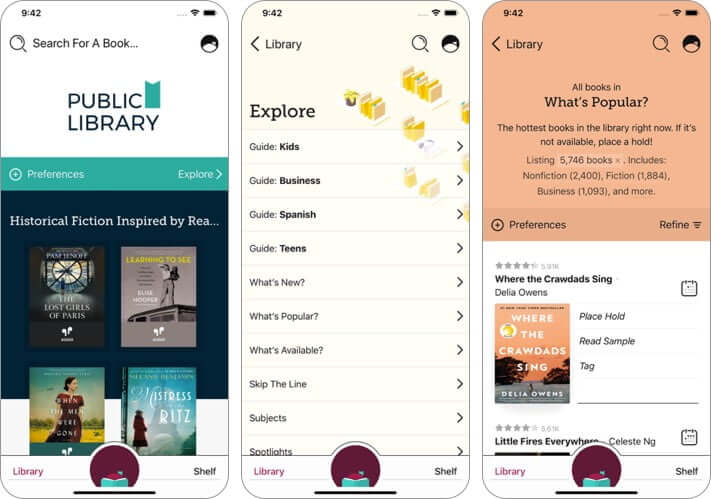
Libby is a free app that combines online and offline book reading experiences. Once you download the app, you need to register your local library card on Libby. Alternatively, Libby would help you find a local library, where you have a membership.
Within a few easy steps, you can find and borrow books. Enjoy the access to eBooks and audiobooks your local library has. You can use multiple library cards and sign in to more libraries.
Once you borrow a book (absolutely free), you can read it offline on a built-in eBook reader. The best thing is you can send your book to the Kindle app on your device.
Price: Free
Download
3. Wattpad
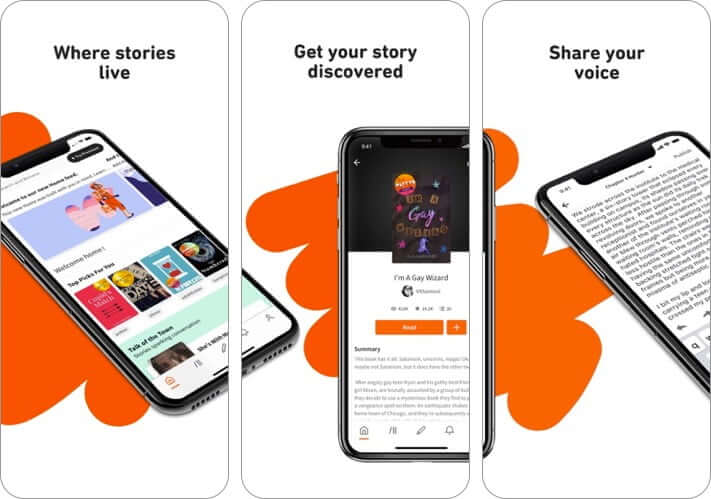
There are 80 million writers and readers connected to this global platform called Wattpad. By downloading this app, you become a part of this thriving community.
Apart from reading stories, you can share your own original story on Wattpad. Members of this app will encourage you throughout your writing journey.
Become an iGeeksBlog Premium member and access our content ad-free with additional perks.
Select your favorite genre and read stories in more than 50 languages. You can also support other budding writers by writing comments directly in stories you read.
Price: Free (In-app Purchases start from $0.99)
Download
4. NOOK
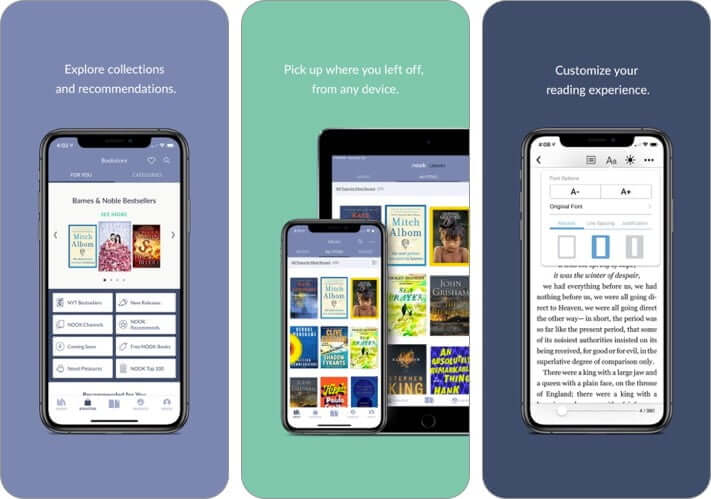
From the popular book store Barnes & Noble, Nook has a legacy of more than 130 years. The app offers more than 75000 free titles.
You can purchase on the official Barnes & Noble website and read that title on your iOS device. Apart from books, the app provides magazines and comics.
For customizable reading experience, Nook allows you to add notes, use its day, night, and evening themes, and create your own background.
A notable feature of Nook is an in-app dictionary; you can look up words with the downloadable dictionary. This saves your time you could have spent on checking words on Google or other downloaded dictionary apps on your iOS device.
Price: Free
Download
5. Kobo
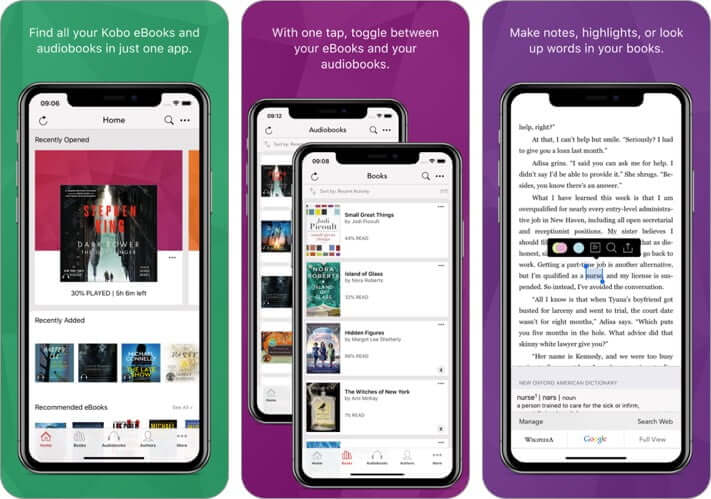
Book lovers prefer to read books in the night, probably, for this reason, Kobo features night mode. This will make reading more comfortable, and you can sleep peacefully.
If you are listening to audiobooks, you can schedule time; after a set time, the audiobook will stop playing automatically.
On your Apple devices, you can start reading a book and then resume from the same page on another device. The app will remember where you left off.
Price: Free
Download
Best Websites to Download Free Books on iPad and iPhone
1. Project Gutenberg
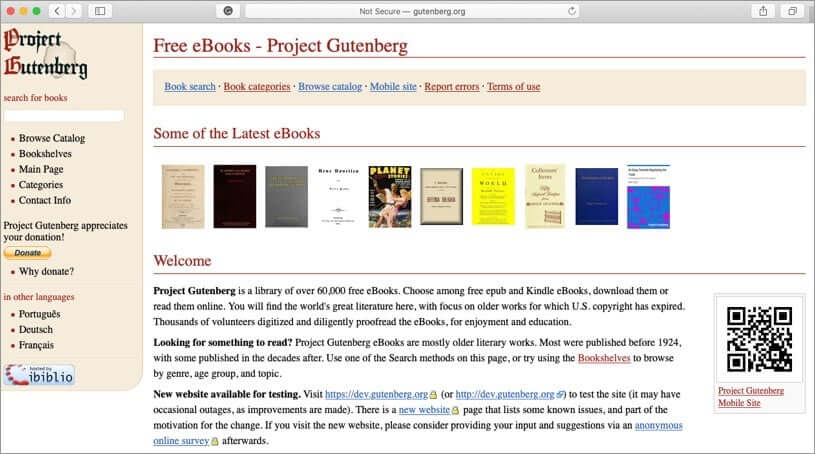
This is a name to reckon with free books. It is your online library of more than 60000 free books to read. For students of literature, it is a treasure trove as this website stores books mostly published before 1924.
You can open this website on your iOS device and read books for free. To read them offline, save webpages as PDF on your iOS device.
The best thing about Project Gutenberg is you are not supposed to register your name or phone number. Without paying any fee, use this online resource of classics.
2. Digital Libraries
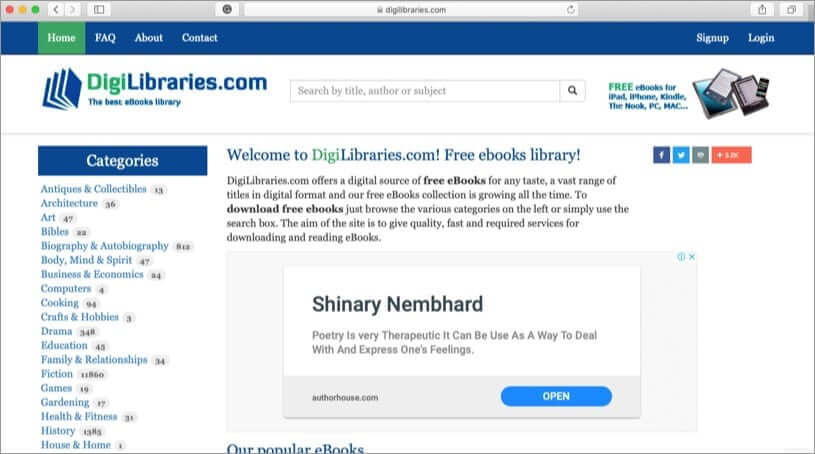
Digital Libraries does not have a rich library of eBooks. However, users like to visit this online space because of its user-interface. All the books are categorized in alphabetical order. And this makes it easy for you to search for books.
Downloading eBooks is pretty straightforward. Open the book you wish to read and choose any one of the three download options: ePUB, PDF, or Kindle.
There is a downside to this website, though. You will have to put up with some ads while you are surfing and downloading eBooks.
3. Open Library
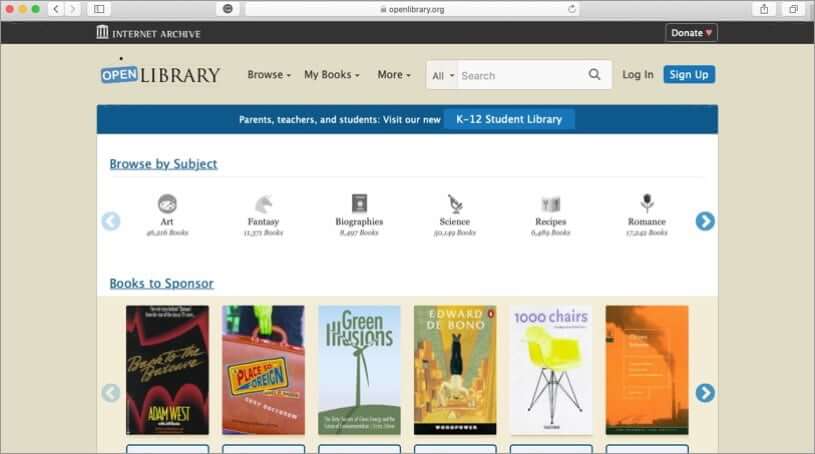
As the name suggests, this website invites you to contribute and contribute in any manner. Whether it is fixing typos, add a book, or write a widget.
The website has collected more than 20 million records from people and organizations. And they keep adding more to the list.
All the books are categorized in different subjects like art, fantasy, biographies, recipes, music, medicine, history, etc. Alternatively, you can search a book by its title, author, or text.
You can click each category and choose your favorite book. And then either read or borrow a book. Before you go ahead, you need to sign in; next, log in with your email and password to explore Open Library.
Download books in five different formats: PDF, ePUB, Plain Text, DAISY, and Kindle.
4. SmashWords
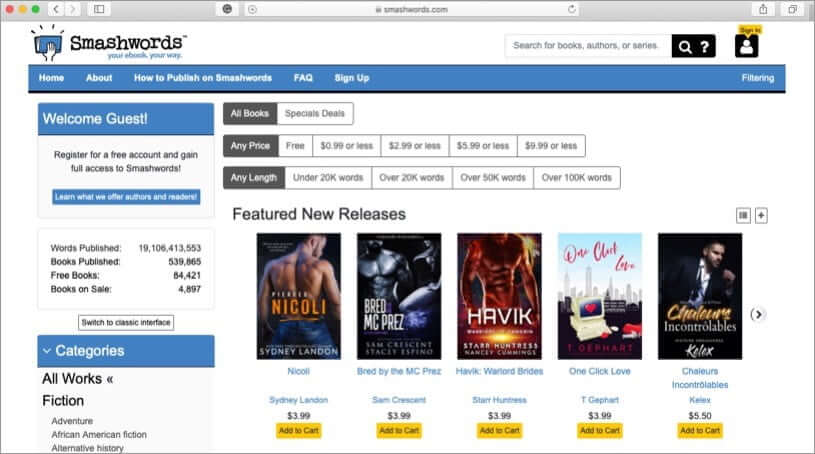
Unlike Gutenberg and Open Library, SmashWords has more than 80,000 free books for you. Moreover, the website offers practical selection buttons. Apart from genres of books, SmashWords has categorized its books as Any Price and Any Length.
Like any other e-Commerce website, this offers you options like books under $0.99 or less, $2.99 or less, $5.99 or less and $9.99 or less. Next, you can choose a number of words the books contain.
The website is instrumental in publishing more than half a million books. If you are a writer, you can publish your books on SmashWords.
That’s all readers!
Summing up…
Read more, learn more! This should be the mantra to create a knowledge-based society in this world. Which app or website do you use to read free books? Share your feedback or suggestion in the comments below.

