Losing access to your Instagram account can be a frustrating experience, especially if you forget the password or associated email address. Don’t worry! Here, I will walk you through how to recover your Instagram account on your iPhone, whether it’s hacked, disabled, or you forgot your ID and password. Let’s get started!

- How to recover Instagram account if you forgot your password
- How to recover an Instagram account without email, phone number, or username
- How to recover hacked Instagram account on iPhone
- How to recover suspended Instagram account
- How to recover deleted Instagram account
How to recover Instagram account if you forgot your password
Most of us forget our login passwords to our Instagram accounts. Don’t worry! You can recover your account in multiple ways.
1. Login using Facebook ID
- Launch Instagram → Tap Forgotten password on the login page.
- If your Facebook account is linked, select Continue as [your name].
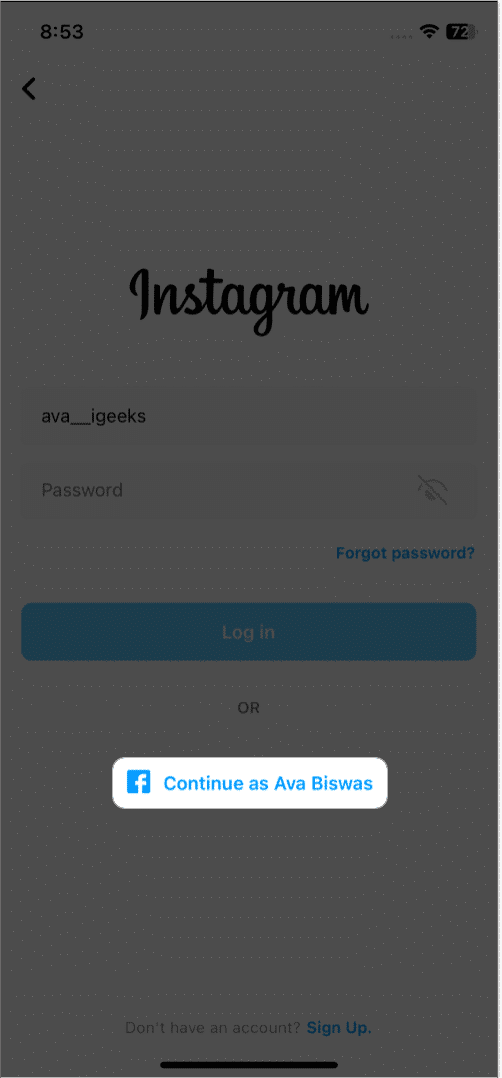
- Enter your Facebook credentials to authorize the login.
However, you’ll need a different approach if you forget your Facebook password.
2. Reset your password
If you remember your username or associated phone number, Instagram lets you reset your account password in several ways.
However, if you find following so many steps daunting, visit the Instagram password reset page and follow the on-screen instructions.
How to recover an Instagram account without email, phone number, or username
You may have trouble accessing your email or forgot the email address you used to sign up for Instagram. So, use the associated phone number to get the login code. After successfully recovering your Instagram account, add a mail address to always have access.
- Launch Instagram → Tap your profile photo.
- Tap the hamburger menu → Select Settings and privacy.
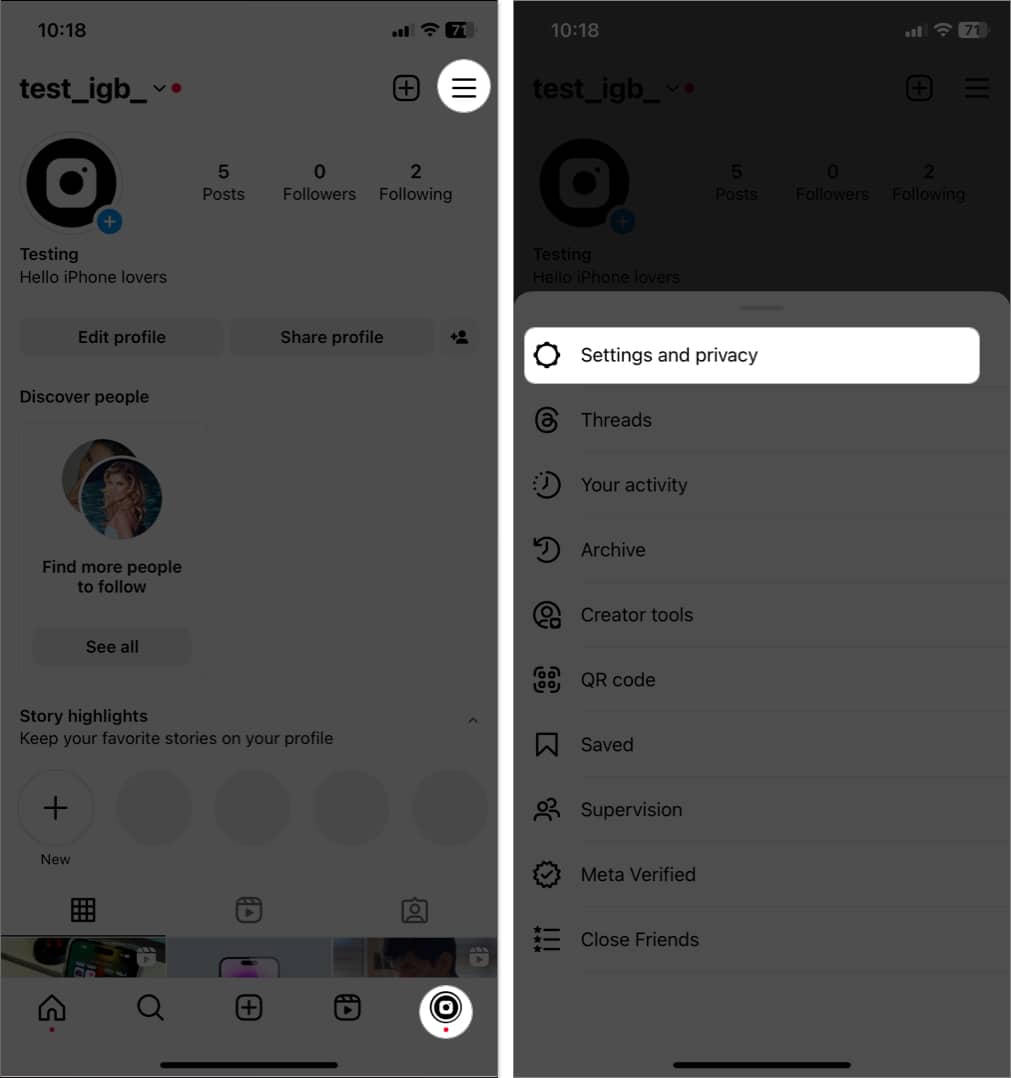
- Choose Accounts Center → Select Personal details → Contact Info.
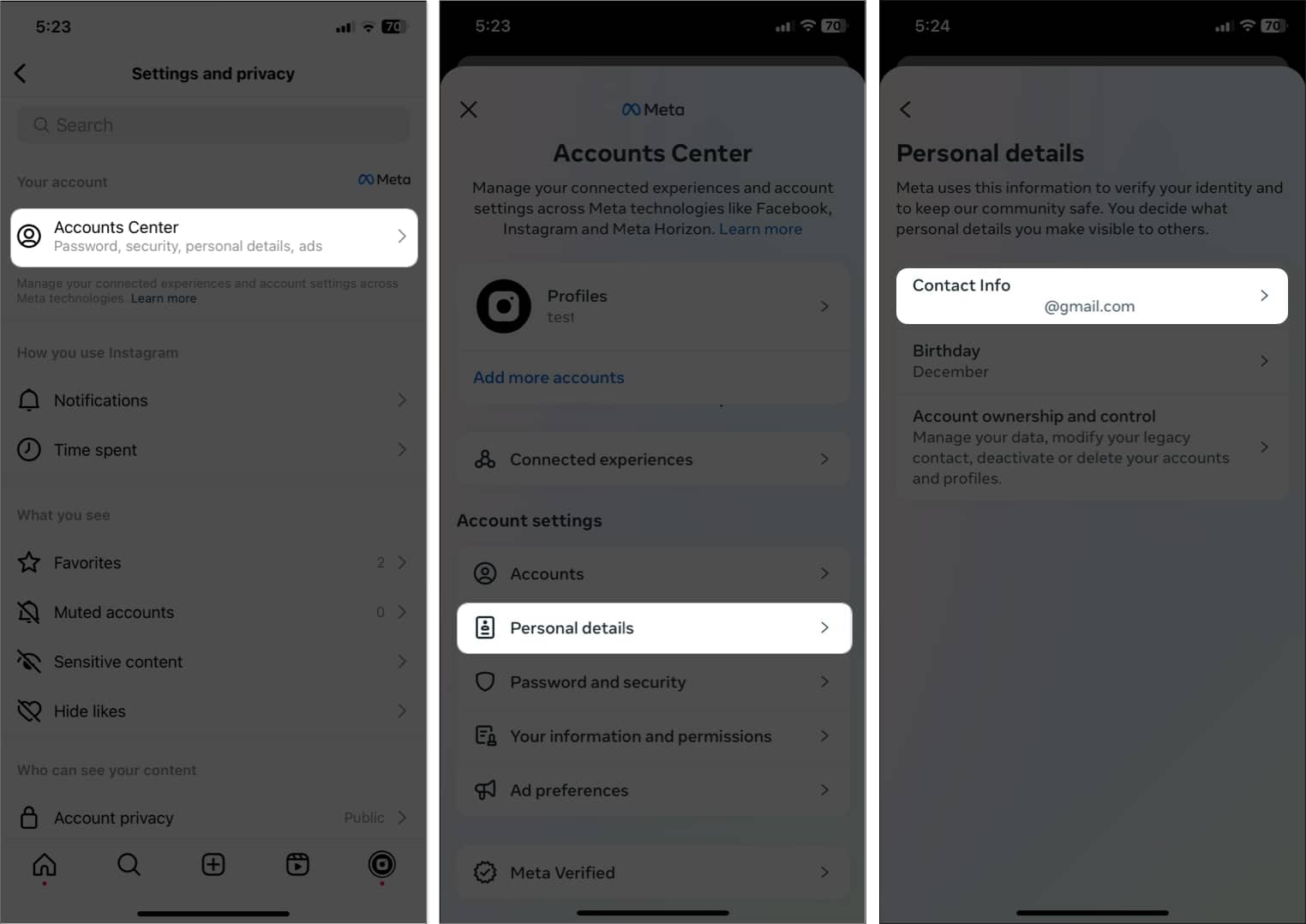
- Tap Add new contact → Add email.
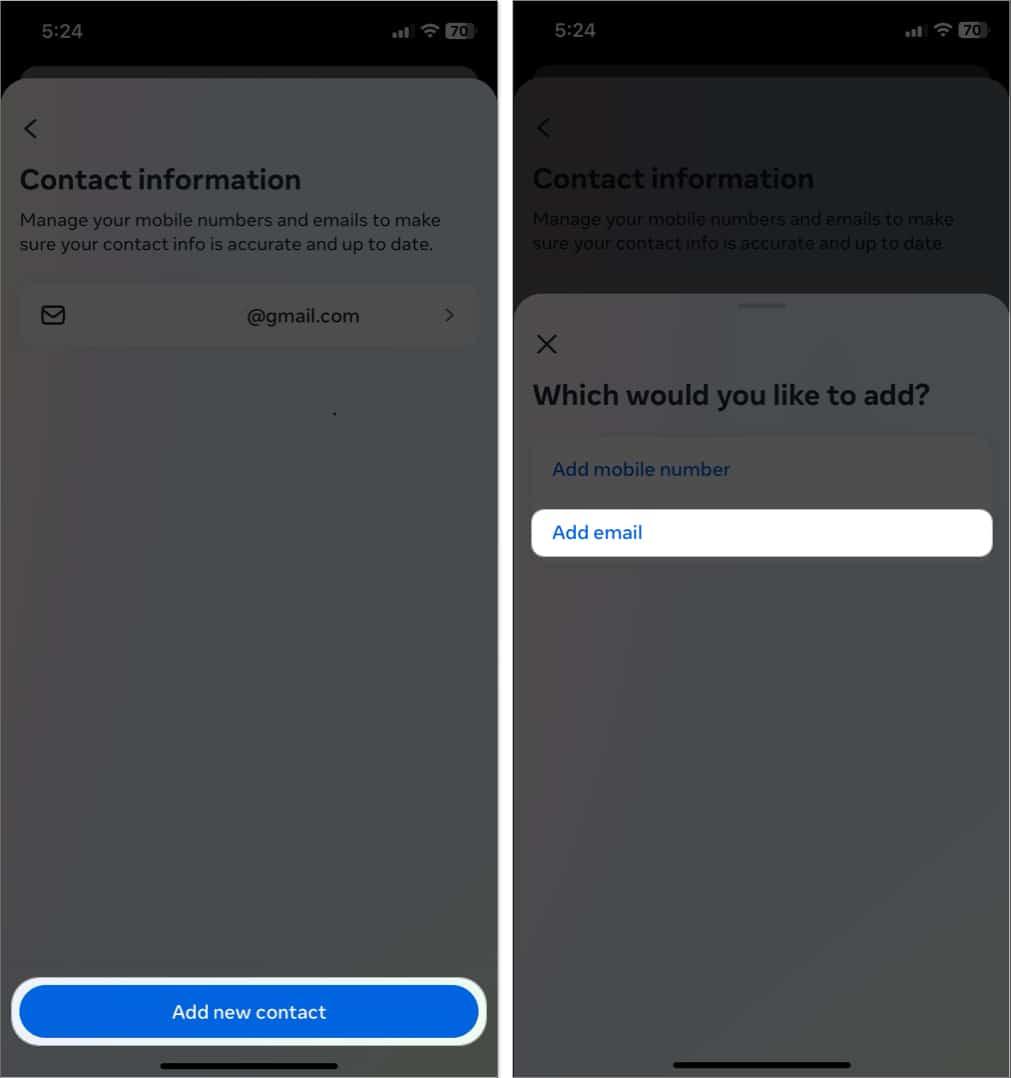
- Enter a valid email address and select your profile.
- Enter the confirmation code received in your email → Tap Next.
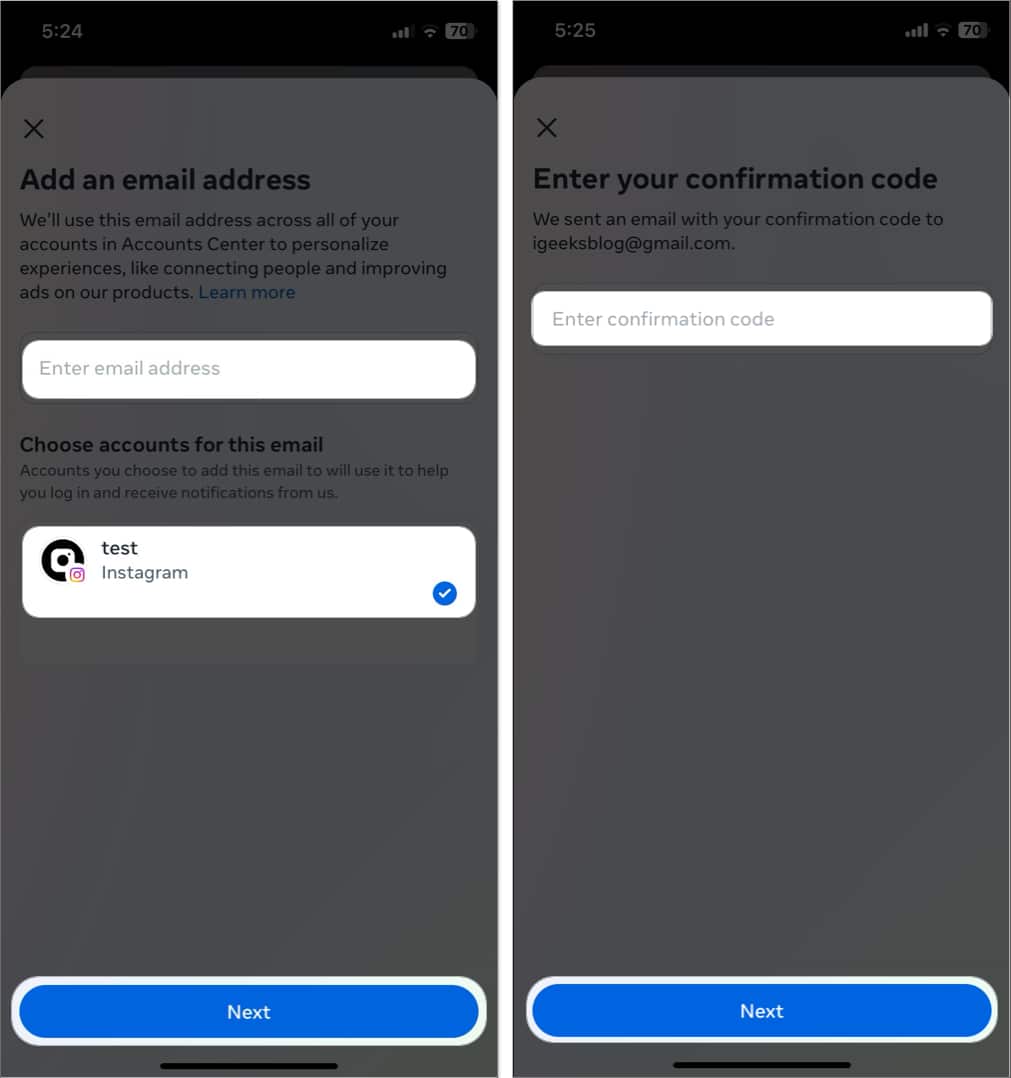
- Save your changes.
However, if your Instagram account is linked with your old phone number and you have changed the number the only way is to use the associated email. If you forgot your email password, get access to that first. For Gmail, use your backup mail address or phone number. After you recover your email, try logging into your Instagram account.
Become an iGeeksBlog Premium member and access our content ad-free with additional perks.
If you forgot your email address and phone number or lost access to both, recover your account using your Instagram username. You may ask your friends to know your exact username.
- Open Instagram → Tap Forgot password?
- Enter your Username → Select Can’t reset your password?
- Tap Try another way → Follow the on-screen instruction to request recovery support.
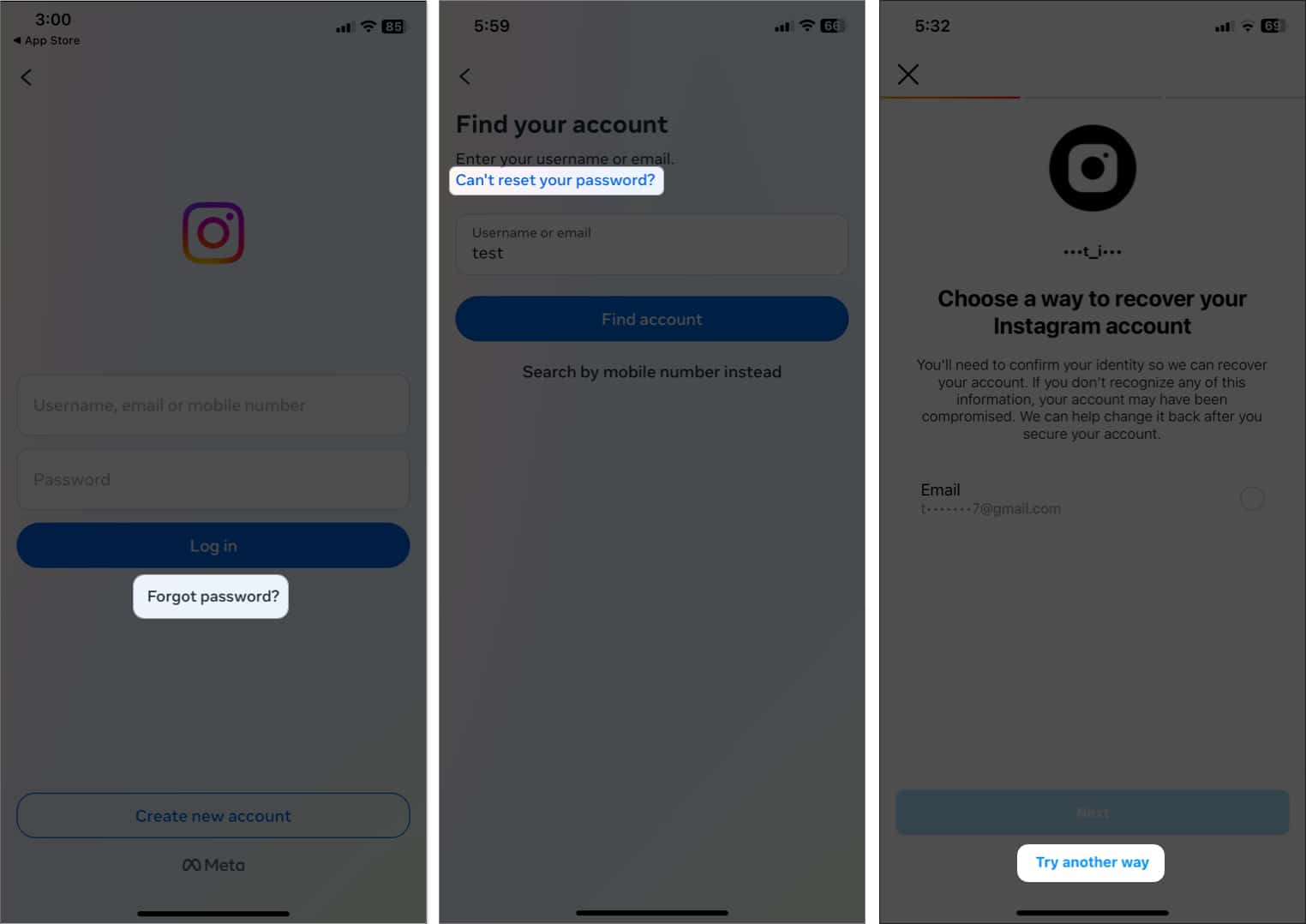
How to recover hacked Instagram account on iPhone
Nowadays, social media accounts are prone to be compromised. Don’t worry, as it can be regained. If you are sure your profile is hacked, act fast to recover your hacked Instagram account. Also, contact the Instagram support team for quick assistance.
How to recover suspended Instagram account
Instagram may disable or temporarily ban your account if you engage in questionable behavior, such as purchasing or promoting illicit goods, spreading hate speech or explicit language in posts and comments, posting violent images, or using outside applications to access Instagram.
Also, violating any community guidelines or terms of service results in a banned account. The restrictions are not rigid. For instance, you may not be allowed to subscribe to other profiles.
- These limitations often last a few hours to a few days. So, wait until they give back your access because you don’t have any control over your Instagram account.
- You may submit the appeal form if you are sure there was an error. Provide all the necessary information, including your complete name, email address, phone number, and Instagram ID, along with a justification that your account was inadvertently deactivated.
- Also, try to log in to the Instagram app. A prompt will show that your account is deactivated. Tap Read More and then adhere to the on-screen instructions.
How to recover deleted Instagram account
Once you delete your Instagram, it erases your profile data, including photos, likes, comments, etc., from their servers. So, you can not recover your Instagram account again.
However, the deletion process takes about 30 days, so you may contact Instagram support to get your profile back. But after that period, there’s no way back.
That’s why you should consider temporarily deactivating your Instagram account before deletion. It allows you to regain your Instagram account by logging in and automatically recovers everything.
In case you lost all your messages and found them deleted, you can take a look at our guide to learn how to recover deleted Instagram messages on your iPhone.
Reclaim your Instagram account!
Getting locked out of your Instagram profile is perplexing. Therefore I suggest setting up two-factor authentication, linking your Facebook account, and adding a phone number to Instagram. Also, don’t use someone else’s device to log in. I hope this guide helped you to recover your Instagram account on your iPhone. If you have any doubts, please comment below. I will surely assist!
Explore more…
