In the early stages of the internet, maintaining data privacy was relatively easy. While the internet and access to most websites were free, companies had to monetize something to earn money. As a result, they started collecting your data, which happens to this date.
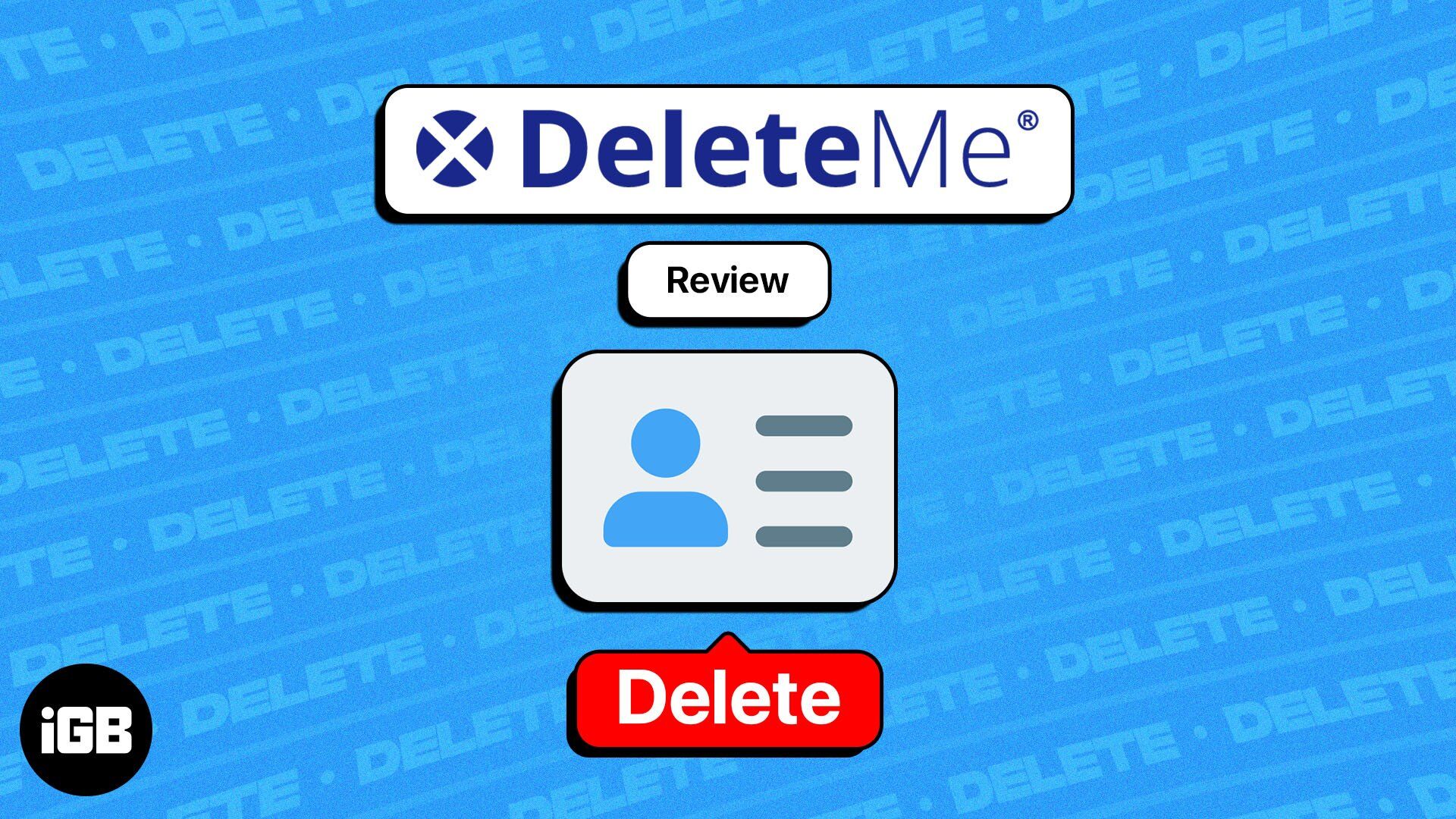
To speed up this process, data brokers entered. They collect and aggregate your data and sell it to companies, which they can use for advertising products, loans, insurance, etc.
While you can’t get rid of data brokers, you can erase your traces from the internet with Abine DeleteMe. I tested DeleteMe myself to give you a better perspective of how it works and how it can be useful to you in this review.
What does Abine DeleteMe do?
DeleteMe is a service that helps you remove your personal/sensitive information from the data broker’s websites so it isn’t accessible or sold to other companies.
DeleteMe also provides personalized privacy reports, tools, and even a personal privacy advisor to help you understand and improve your online privacy.
Features and user interface of DeleteMe
Signing up for DeleteMe takes a few minutes, and you must first pay to sign up. It’s because DeleteMe starts working as soon as you sign up and provide your details (irony, I know), such as your full name, date of birth, address, workspace details, etc.
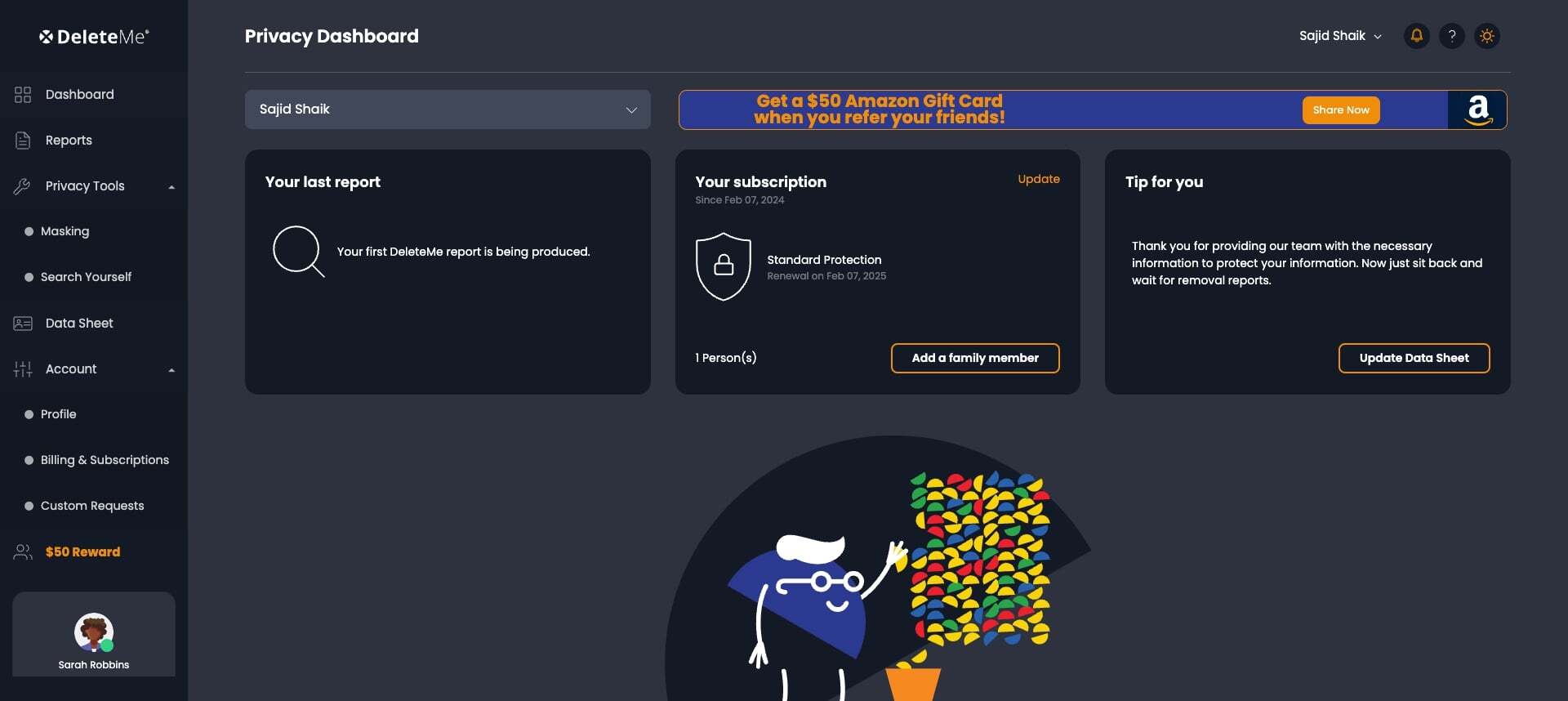
Once you get to the dashboard, you’ll find it easy to navigate through the user interface. All the required tools are on the left, including your reports, privacy tools, Data Sheet, and account settings.
Privacy report
After you provide your details, it can take up to three weeks for DeleteMe to prepare your first report. I know it sounds long, but removing your data from the data brokers is a lot more work than you imagine.
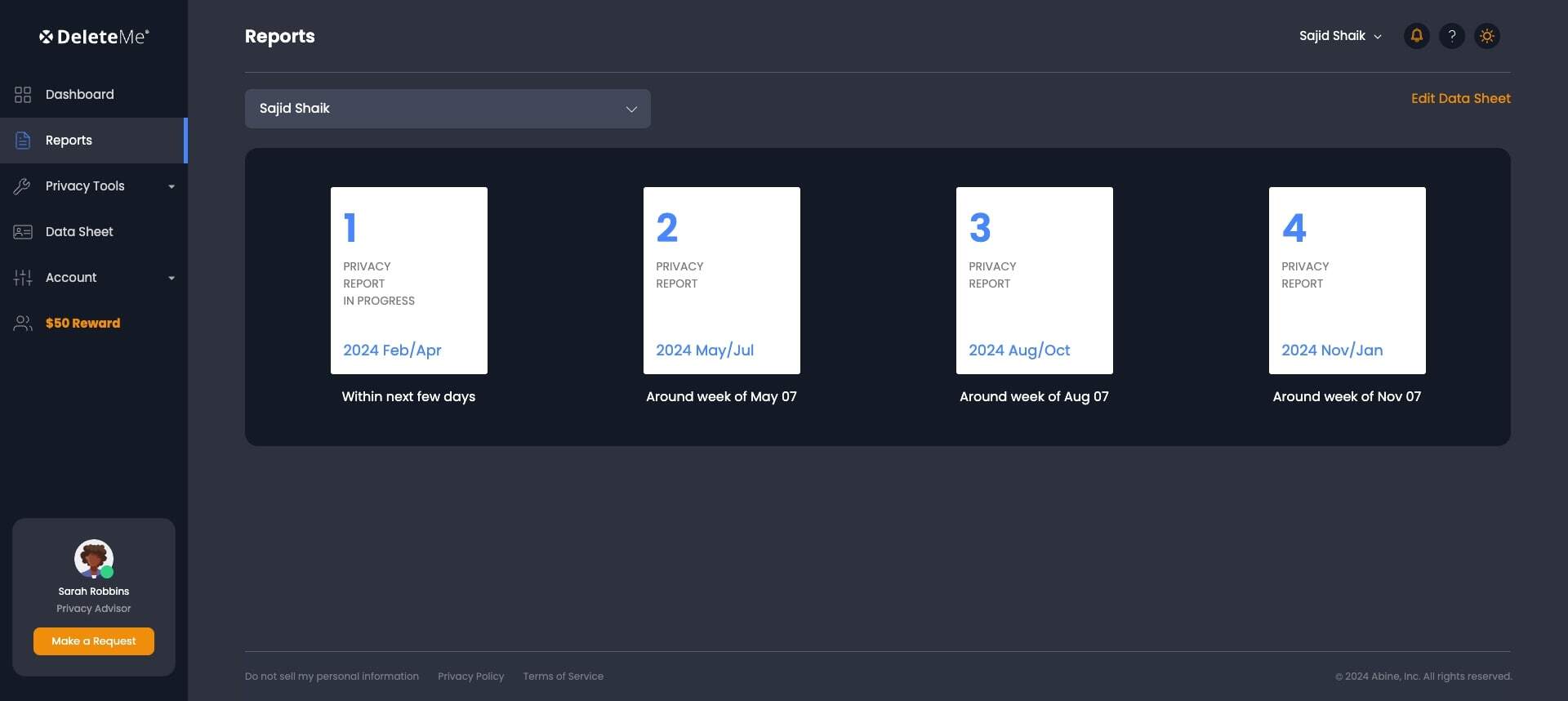
DeleteMe’s report is available for download from the Reports tab once ready. The initial part of the report provides a detailed explanation of the entire process.
The later part of the privacy report shows a detailed summary of the following:
- Total records reviewed
- Total records removed
- Number of data brokers with your personal info
- Total personal items found
Besides these, I found many other statistics that would provide you with what was exposed, which broker exposed it, and more. Although it doesn’t mention where the total records were found, you get a good idea of where your data went in the first place.
Lastly, DeleteMe sends you privacy reports every quarter, and they’re very detailed. It mentions the list of sites they removed, the time taken to delist your data, and more.
Personal Privacy Advisor
Abine DeleteMe assigns you a personal privacy advisor who’ll answer any questions you have and help you in any situation. Plus, the privacy advisor is attentive and always ready to reply, and it doesn’t feel like you’re chatting with a bot because there’s an actual person behind the keyboard.
Moreover, if you think your data wasn’t gone from the data broker you intended, mention it to your data broker, and they’ll take care of the rest.
Other privacy tools
Apart from removing your data, DeleteMe offers two more privacy tools when writing this review: Masking and Search Yourself.
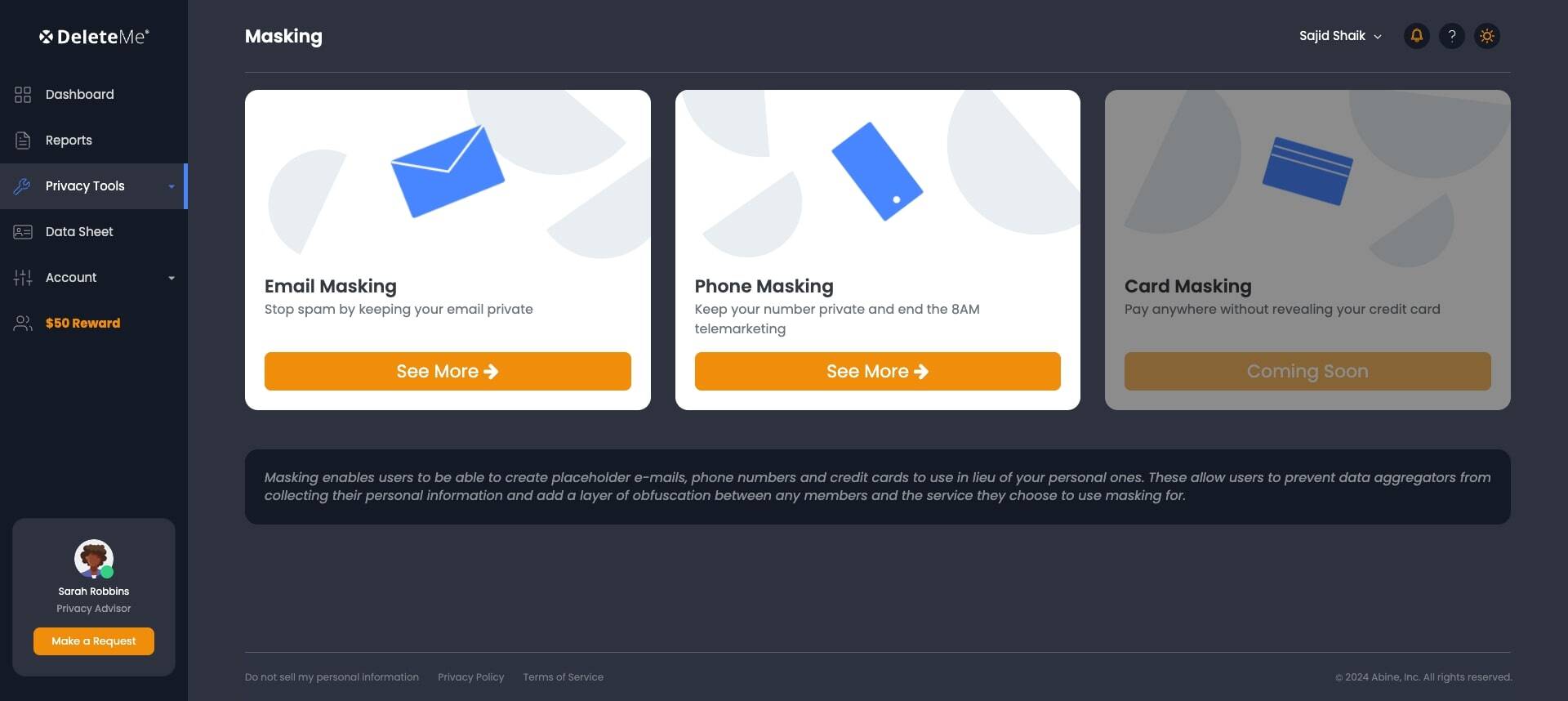
The Masking option lets you create a placeholder email, phone number, and credit card instead of using your personal ones. As a result, data brokers/aggregators won’t be able to collect your personal information, keeping your data private and safe.
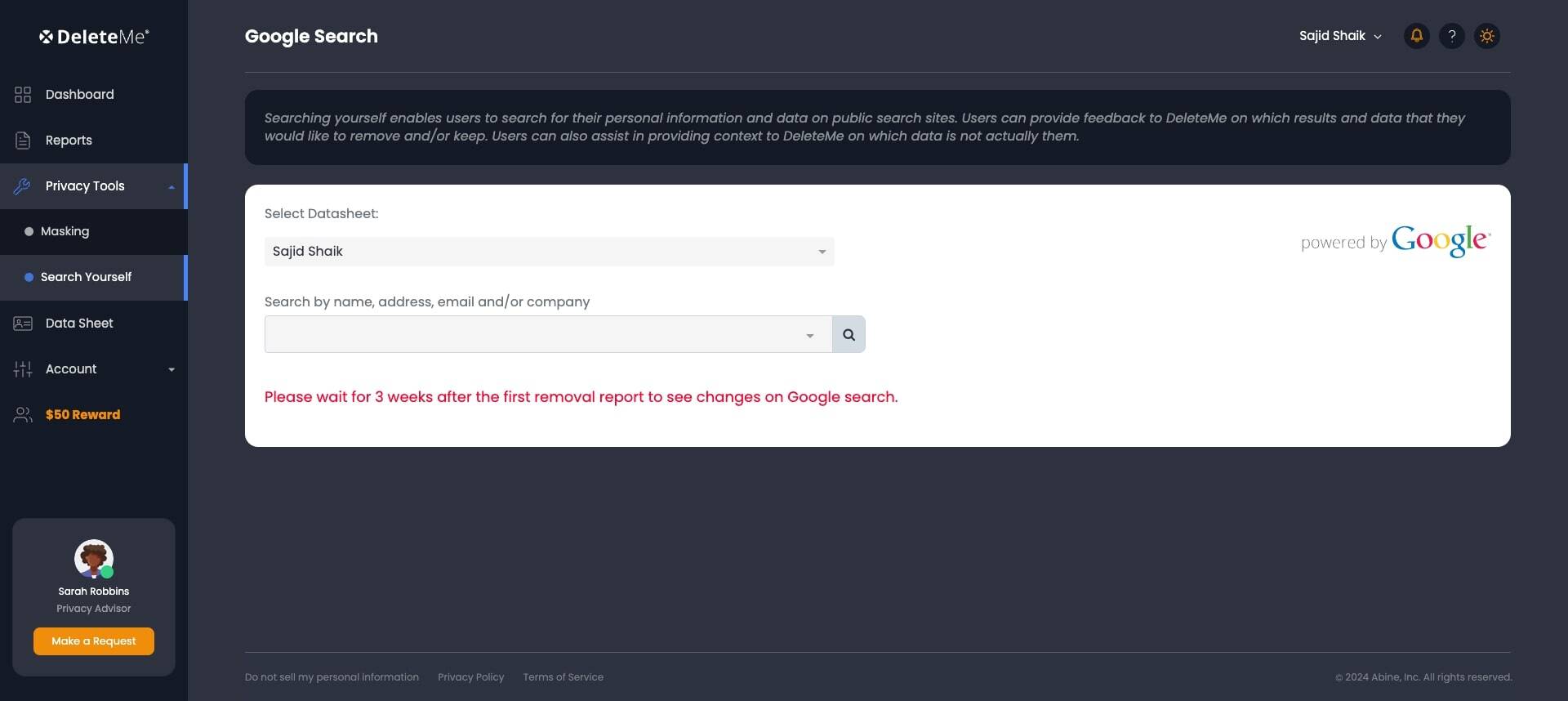
On the other hand, Search Yourself allows you to search for your personal information on public sites. If you find anything, you can provide it as feedback to the DeleteMe team, like what you want to keep or remove from the website.
Become an iGeeksBlog Premium member and access our content ad-free with additional perks.
Search Yourself is a simple Google search; I find it slightly gimmicky, but the Masking option works like a charm. You can find a similar option on Apple devices, Hide My Mail, when signing up for new apps/websites.
How to remove your data from the internet using DeleteMe
Setting up and removing your personal information is straightforward with DeleteMe. Follow these steps to know how to do it:
- Open DeleteMe’s website → Click Join Now.
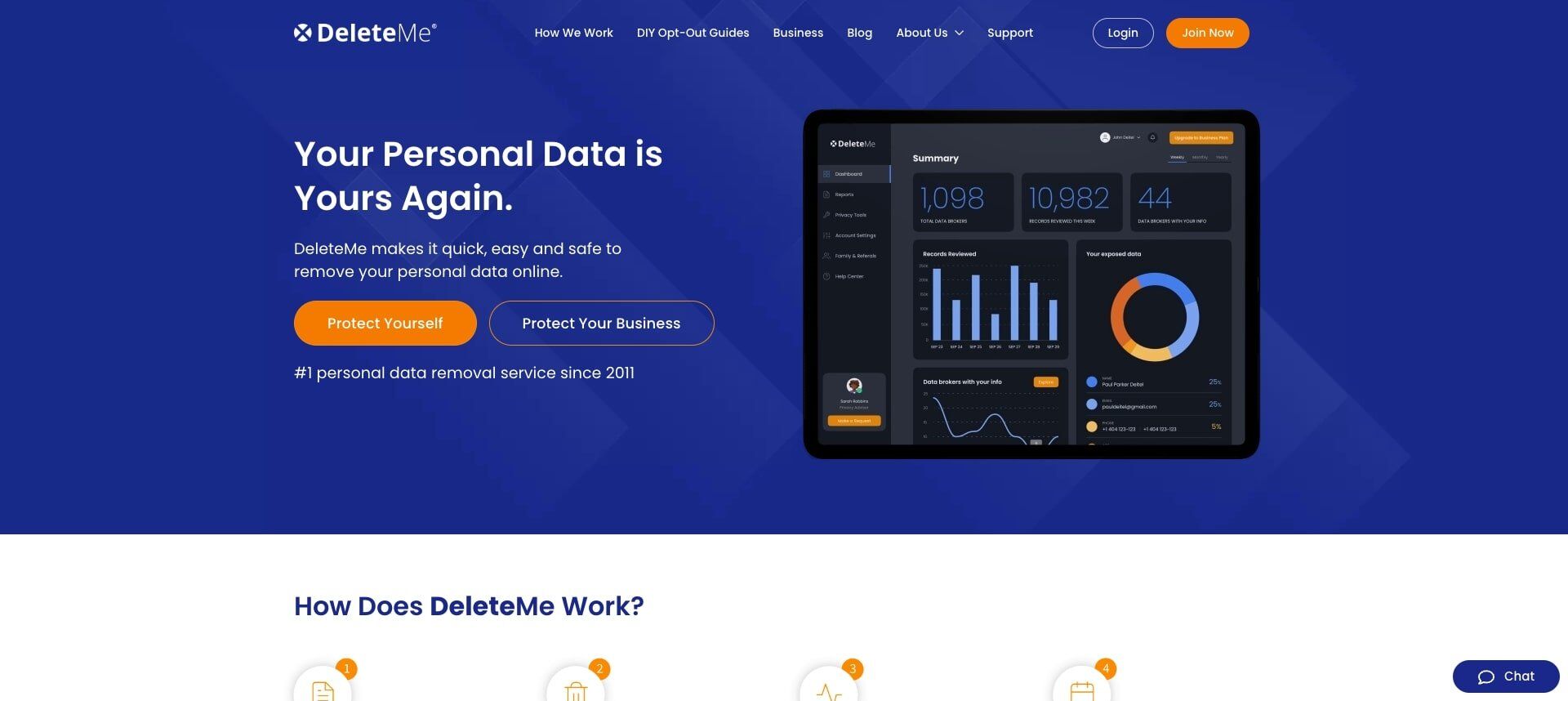
- Select a subscription plan → Click Start Protection → Finish the signup process by creating your account and making the payment.
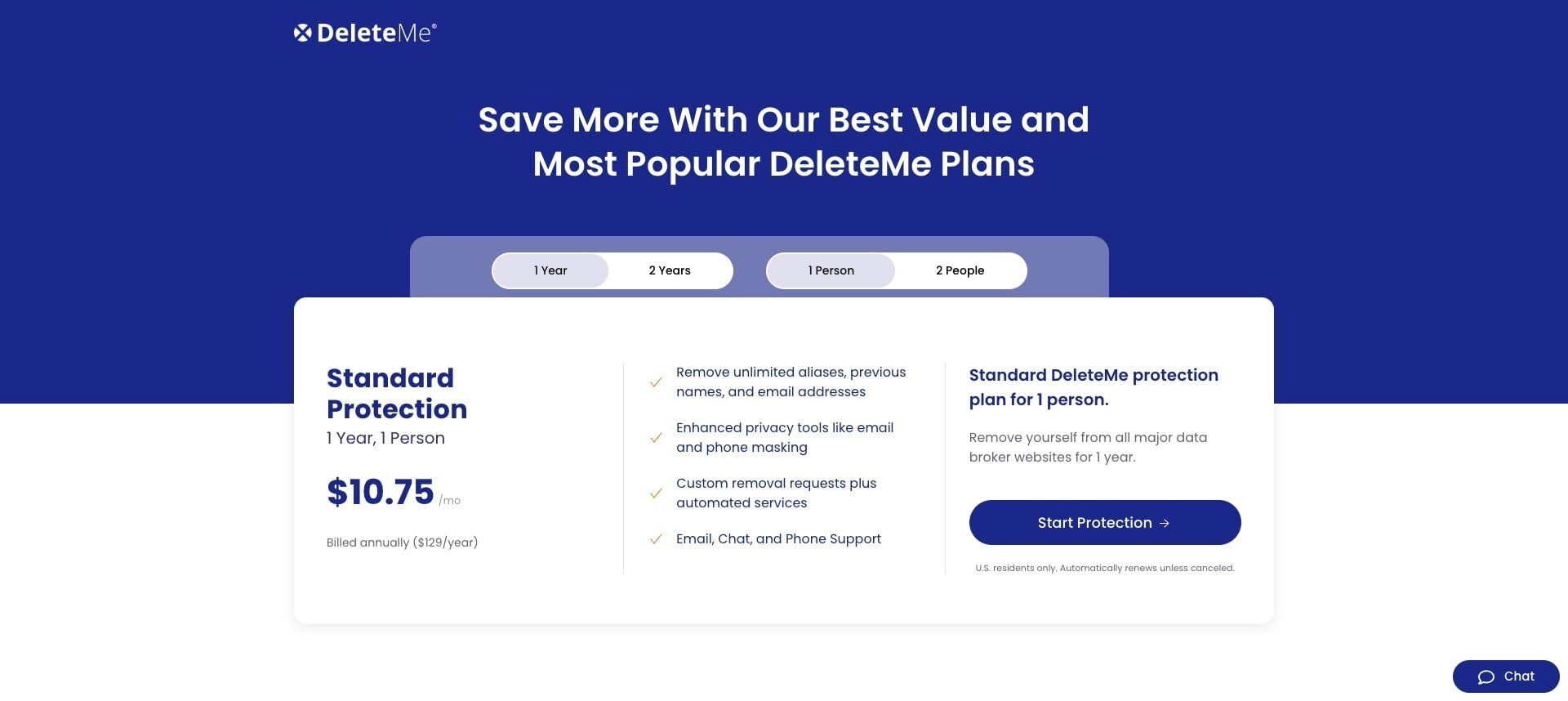
- Fill the provided Data Sheet with all the necessary details.
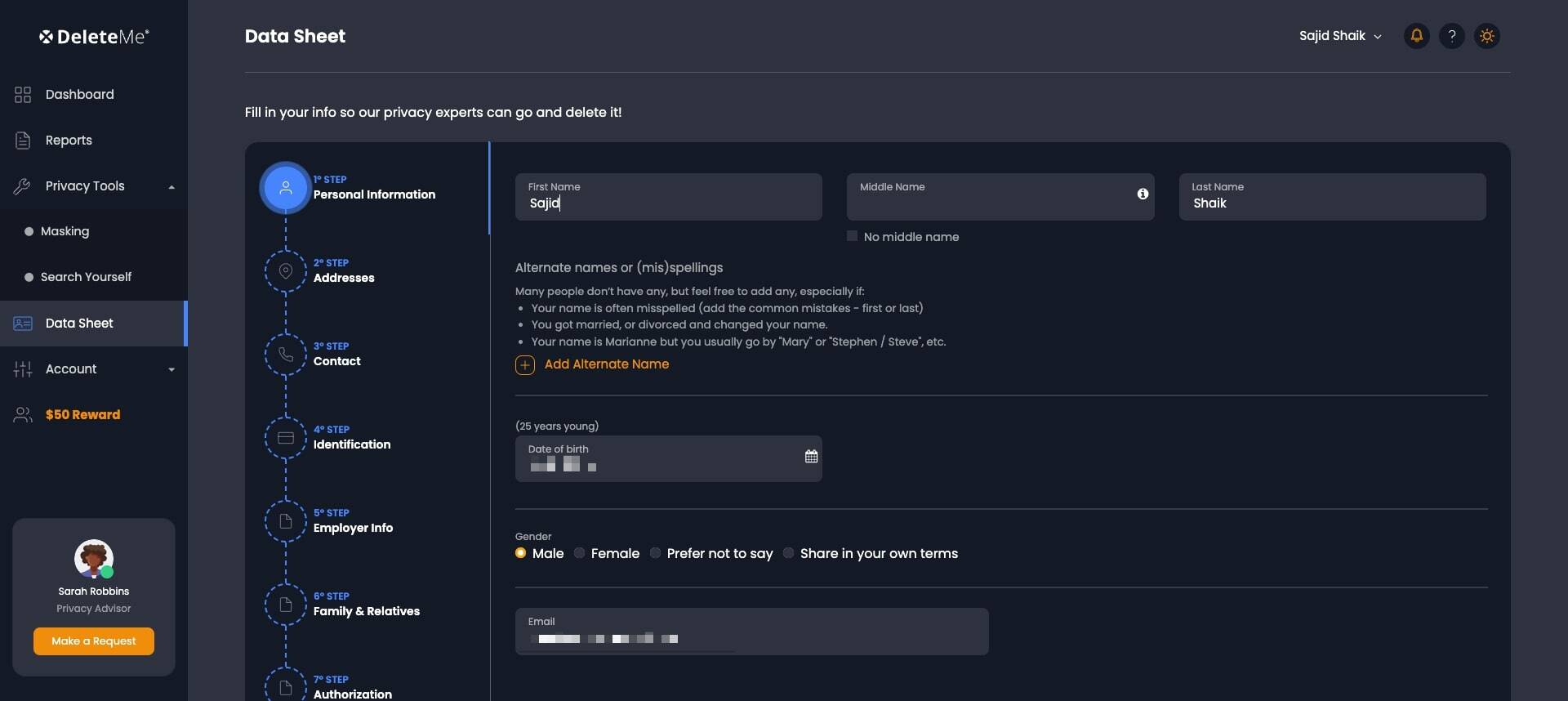
- Sign the document → Select Save and Continue.
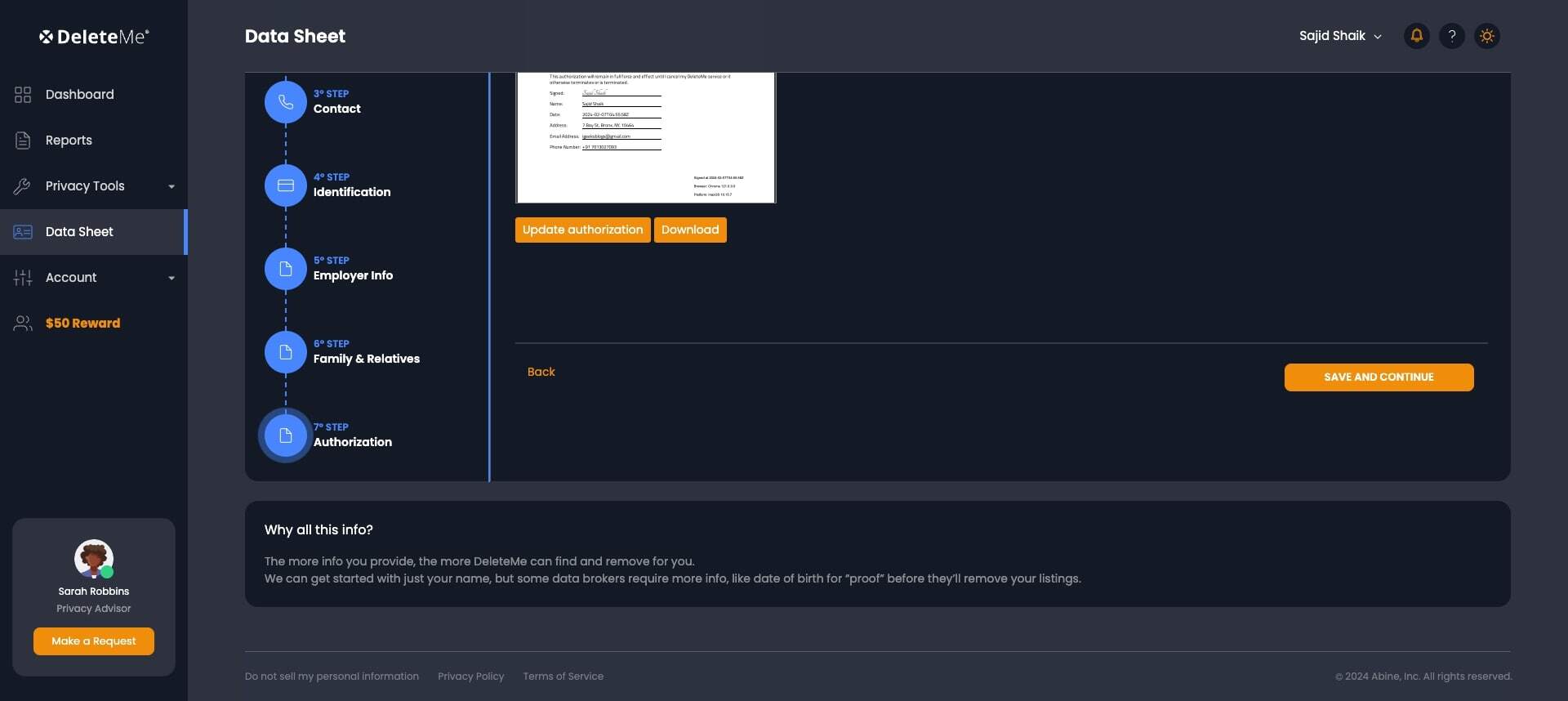
- Once done, DeleteMe will start working right away. Again, generating your first report can take up to three weeks. However, you’ll have access to your personal privacy advisor and other privacy tools after you sign up.
Should you get DeleteMe?
The short answer is yes, you should get DeleteMe if you’re someone who’s concerned about your privacy when giving out your phone numbers, home address, email, etc. It deletes your personal information from the data brokers on your behalf.
In my use case, I can tell that DeleteMe works. I won’t say it removes every piece of your information from the internet, but something is better than nothing.
Pricing
Abine DeleteMe offers one-year and two-year subscriptions, and the pricing varies with the number of members, such as individual plan, couple plan (two members), and family plan (four members).
| Individual Plan | Couple Plan | Family Plan | |
| One-year subscription | $129 | $229 | $329 |
| Two-year subscription | $209 | $349 | $499 |
You have to pay a small price for your peace of mind. DeleteMe is currently available for US residents only and may expand to other countries in the future.
Pros
- Easy to use
- Detailed privacy reports
- Privacy tools
- Personal privacy advisor
- Affordable
Cons
- Data Sheet asks for a lot of personal information
Abine DeleteMe is an excellent online tool for removing your data from data brokers. You can use it if you’re concerned about your privacy. It can take time to remove your data, but it’s a good option for peace of mind. The subscription is affordable, which provides more value to this tool.
