Instagram has added several exciting features recently. As for instance, you can now live stream your video, create animated GIF using Boomerang, mute any stories, etc. There is one more interesting feature “Disappearing photos and videos” which this social networking app has added to liven-up Direct Messaging.
Disappearing photos can be sent to both groups and individual friend. Once your friends have seen them, they get disappeared automatically from their inbox. You can determine whether they replayed it or took a screenshot of those pics.
Send Disappearing Photos and Videos in Instagram on iPhone
Note: Make sure you have the latest version of Instagram on your device before going ahead with the process.
Step #1. Launch Instagram on your iOS device.
Step #2. Now, swipe right on the screen to access the camera.
Step #3. Next, take a nice photo or video.
Step #4. Once you have captured a photo, tap on the arrow button at the bottom right corner of the screen.

Step #5. Next, you can choose to send the pic to an individual friend or send it to several friends at one go → Finally, tap on Send at the bottom.
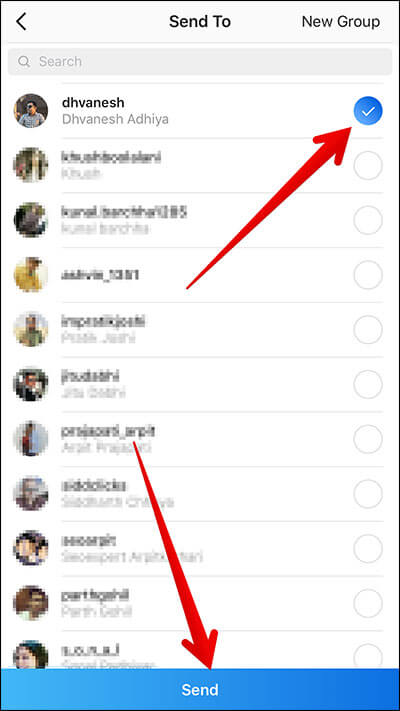
How to Access/View Disappearing Photos
You can easily check out the disappearing pics which you have sent to your friend.
Step #1. Tap on the airplane icon at the top right corner of the screen.

Step #2. You should see your disappearing photos and videos in a bar at the top → Tap the pics with blue rings to see what your friends sent you.
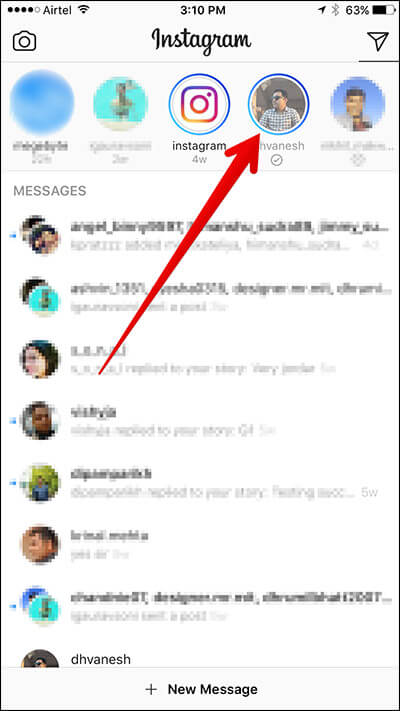
In a group, check out everyone’s responses and who has seen them. Tap on the faded profile pic of your friends to send a response.
That’s it!
If you are fond of Instagram, do check out this complete guide to using it to your best liking.
You may also like to read:
🗣️ Our site is supported by our readers like you. When you purchase through our links, we earn a small commission. Read Disclaimer.

