With the increasing prevalence of e-commerce, people have come to depend on package delivery services for various items, including groceries and electronics. However, monitoring packages can be a burdensome and time-consuming chore, especially when awaiting numerous packages from multiple carriers.

It is here that package tracking applications prove useful. Among such apps, the OrderTracker iOS app stands out due to its ability not only to track packages but also to use AI to anticipate shipment delivery time and date. The app and website provides advanced tracking services for over 1200 other carriers worldwide.
Getting started with Ordertracker app
The Ordertracker app has a simple and user-friendly interface, enabling you to navigate through your requirements easily. Go through our beginner’s guide on how to use the Ordertracker app to learn more about the same.
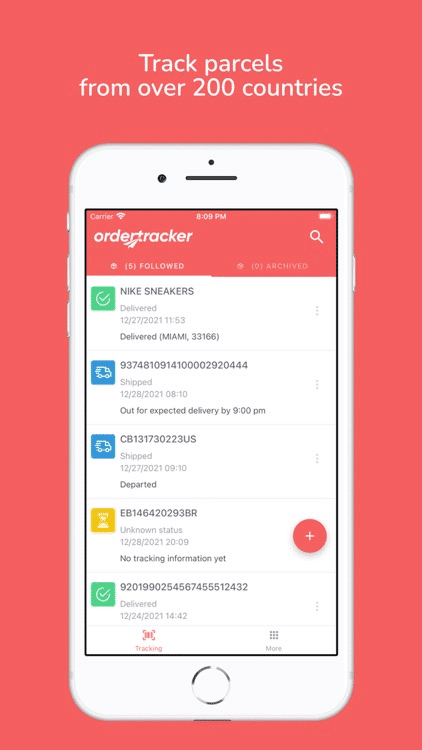
How to use AI to predict the delivery date for an order
Artificial Intelligence is revolutionizing the world in many ways, and package tracking is no exception.
- Ordertracker uses AI to predict the delivery time and date of your shipments accurately. This means that you can know when your package will arrive even before it’s out for delivery.
- The app uses a combination of algorithms and historical data to predict the delivery time and date of your shipments. It considers factors such as the shipping company, the distance between the origin and destination, and the package’s weight and size to estimate how long it will take for the package to arrive.
- It also helps you plan your day better by letting you know when your package will arrive. This way, you can schedule your activities around the delivery time and date.
Advanced features of Ordertracker app
Ordertracker has key features that make package tracking even more convenient.
- You can customize notifications and alerts to get updates on your shipments. This means that you don’t have to keep checking the app to know the status of your package. Instead, you can set up notifications to alert you when there’s a change in the shipment’s status.
- The app lets you add notes and details to your shipments. For example, if you’re expecting a fragile package, you can add a note to the shipment to let the carrier know that it requires special handling.
- Ordertracker also allows you to share shipments with others. This is useful if you’re expecting a package from someone else, such as a roommate or a family member. You can share the shipment with them so that they can track it as well.
- Finally, you can view the delivery routes and locations of your shipments on a map. This is helpful, especially if you’re tracking a package that’s being delivered to a location you’re not familiar with. By viewing the delivery route on a map, you can get a better understanding of where your package is.
Troubleshooting and Support
Like any other app, Ordertracker can sometimes experience issues. Common issues with the app include difficulty logging in, problems adding shipments, and delays in getting updates on shipments. If you experience any of these issues, there are several steps you can take to troubleshoot them.
Become an iGeeksBlog Premium member and access our content ad-free with additional perks.
First, ensure that you have a stable internet connection. If your internet connection is weak or unstable, the app may not work correctly. You can also try closing the app and reopening it to see if that resolves the issue.
Conclusion
Tracking packages is an essential aspect of modern life, and apps like OrderTracker are making it easier than ever before. With the app, you can track your shipments and get accurate predictions of when your package will arrive. You can also customize notifications and alerts, add notes and details to shipments, share shipments with others, and view delivery routes and locations on a map.
The use of AI in package tracking is also a significant development. By using historical data and algorithms, Ordertracker can accurately predict the delivery time and date of your shipments.
Explore more…
