Be it your desktop or a mobile device, doesn’t matter you are using an iPhone or Android, Youtube videos are one of the most preferred ways of entertainment online. However, being a globally loved platform, the online video streaming space has almost all forms of videos. Some people might find a particular kind of content, which is sensitive or disturbing. If you, too, happen to have such experience and would like to avoid sensitive videos, you can turn ON or OFF restricted mode on YouTube.
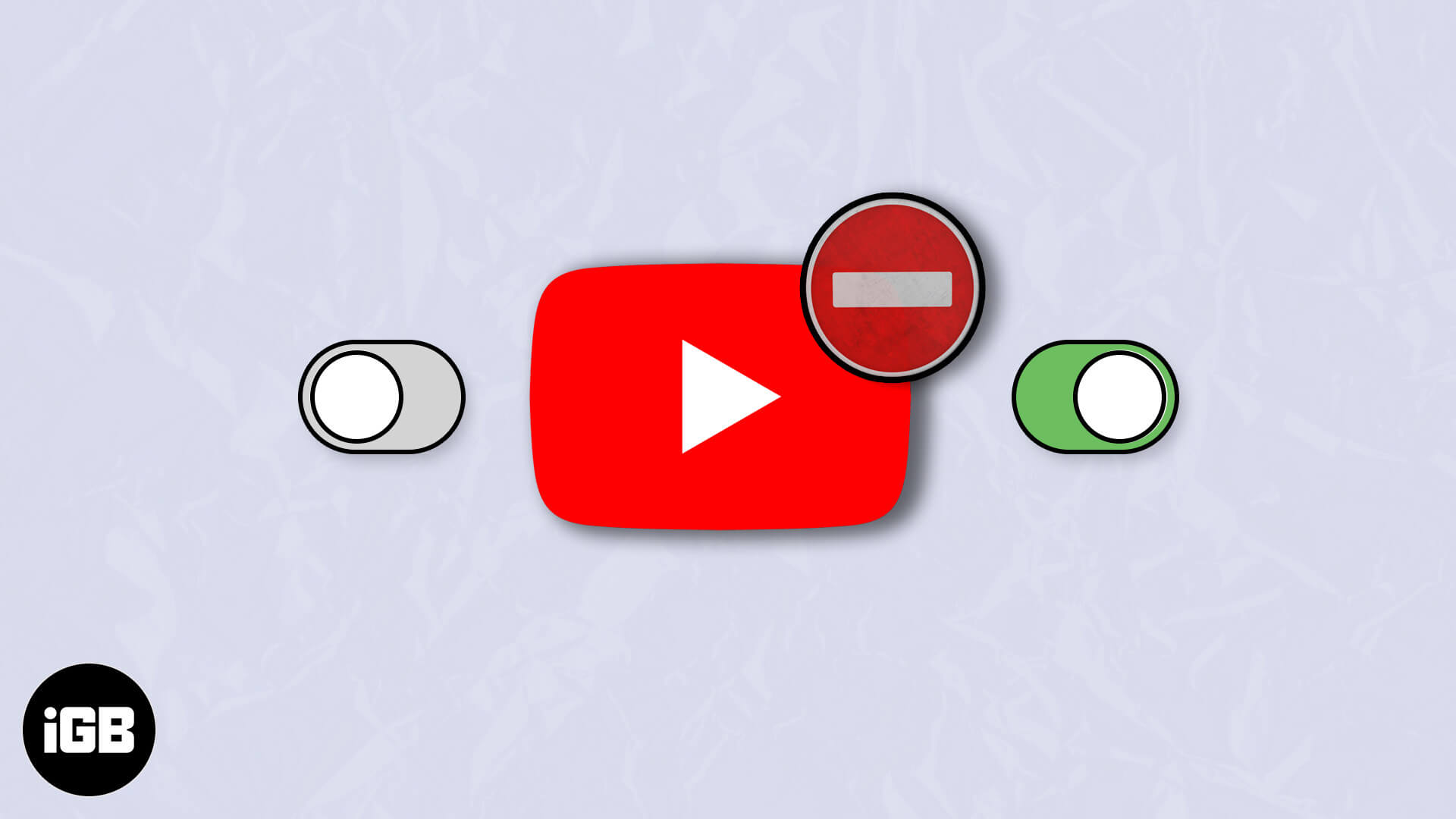
- How to Enable or Disable Restricted Mode in YouTube on iPhone and Android
- How to Turn ON or Off Restricted Mode in YouTube on Computer
- How to Enable or Disable YouTube Restricted Mode in Mobile Site
How to Enable or Disable Restricted Mode in YouTube on iPhone and Android
- Open the YouTube app on your device and tap on the profile at the top right corner.
- Tap on the Settings icon.
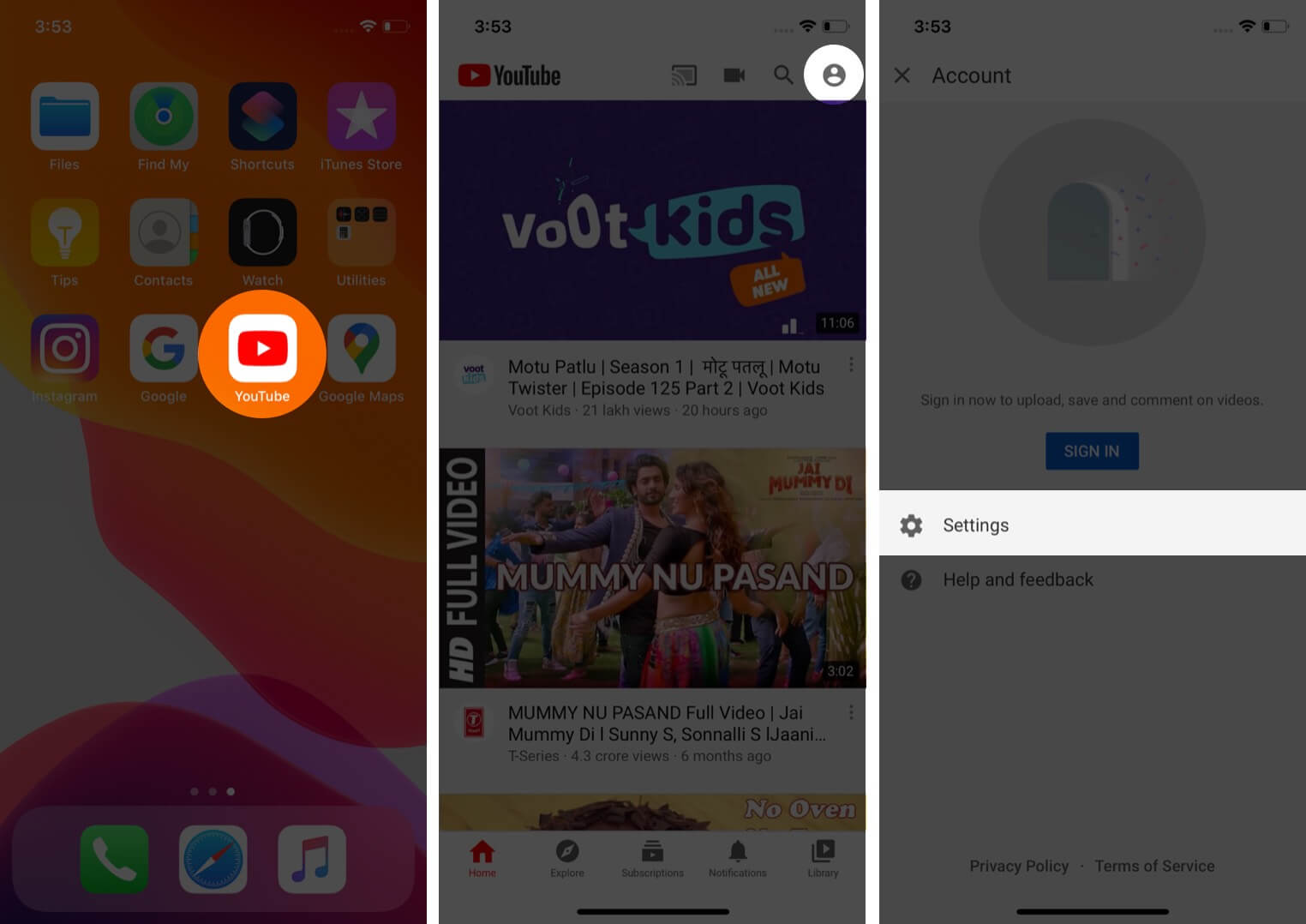
- While iPhone users can locate restricted mode on the same page.
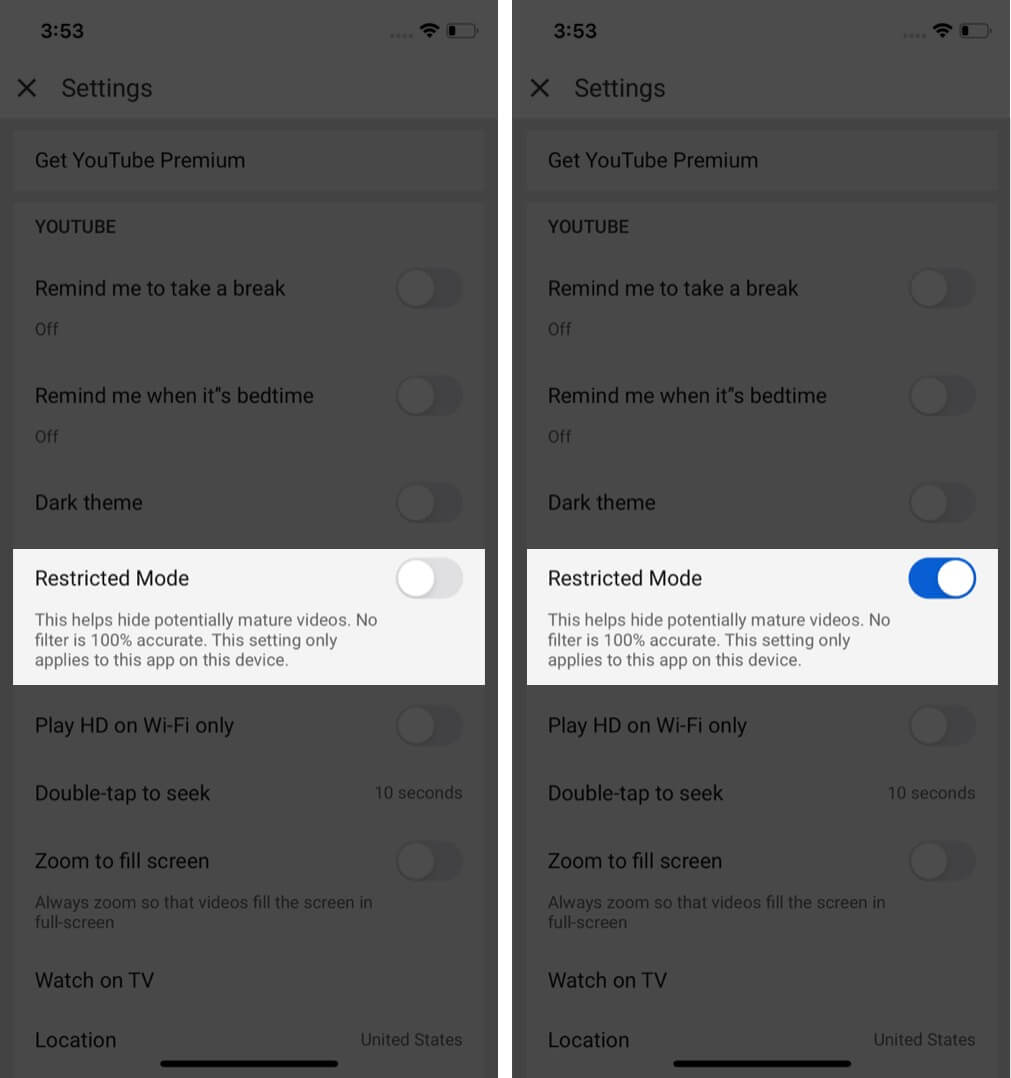
For Android users, you have to tap on General and then toggle the restricted mode on or off.
How to Enable or Disable Restricted Mode in YouTube on Computer
- Open the YouTube Web page and click on your profile located at the top right corner.
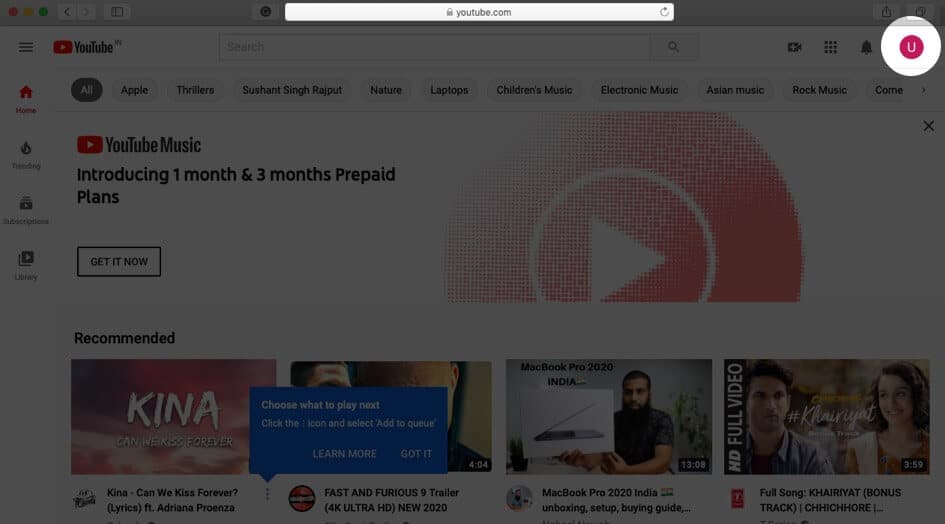
- Locate and click on the Restricted mode tab at the bottom of the flag the scroll down.
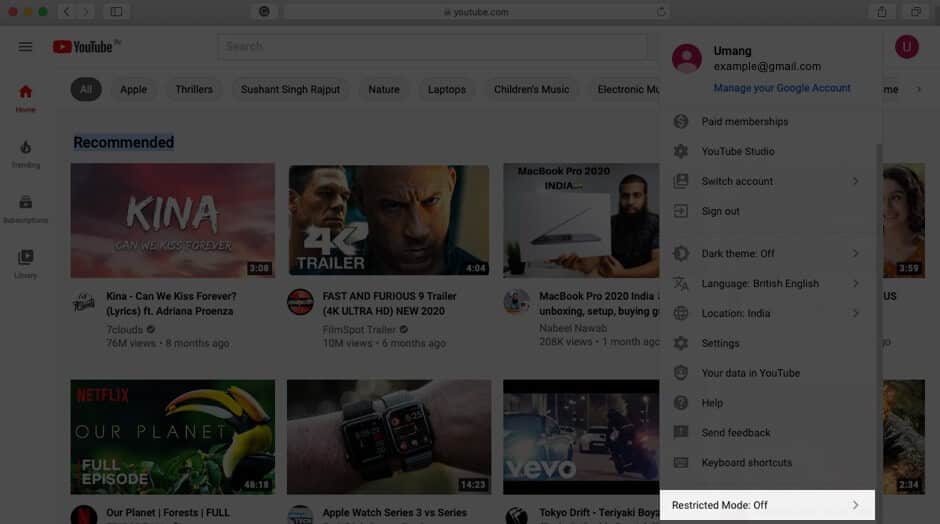
- Toggle it on or off.
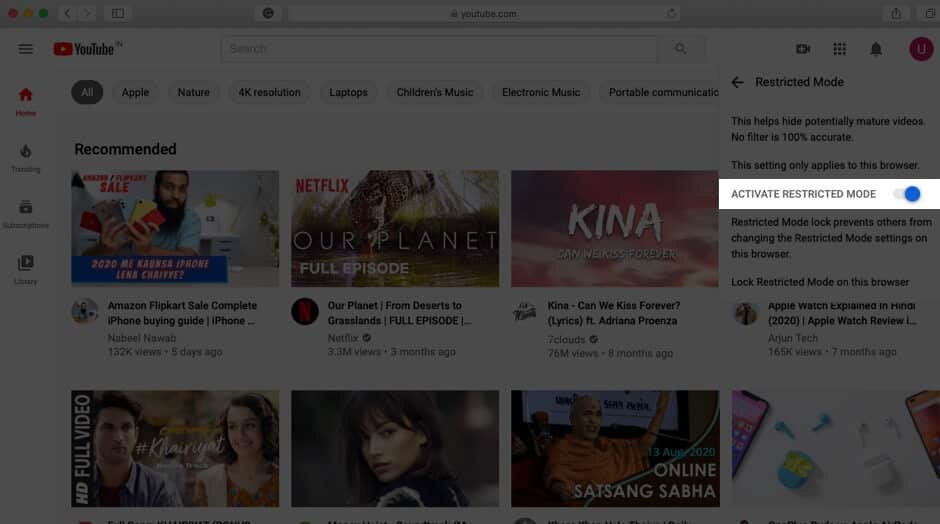
How to Turn ON or OFF YouTube Restricted Mode in Mobile Site
- Open YouTube.com on your mobile browser. And tap on profile located at the top right corner.
- Locate and tap on Settings.
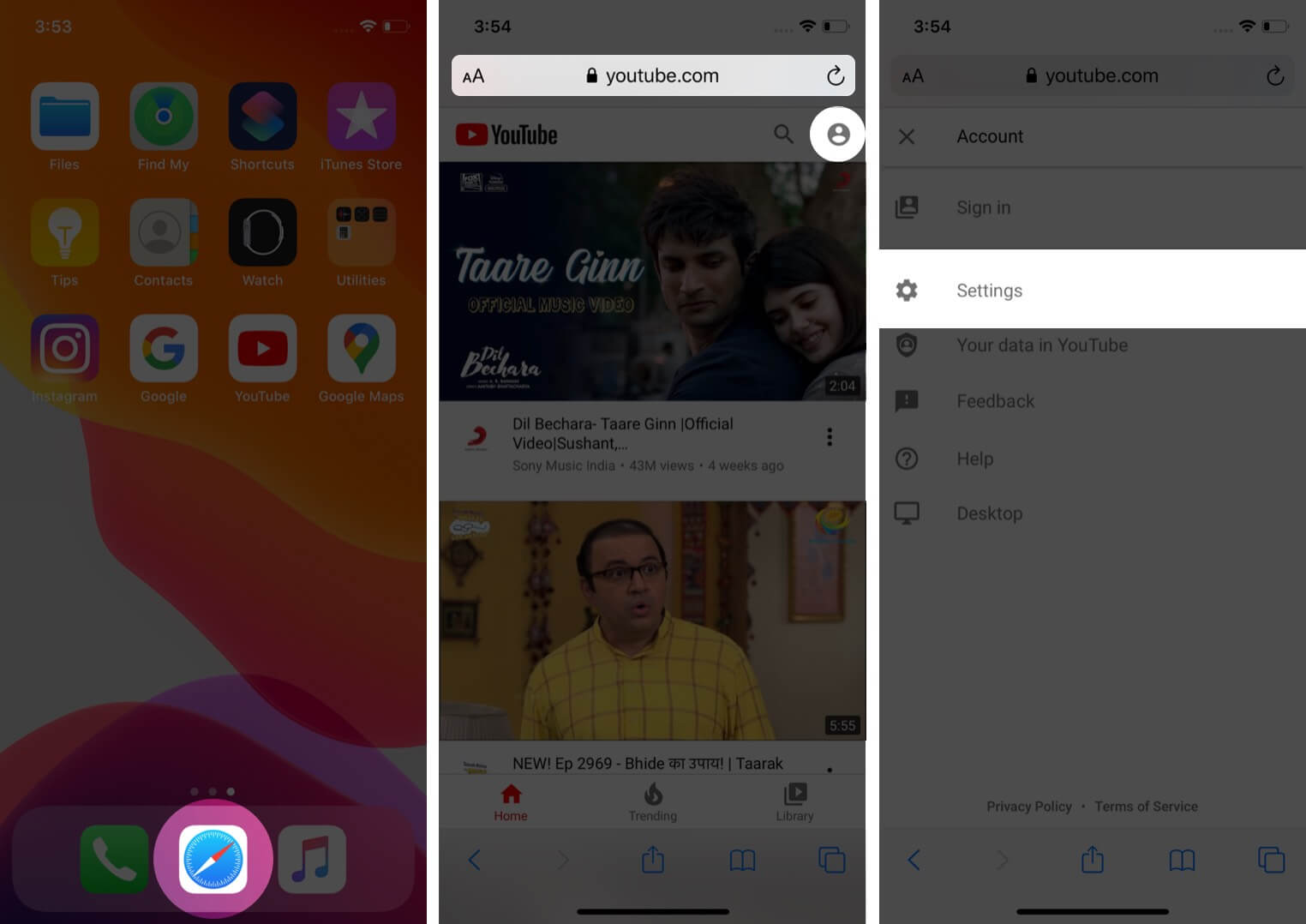
- Tap on Account and toggle the restricted mode on or off.
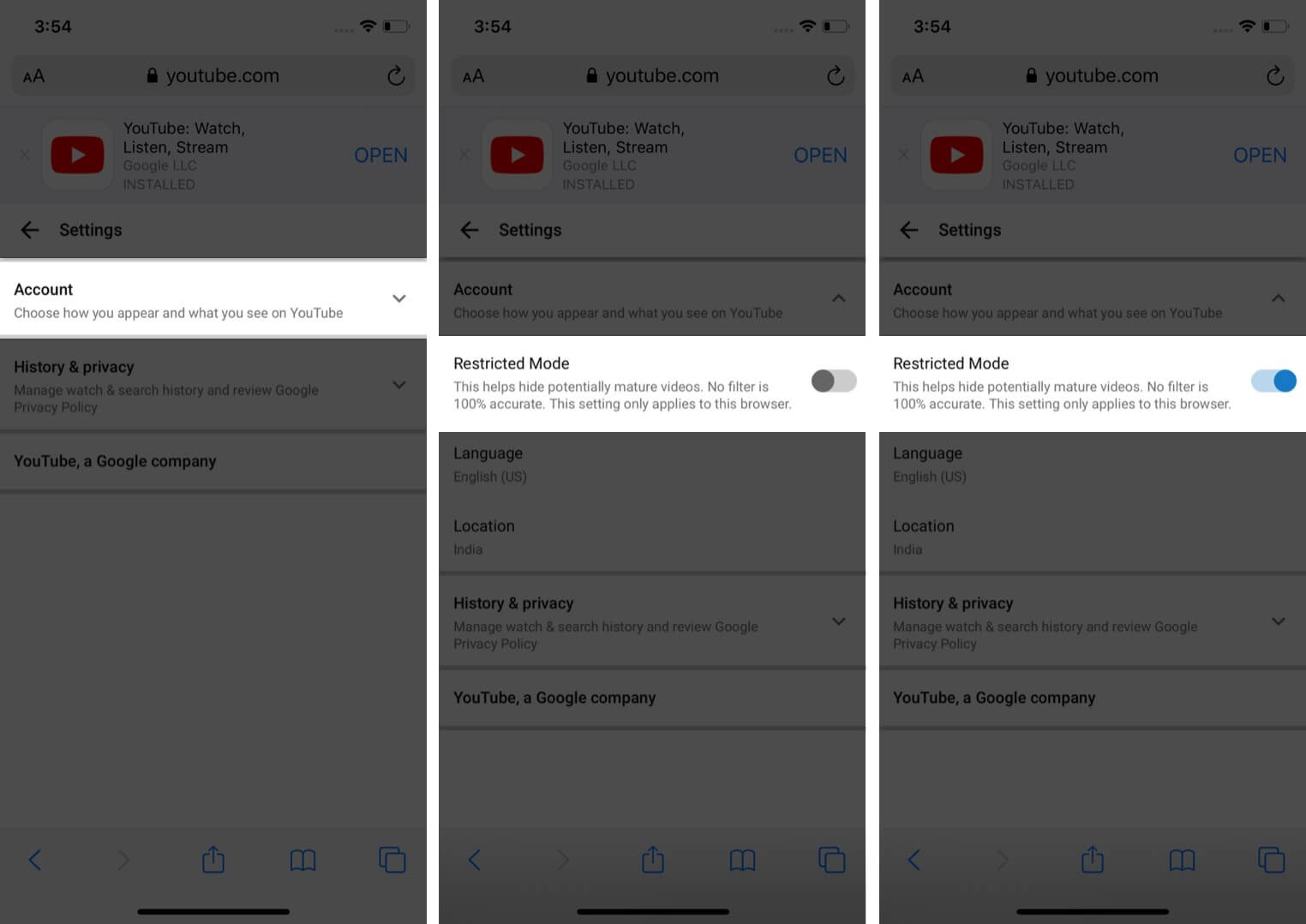
Your video streaming experience is now free from all forms of mature and objectionable content.
Signing off
While this write-up was to share how you can enable or disable YouTube restricted mode, we do have other blogs how-to explaining YouTube PiP mode, playing YouTube videos in the background, etc on the website.
At iGeeks Media, we are committed to enhance and ease your mobile experience in every possible way. We’d be delighted to have your feedback on the information shared and would be honored if we could answer any other query of yours. Please feel free to share your part in the comment section.
You would like to read these posts as well:
