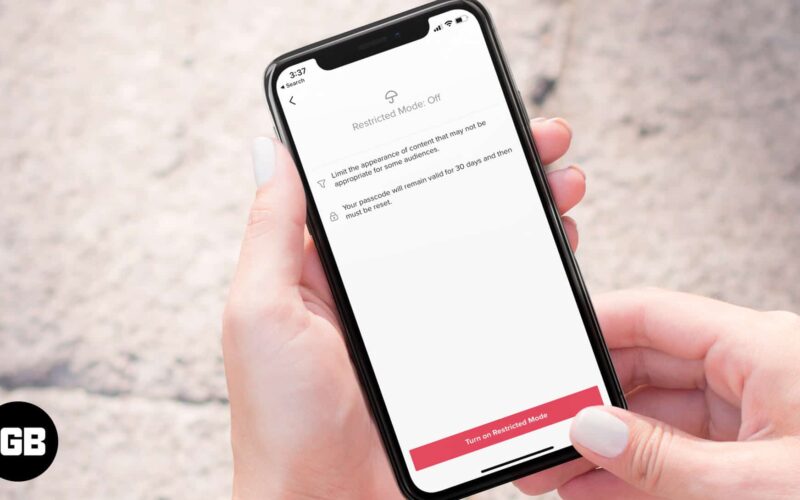TikTok and alternative apps to TikTok have caused a ripple. It has been a hit with minors and children below 18. As the number of users increased, the quality and type of content diversified. Presently, many adult, and violent clips are regularly published here. This is where turning ON Restricted Mode in TikTok app comes handy.
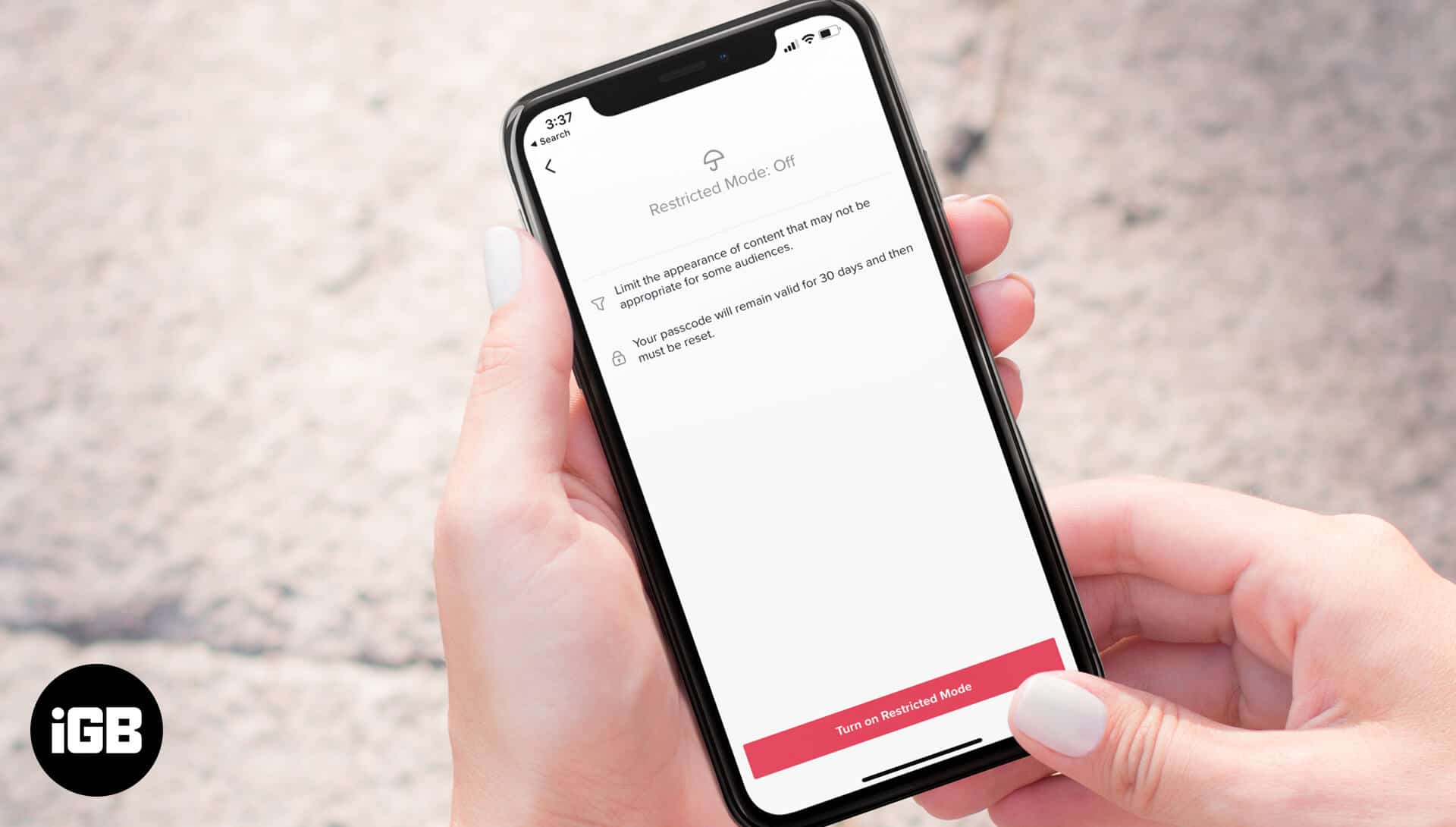
To ensure safety, TikTok designed and introduced Restricted mode to limit and filter content that may not be suitable for minors and other audiences. Here is how you can enable Restricted Mode on the TikTok App on iPhone and Android.
How to Turn ON Restricted Mode in TikTok on iPhone and Android
Step #1. Launch TikTok app on your iPhone or Android phone.
Step #2. Tap on Me from bottom right.
Step #3. From top-right tap on three horizontal dots icon.
Step #4. Tap on Digital Well-being.
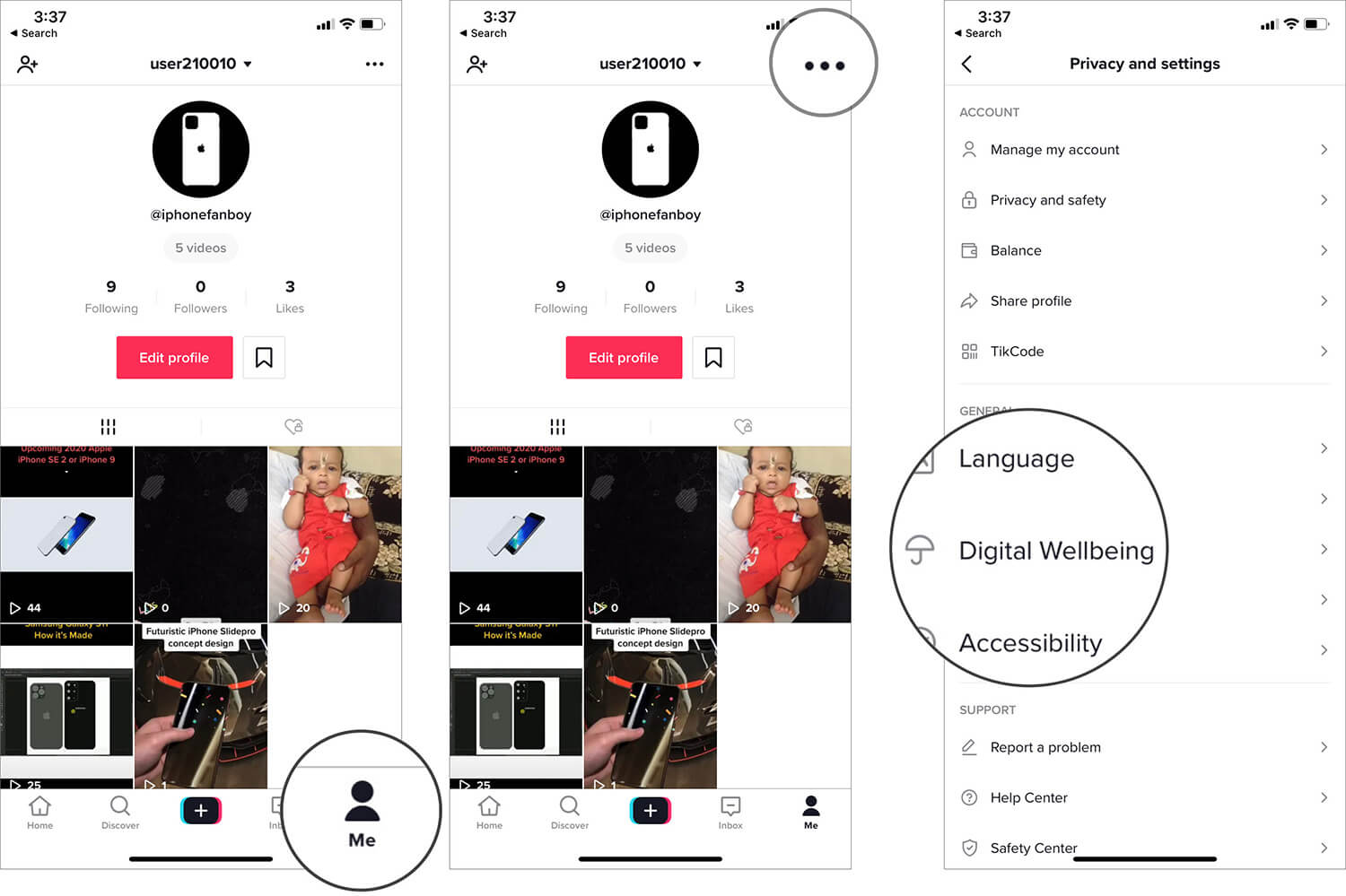
Step #5. Tap on Restricted Mode.
Step #6. Tap Turn on Restricted Mode.
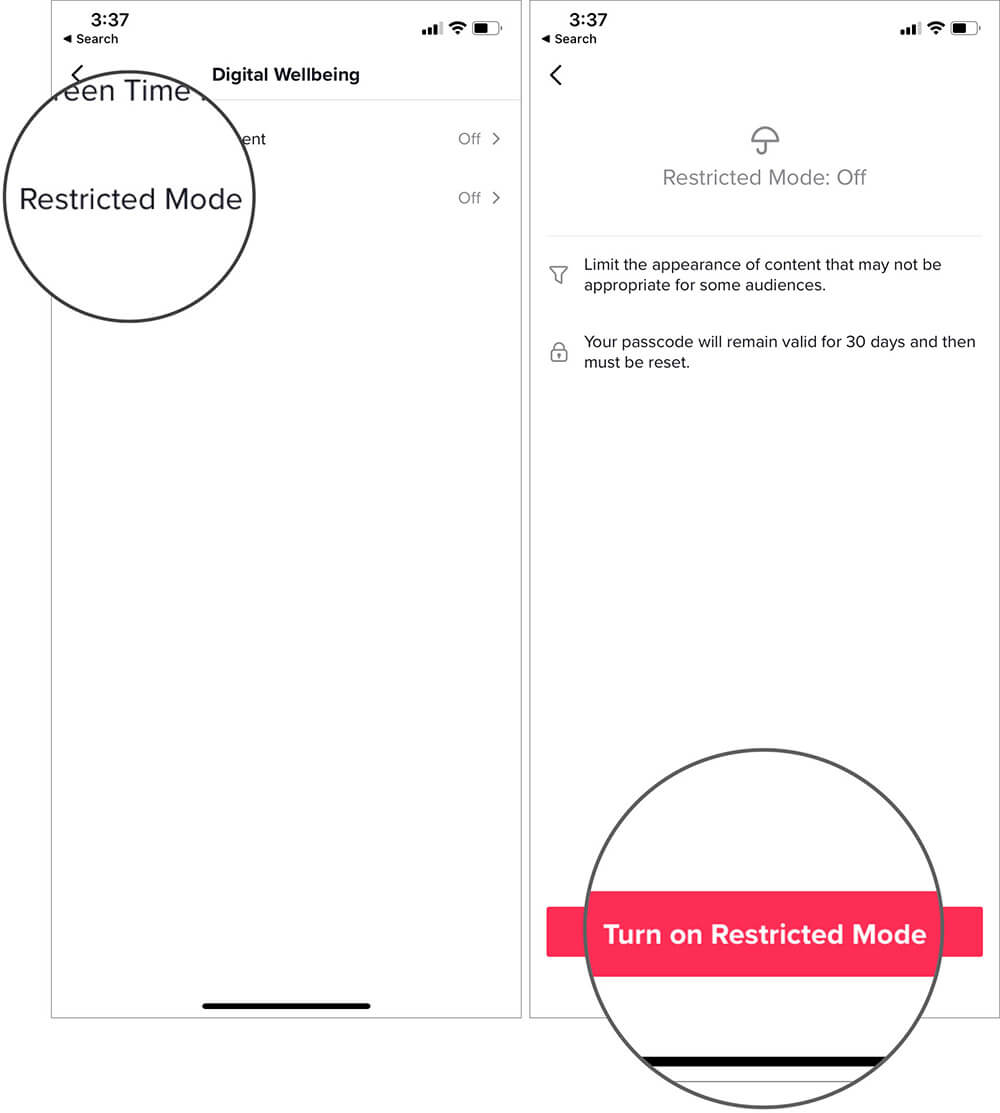
Step #7. Set a password and tap the arrow icon. Confirm the password.
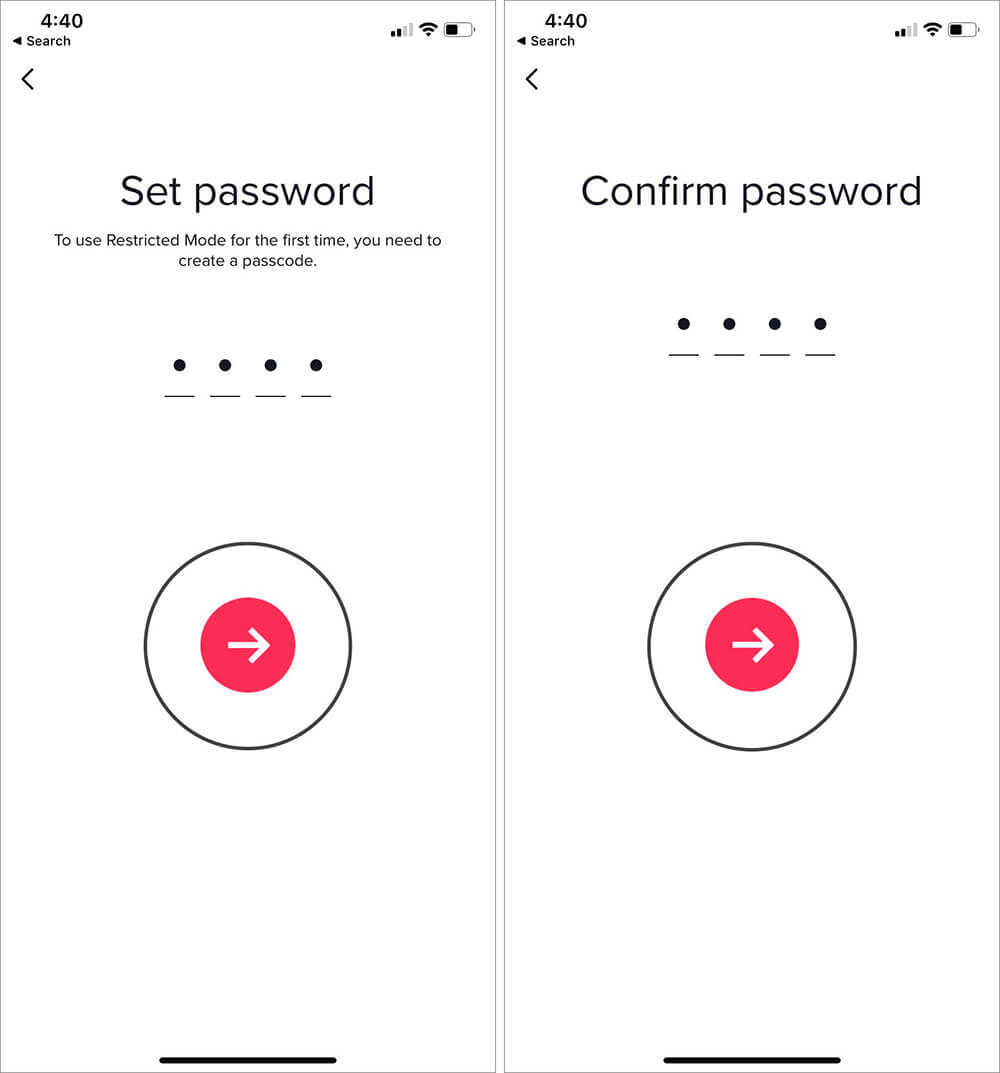
That is it. Restricted mode is ON.
Become an iGeeksBlog Premium member and access our content ad-free with additional perks.
How to Disable Restricted Mode in TikTok App
The steps to disable are similar and straightforward.
Step #1. Launch the TikTok app on your smartphone and tap Me.
Step #2. Tap three dots icon and then tap Digital Well-being.
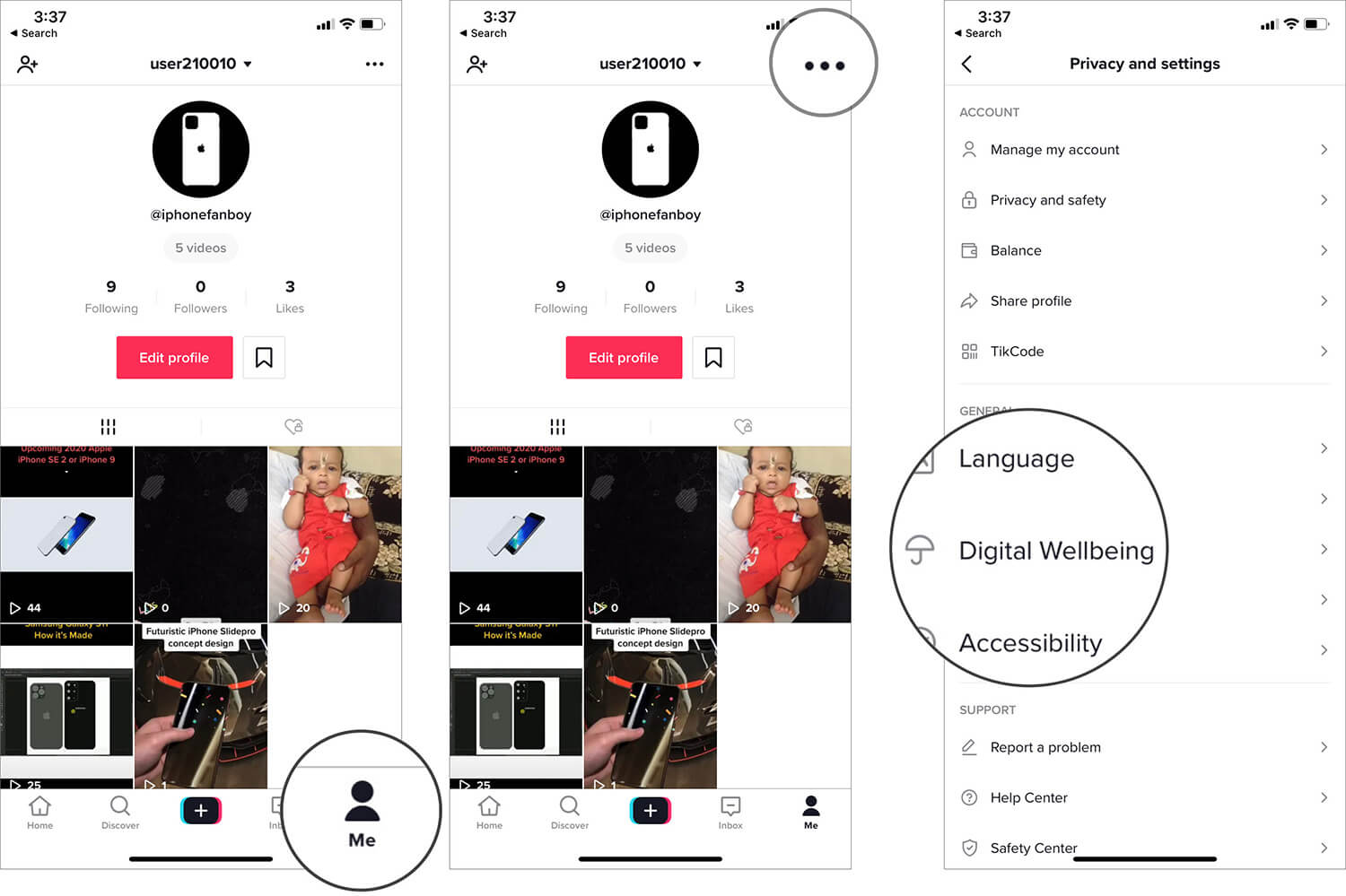
Step #3. Tap Restricted Mode → Turn off Restricted Mode.
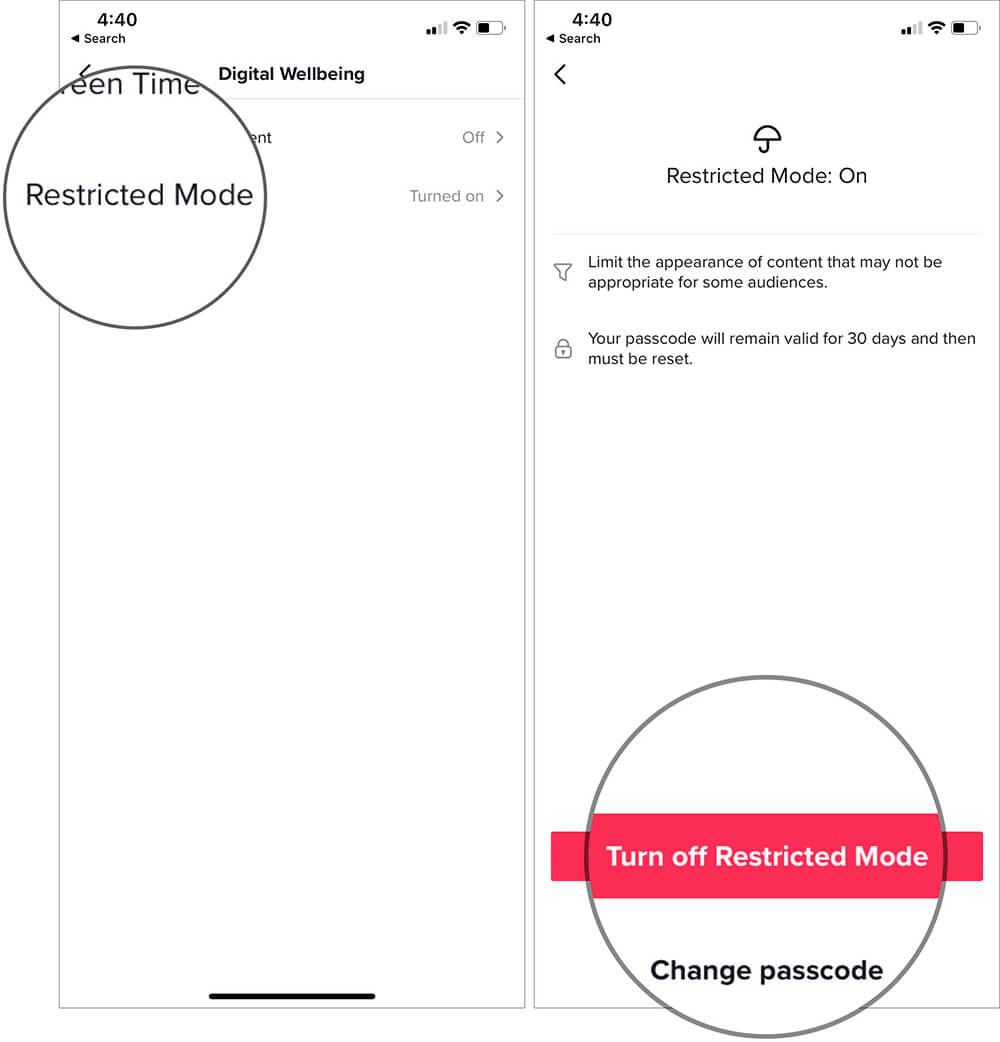
Step #4. Enter the password you had set and tap the arrow icon.
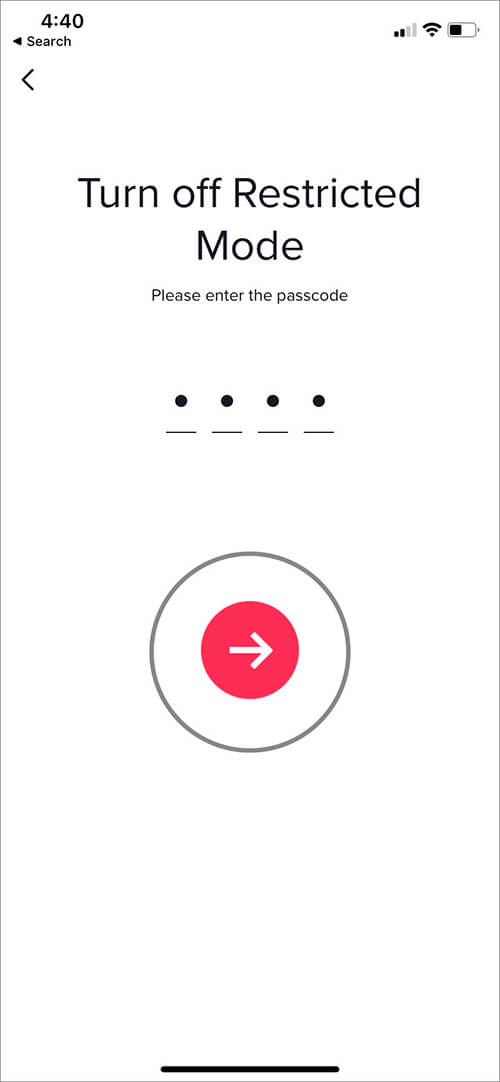
Done! Restricted mode is disabled for on the TikTok app.
Signing off…
So, these were the easy steps to ensure that minors are protected on TikTok. Password for Restricted Mode remains valid for 30 days. After that, it must be reset.
I showed you steps to enable Restricted Mode on the TikTok app and also disable it. What are your thoughts about TikTok and the content there? Share your opinion in the comment section below.
You may like to read…