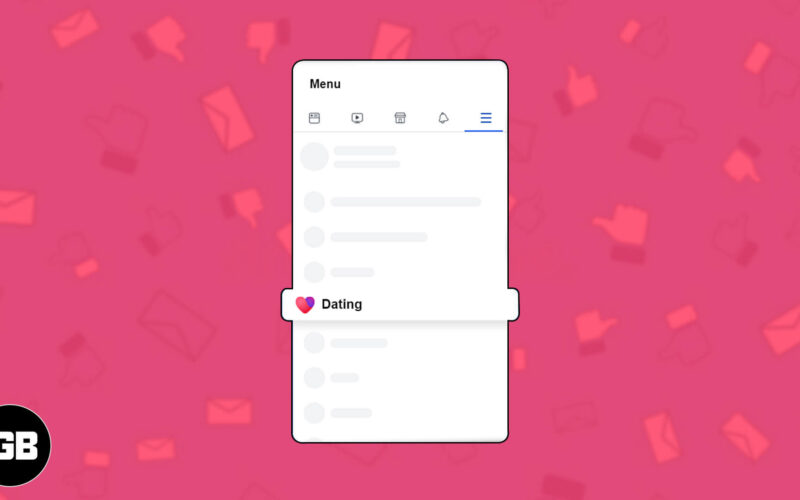Facebook’s new dating feature gained eyeballs with its launch for all the right reasons. Being one of the largest online social community, Facebook boasts a range of appealing dating features like a secret crush list and Instagram attachments. If you’re excited to find and match with your ideal companion, let us guide you on how to use Facebook dating on iPhone.
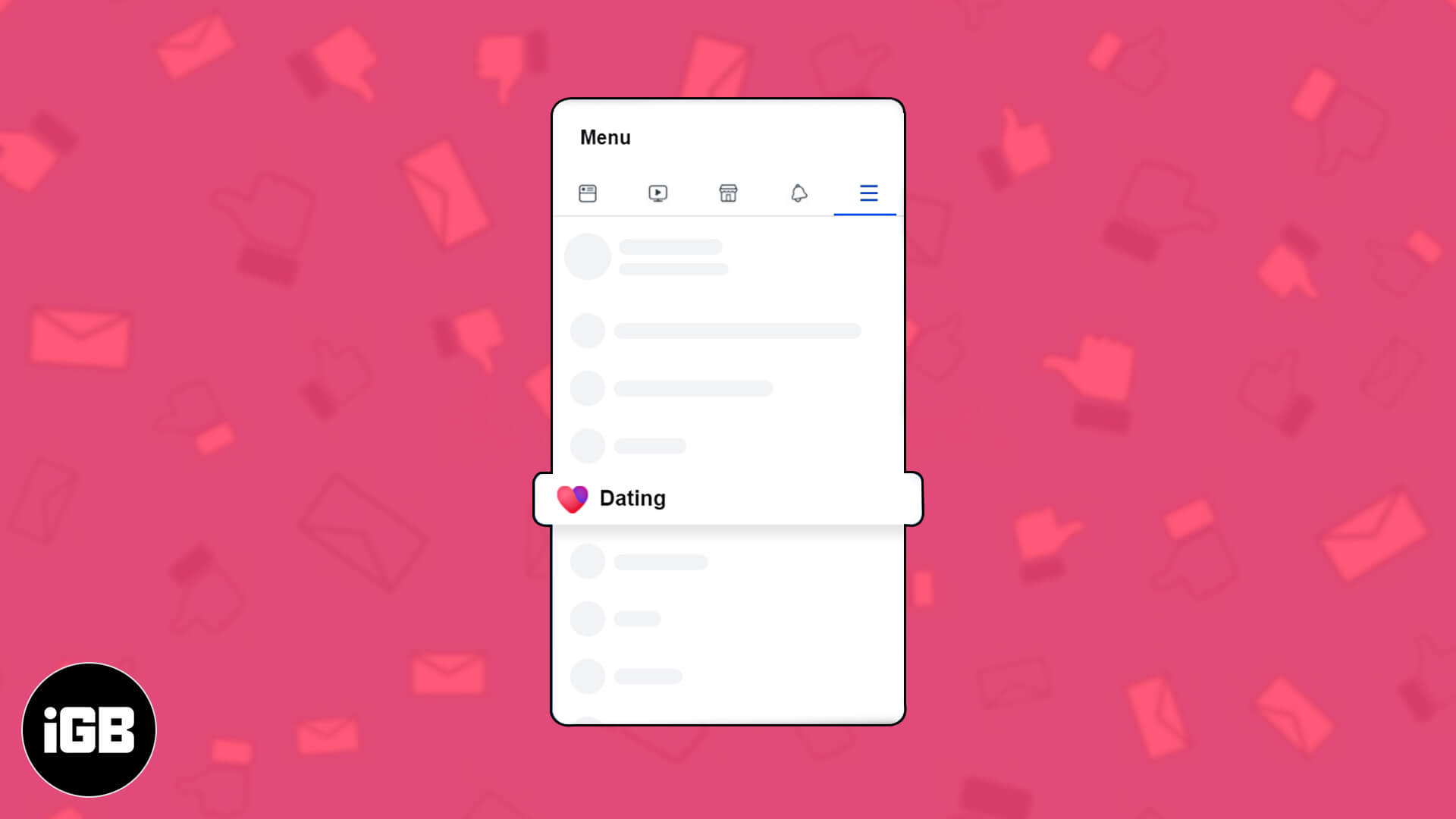
- What is Facebook Dating and How it Works?
- How to Set up Facebook Dating Profile on iPhone
- How to Use Facebook Dating on iPhone
- What is Secret Crush Feature?
- How to Customize Facebook Dating Settings?
- How to Delete Facebook Dating Account on iPhone
What is Facebook Dating and How it Works?
The new addition in the Facebook app lets you romantically connect with other users on Facebook. If you’re willing to find love online, the quote by Facebook “Find Love Through What You Like” sits right for you.
The best thing about the feature is that you don’t need to make a different account. Before going ahead, here are some points that you might want to consider.
- Facebook will suggest you matches as per the likes and interests on your profile. You’ll be recommended to other Facebook Dating users as per your current profile information.
- Your Facebook friends can not see your dating profile, and you can not see theirs too.
- Posts and media files you share on your dating profile won’t reflect on your regular profile. Your chats on Facebook dating will differ from the conversations in your Facebook Messenger.
Following is the list of countries in which Facebook Dating is supported:
- United States
- Argentina
- Bolivia
- Brazil
- Canada
- Chile
- Colombia
- Ecuador
- Guyana
- Laos
- Malaysia
- Mexico
- Paraguay
- Peru
- Philippines
- Singapore
- Suriname
- Thailand
- Uruguay
- Vietnam
How to Set Up Facebook Dating Profile on iPhone
- Open the Facebook app on your iPhone.
- Go to Menu from the bottom right corner.
- Select Dating.
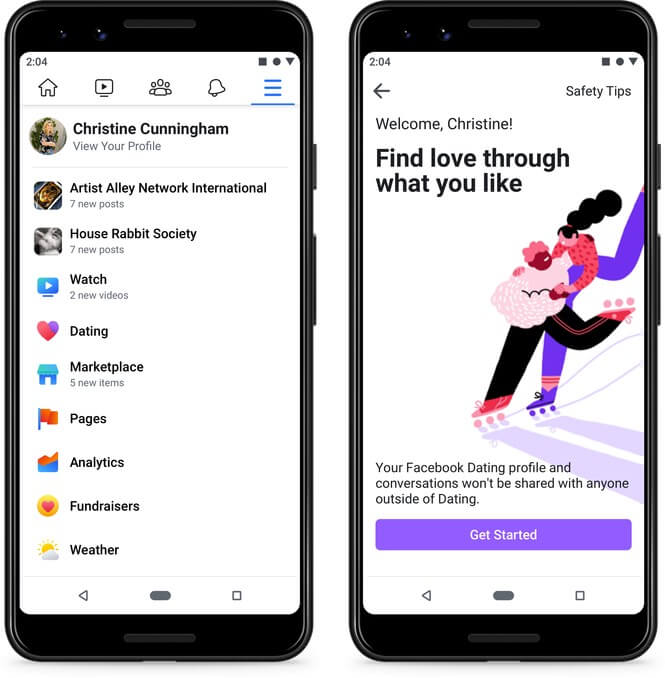
Once you fill in necessary details like pictures and location, your Facebook dating profile will be created using the information on your Facebook Profile. If you want, you can customize it by adding photos and information and posting pictures from your Instagram profile.
How to Use Facebook Dating on iPhone
You’ll be provided with recommendations every time you hop onto the dating section in your Facebook app. Here’s how you can respond to profiles recommended to you.
Become an iGeeksBlog Premium member and access our content ad-free with additional perks.
- Tap the heart icon to like a user’s profile. Tap X to skip. If you like someone’s profile, they’ll be notified that you’ve liked them. And, if they hit the heart on yours, you’re good to start a conversation.
- To view your matches and chats, tap the Matches section at the top.
- To improve your match suggestions, try answering random questions by going into the Answer a Question section at the bottom of your profile page.
What is Secret Crush Feature?
- Facebook dating allows you to match with your Facebook friends and Instagram followers through the secret crush feature located at the bottom of the screen.
- If you add a profile to your secret crush list, and if they’re using Facebook Dating, they’ll be notified that someone has added them to a secret crush list without revealing your identity.
- If they add you as a secret crush as well, then congrats, it’s a match!
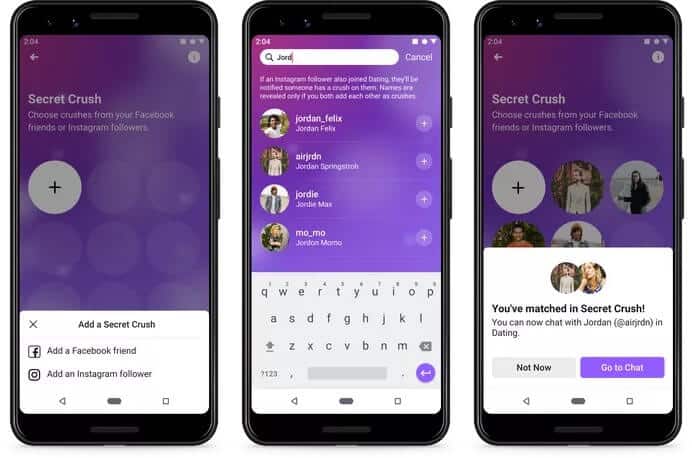
How to Customize Facebook Dating Settings?
You can find a list of customization features to manage your dating profile and features under Facebook dating settings, which part into two sections.
- Ideal Match: Manage your dating preferences beneath the Ideal Match tab like distance, gender, age-range, height range, etc.
- General: Customize add-ons like Instagram & Facebook posts to show on your profile, share your dating profile with your friends, account settings, etc.
How to Delete Facebook Dating Account on iPhone
In case you find this dating feature not worth using, you can remove your profile without deleting the main Facebook account. Delete it with these easy steps.
- Open the Facebook app and tap on three horizontal lines at the bottom right.
- Tap the Dating option → Tap on the Settings screen.
- Go to General settings.
- Tap Delete Profile under the Account section.
- Choose the reason why are you deleting your dating profile then hit Next.
Signing Off
So are you ready to match with your ideal companion and go on a date through the Facebook dating feature? The luckiest you would be if you get matched with a secret crush! What do you think about it? Let us know in the comment section below!
You may also like to read these Facebook hacks: