Instagram has come to be known as a fabulous app for sharing photos and videos in recent time. Users can not only capture their favorite photos but also edit them within the app and share their creativity to their friends or public. With every likes and appreciation about their photos overwhelm users with fun. How about setting your favorite Instagram photos as wallpaper on iPhone? Wouldn’t it be nice to a have gorgeous photo as wallpaper for Home Screen or Lock Screen or both? Of course, it would be.
There may be so many beautiful pictures to use as wallpapers but nothing can beat the joy of setting one of your adorable pics for your device. Head over the jump to know how you can do it.
How To Use Instagram Photos As Wallpaper On iPhone or iPad
Step #1. Launch Settings app.
Step #2. Scroll down and tap on Wallpaper.
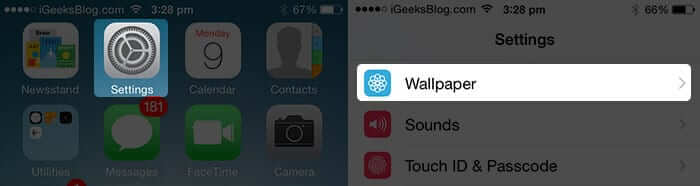
Step #3. Tap on the Choose a New Wallpaper.
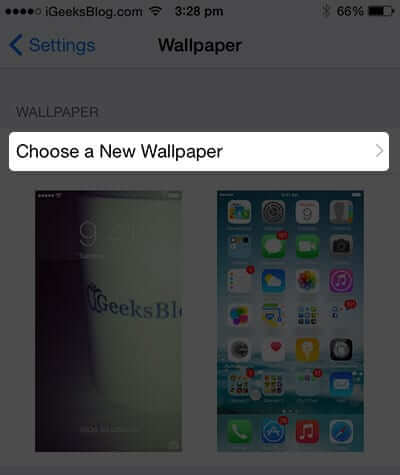
Step #4. You will have access to many photo folders such as, Camera Roll, My Photo Stream. Scroll down and tap on Instagram folder.
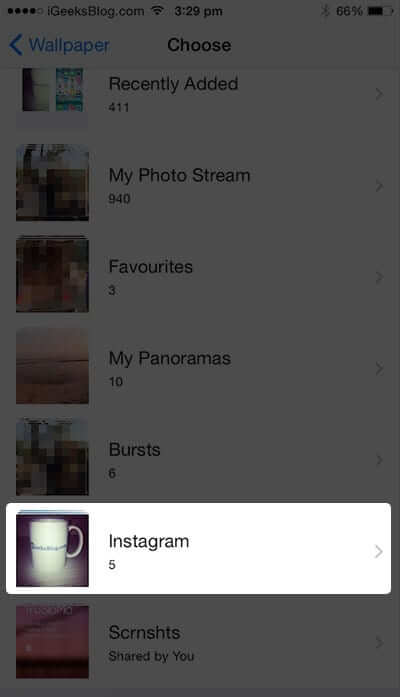
Step #5. Select the photo which you want to set as the wallpaper and tap on it.
Step #6. Tap on Set from the bottom right corner.
Step #7. Now, you will have three options.
- Set Lock Screen
- Then Set Home Screen
- Set Both
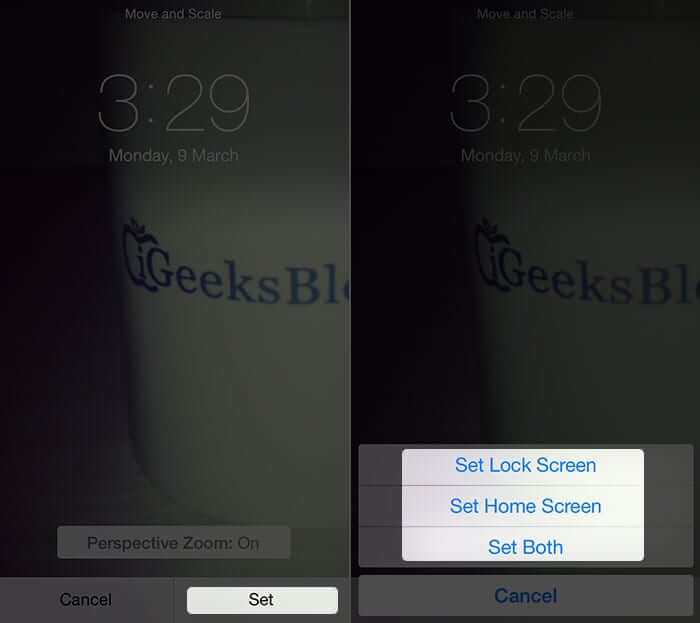
You can tap on any of the three options as per your need. Once you have set the photo as wallpaper, exit Settings. That’s done!
At any time, if you feel like changing the wallpaper with another Instagram photo, you can follow these steps and set your attractive photo as wallpaper for Lock Screen or Home Screen or both.
Do you know any other way of using Instagram photos as wallpaper on iPhone? If yes, let us know in the comment.
🗣️ Our site is supported by our readers like you. When you purchase through our links, we earn a small commission. Read Disclaimer.

