With iOS 18 and iPadOS 18, Apple has introduced a brand-new Game Mode for iPhone and iPad. This mode enhances your gaming experience by optimizing performance, reducing distractions, and providing smoother gameplay.

Here’s how to use Game Mode in iOS 18 on an iPhone, what it is and its benefits.
What is Game Mode on iOS 18?
Interestingly, this isn’t Apple’s first introduction of a dedicated Game Mode. In fact, it was a hidden feature of macOS Sonoma, which was launched last year. The feature is now making its way to both iPhones and iPads, which are typically used more for gaming than MacBooks.

But what exactly is Apple Game Mode? Think of Game Mode as your device’s best gaming buddy. It’s designed to boost gameplay performance on iPhones and iPads. When it’s active, Game Mode focuses your device’s resources on the game you’re playing, leading to smoother graphics, quicker response times, and an all-around improved gaming experience.
The good news is that Game Mode isn’t exclusive to the latest iPhone or iPad. As long as your device supports iOS 18 or iPadOS 18, you’ll be able to enjoy its benefits.
How to use Game Mode in iOS 18 and iPadOS 18
- Make sure your iPhone running iOS 18.
- Launch a game on your iPhone.
- The Game Mode automatically turns on, and you will see it on the top of your screen.

- When you exit the game, the Game Mode will automatically turn off. Game Mode also turns off automatically when you quit the game on your iPhone or iPad.

- To disable Game Mode manually, tap the pop-up alert or swipe down to open the Control Center.
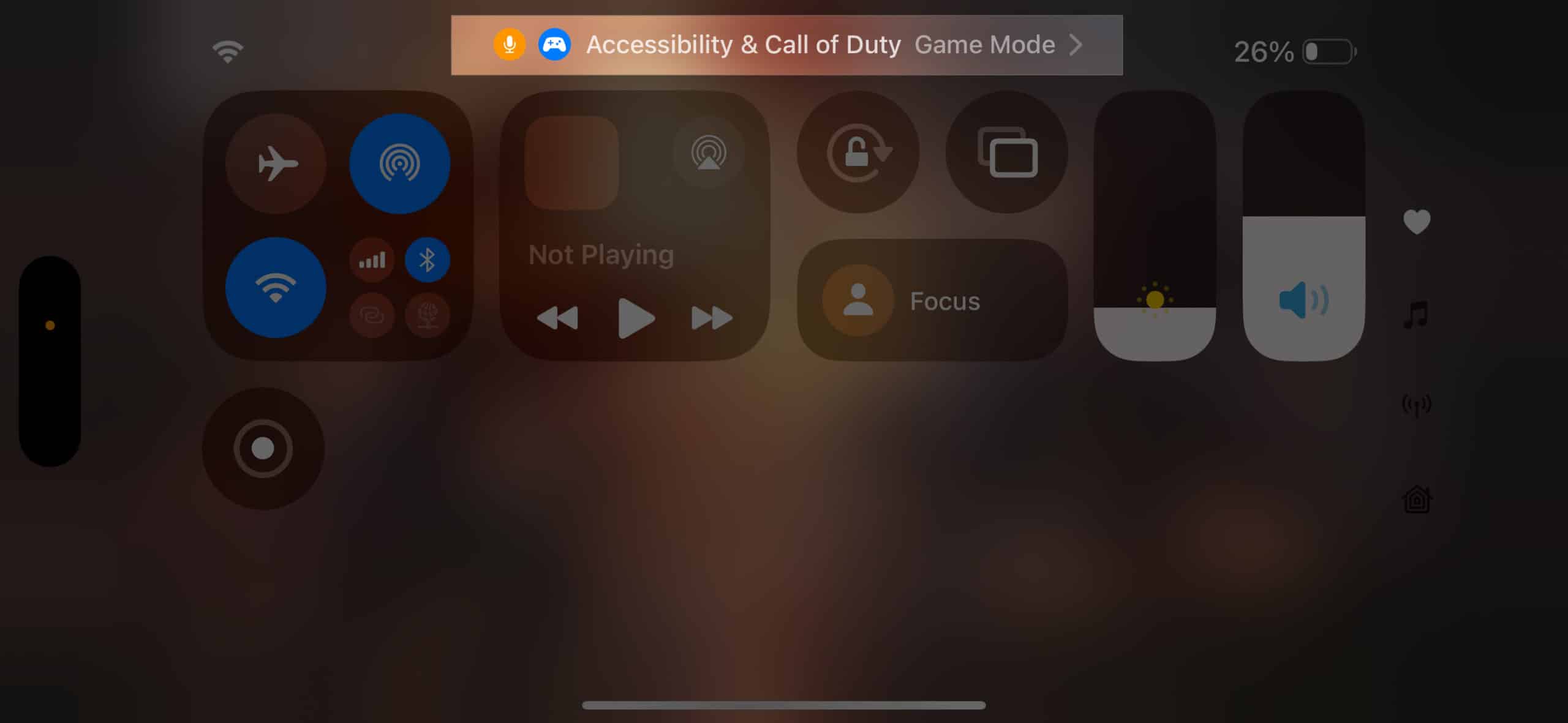
- Then, tap on Game Mode and turn it off.
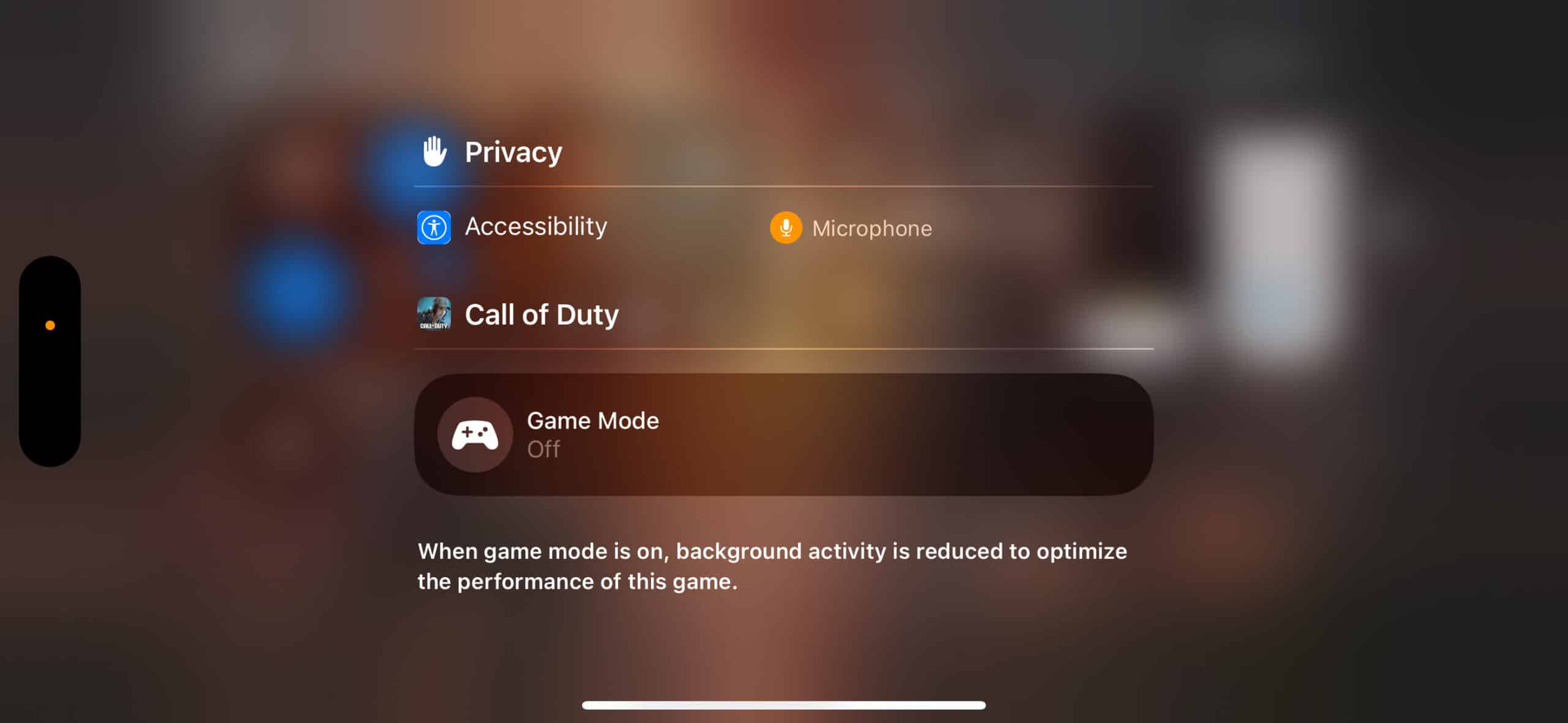
What does Game Mode do on iOS?
As the name suggests, Game Mode is meant to boost the gameplay performance on your iOS 18 device. But how does it achieve that? Well, there are a couple of things that happen in the background when Game Mode is on.
1. Better Performance
With Game Mode enabled, your iPhone or iPad minimizes background activity. Instead, it prioritizes the game’s CPU and GPU resources, freeing up processing power and resulting in smoother gameplay and more consistent frame rates.
Become an iGeeksBlog Premium member and access our content ad-free with additional perks.
2. Lower Latency
The best part about gaming on an iPhone or iPad is that you can also connect wireless controllers to it. However, latency is a big concern when using wireless connectivity. With Game Mode enabled, your device boosts the Bluetooth polling rate for these controllers. This makes the controllers more responsive, so your button presses translate to in-game actions with almost no delay, providing a smoother gaming experience. This can be especially crucial when playing intensive action games on your iPhone or iPad.
3. Better Audio
Similar to Bluetooth controllers, even headphones suffer from high latency over wireless connections. This can cause a delay between the action on your iPhone or iPad’s display and the audio being delivered to your ears. However, with Game Mode enabled, there’s a reduction in audio latency to ensure a properly immersive experience.
However, It should be noted that this audio latency reduction is supported only by the AirPods Pro (2nd generation). Additionally, if you’re using either of the AirPods (3rd generation), AirPods Pro, or the AirPods Max, you can enjoy Personalized Spatial Audio. With Spatial Audio, you’ll feel like you’re in the middle of the action, with a boosted sense of immersion. All while the sound profile is custom-tailored to your ears.
Video: What is Game Mode in iOS 18?
Happy Gaming…
Apple’s Bionic processors have always performed better than those in most Android devices. This new iOS 18 Game Mode promises to deliver a superior gaming experience thanks to optimized performance.
Whether you’re a casual gamer or a hardcore enthusiast, Game Mode is a feature worth trying out.
FAQs
While the difference shouldn’t be significant, using Game Mode might use a touch more battery power because it focuses on performance. That said, there are plenty of other tricks you can deploy to improve your iPhone’s battery life.
Currently, there aren’t any customization options for Game Mode. However, it’s always possible that Apple might introduce more features in the future, especially by the time the stable build comes out.
Game Mode should work with most games on your iPhone or iPad. However, since Apple doesn’t offer a setting for it, there’s no option to select games (or even apps) as per your choice. As such, there might be instances where the system fails to recognize that a game is running.
Read more:
