It has been nearly a year since Apple launched Emergency SOS via satellite feature, which has turned out to be a major lifesaver. To improve upon this, Apple has now introduced a unique feature called Roadside Assistance via Satellite with the iPhone 15 Series. Here’s everything you must know about it.
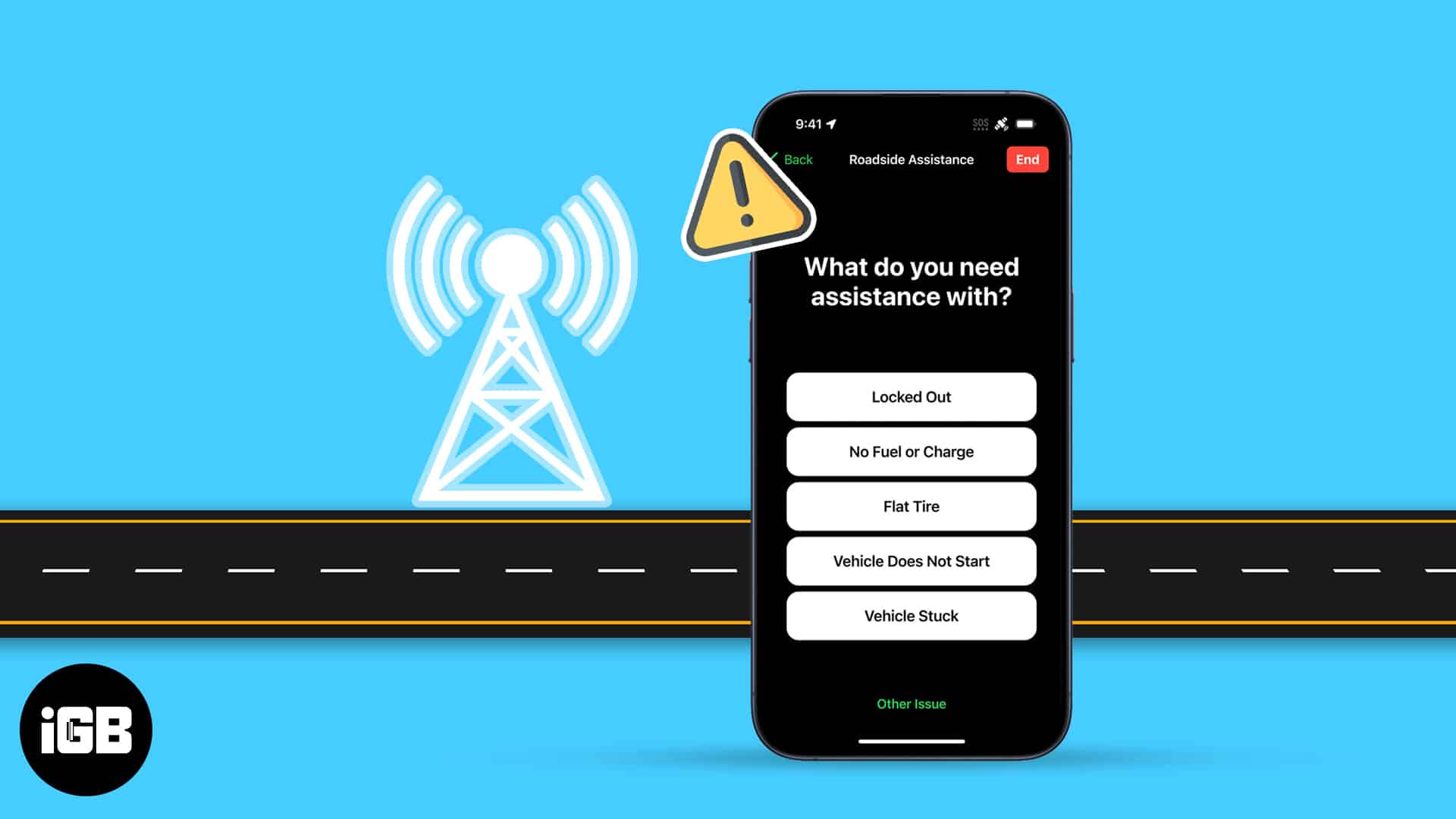
- What is Roadside Assistance via Satellite?
- How to use Roadside Assistance via Satellite on iPhone 15
What is Roadside Assistance via Satellite?
Roadside Assistance via satellite on the iPhone 15 Series allows users to get support from the AAA in areas with no cellular reception. For the uninitiated, AAA or the American Automobile Association provides roadside assistance for services like replacing flat tires, towing, fuel delivery, repairs, and more.
Even though assistance from the AAA can only be availed if you reside in the US and have a paid membership, Apple says that Roadside Assistance via Satellite will also be available for non-AAA members on a pay-per-use basis. Moreover, all new iPhone 14 or iPhone 15 Series devices will come with two years of free access to Roadside Assistance.
How to use Roadside Assistance via Satellite on iPhone 15 and 14
Roadside Assistance via Satellite offers a way to choose what do you need assistance with. Once you select an option, you’ll need to point your iPhone toward the sky so it can connect to a satellite and share information with a roadside assistance provider. Here are the detailed steps for the same:
- Open the Messages app → Tap the New Message (Compose) button.
- Type ‘Roadside’ in the address field → Tap Roadside Assistance.

- Select an option according to the type of assistance you need.

- Follow the on-screen instructions to connect your iPhone to a satellite.

- Wait for AAA services to be dispatched to your location.
FAQs:
You can use Roadside Assistance via Satellite If you need service for car troubles when you’re off-grid with no cellular reception or Wi-Fi coverage.
Become an iGeeksBlog Premium member and access our content ad-free with additional perks.
AAA offers several basic roadside assistance services such as towing, flat tire repair, fuel delivery, battery service, and lockout assistance, along with other advanced services like winching, emergency repairs, and extrication.
Roadside Assistance via Satellite is supported by all iPhone 14 and iPhone 15 Series models with iOS 17 that are capable of using the n53 frequency band.
Roadside Assistance via Satellite is not a free service. It’s available for AAA members starting at $65 per year or on a pay-per-use basis for non-AAA members. But you do get two years of free access to Roadside Assistance whenever you purchase a brand-new iPhone 14 or iPhone 15 Series device.
Wrapping up…
Apple’s newly announced Roadside Assistance via Satellite is an excellent feature that can be used in situations where you are stranded somewhere because of car troubles and need help. Nonetheless, we would love to hear what are your thoughts about this feature in the comments section below.
Read more:
