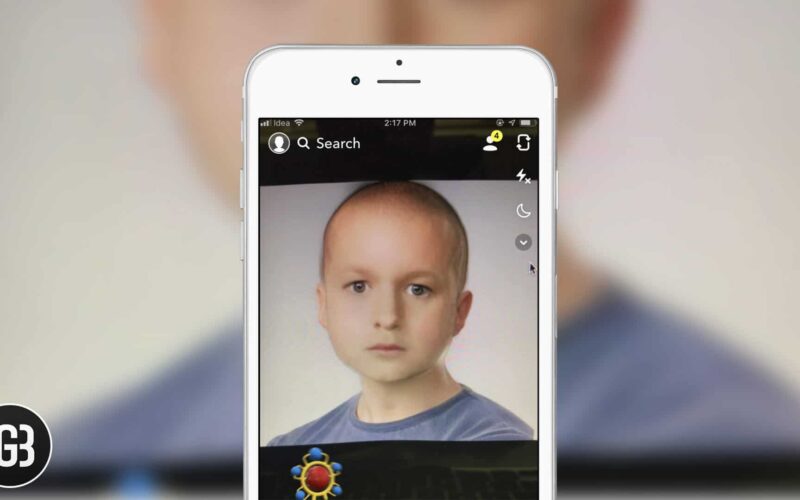Hardly had the dust settled on the sensational Gender Swipe Filter, Snapchat introduced yet another eye-popping new add-on called “Baby Filter.” No wonder, this unique filter has gone viral with netizens trying it out to catch the attention with their cute-looking baby avatar.
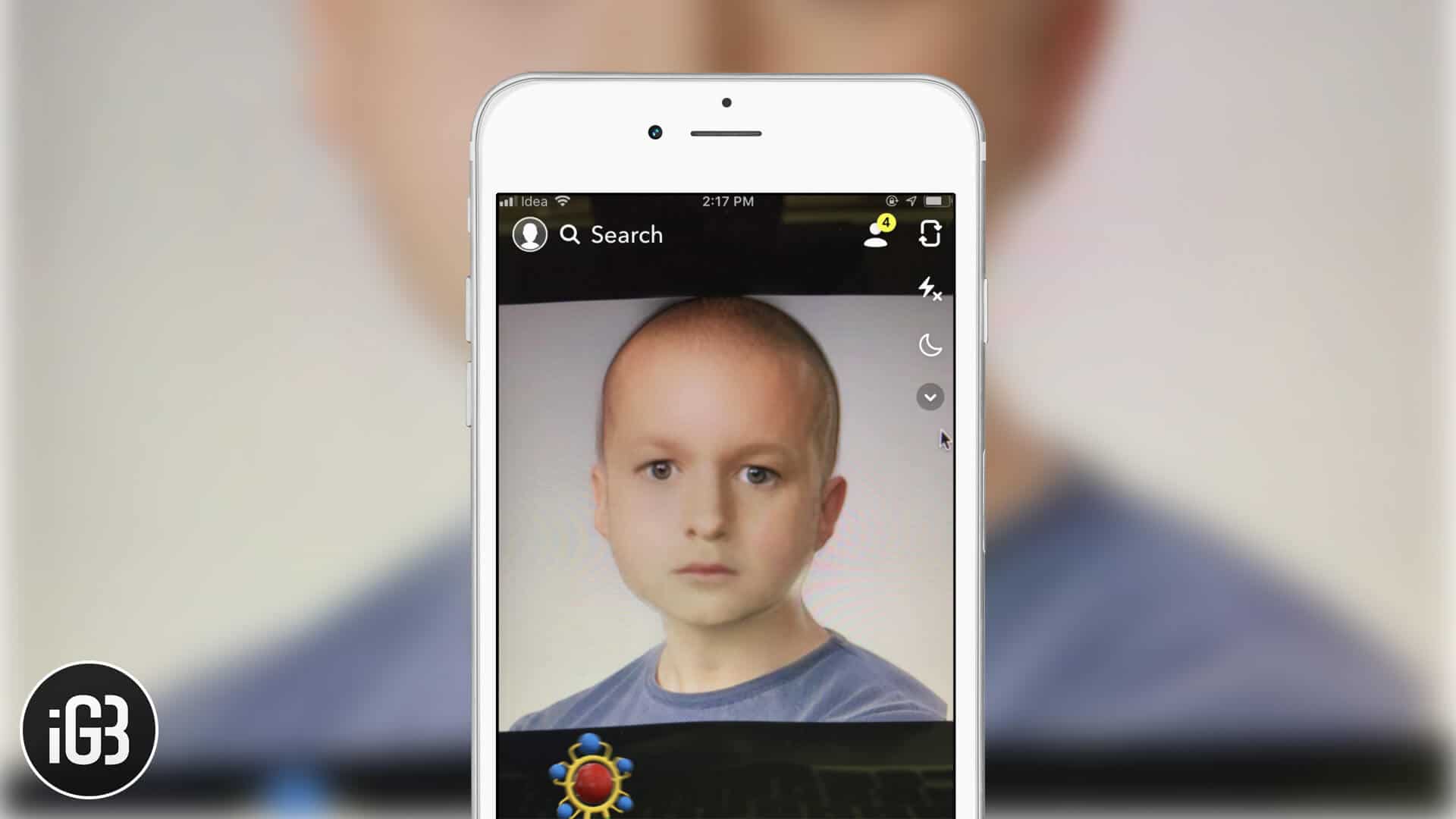
I’ve also been impressed with this new add-on and given it a shot to turn the clock back and see whether or not I look adorable as a child. Not to forget, it also works with the image of any celebrity so that you can find out how your favorite star looked as a kid.
If this sensation has caught your eyes as well, follow along as I show you how you can use Snapchat’s Baby Filter on iPhone and Android!
How to Use Snapchat’s Baby Filter to Instantly Turn any Face Childlike
Before heading into the steps, ensure that your device is running the latest version of Snapchat.
Step #1. Launch Snapchat on your device.
Step #2. As mentioned above, this feature works with both selfie and rear camera.
So, if you want to transform your look into a kid, ensure that you are using selfie camera.
But if you want to discover how your favorite Hollywood or sports star (anyone you admire) looked as a child, tap on the camera flip button at the top right to use the rear camera. And then, point your device camera at the image.

Step #3. Once you’ve set the face in the camera view, hit the screen to bring up the filters from the bottom. Then, swipe left to access the baby filter.

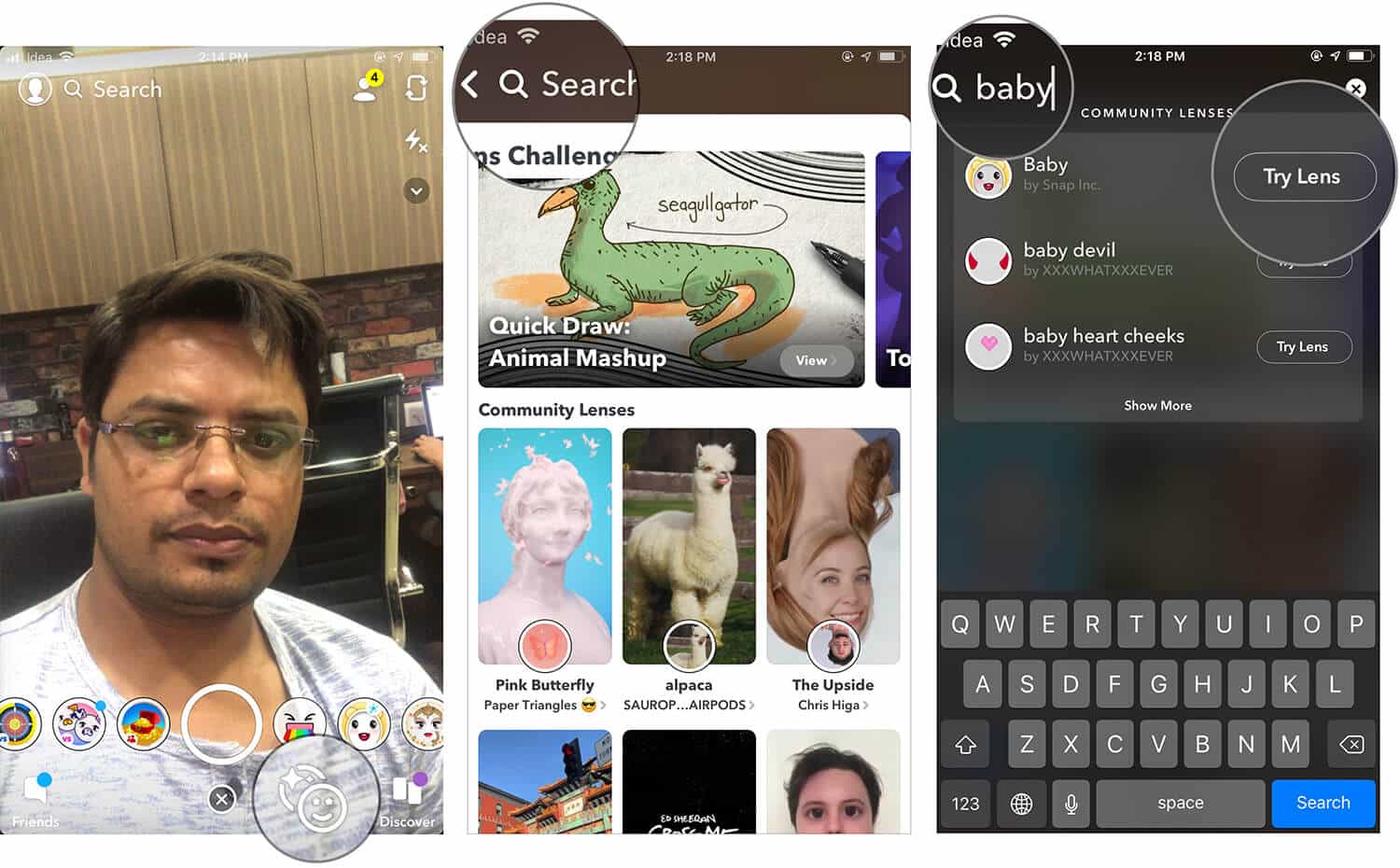
The moment you choose this crazy filter, your face (or for that matter your star’s) will instantly turn childlike.
Become an iGeeksBlog Premium member and access our content ad-free with additional perks.

Now, if you want to snap the pic, simply hit the shutter. But if you wish to record the video, touch and hold the shutter button. After you have taken the pic (or recorded the clip), you can fine-tune and share it as usual.

That’s pretty much it!
Have Your Say…
Faced with massive competition from the likes of Instagram and TikTok, Snapchat is working pretty hard to stay in the hunt. By looking at these all-new filters, I must say that the social networking app is definitely trying really well to grab attention.
You’d want to check out these posts as well:
- How to Save Snapchat Video on iPhone
- How to Delete Snapchat Account Permanently
- How to Take a Screenshot on Snapchat Without Sending Out Notification
What’s your take on this cool filter? Share your feedback with us.