The iOS 13 has stood much to everyone’s expectation along with few hidden surprises. But iPadOS 13 was something entirely out of the blue for everyone. Anyways, we aren’t here to talk about it; we are here to talk about the volume HUD that was rumored from quite some time.
The iPhone and iPad are a powerful device, and their speakers are great too. But the clunky volume adjustment is something that was hated by most of the iOS users. Thankfully, Apple noticed it and completely revamped it in iOS 13 and iPadOS 13. Now you won’t need to press that volume buttons again and again to adjust the volume. Instead, you can easily click it once and then adjust the sound using the new HUD.
It isn’t tricky to use, but we thought to make a quick-bite for our readers to learn how to use this new feature. So just keep reading through this short guide and use your iPhone or iPad like a pro.
How to use Volume HUD in iOS 13 and iPadOS 13
Unlike most of the How To guides, this one will not ask you to go to the Settings app, because there is nothing to configure. Instead, just press and release the Volume Up or Down button on your iPhone or iPad.
You’ll notice the new volume HUD. You can now adjust the volume levels using the touch. Also, if you saw, the volume indication is less intrusive compared to previous iOSes. And yes, it shrinks further in size if you press the volume button again.
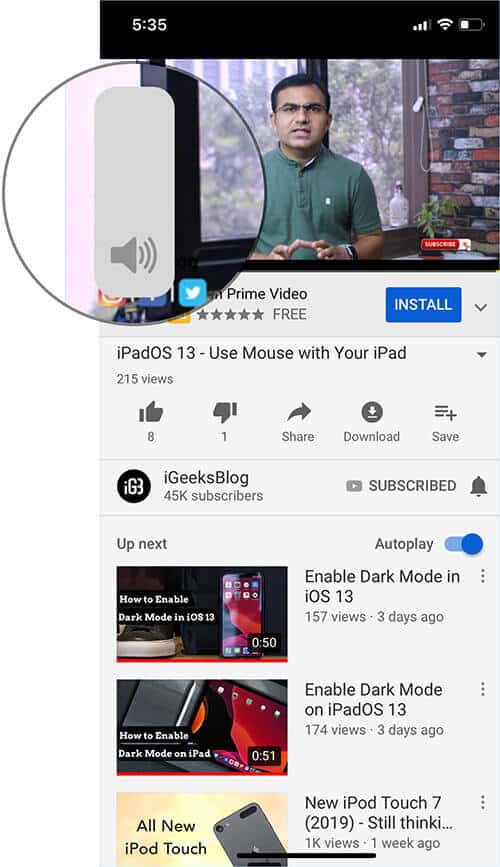
That’s all folks! As said earlier, it is effortless to use the feature. So go and try it out.
Wrapping up…
The iOS 13 has come with so many new features; there are also a plethora of hidden features. We keep posting it as soon as we find something interesting, so do bookmark us and visit us back for new content. Until then, I’ll continue my “feature hunting” task.
You may also like to explore:
- How to Close All Safari Tabs at Once on iPhone and iPad
- Download Apps Larger Than 200MB Over Cellular Data on iPhone
- How to Enable Dark Mode on iPhone and iPad
- Ways to fix low iPhone volume in headphones
🗣️ Our site is supported by our readers like you. When you purchase through our links, we earn a small commission. Read Disclaimer.

