Apple continues to solidify its reputation for security with iOS. Its recent update, iOS 18.1, offers an array of features with a groundbreaking Inactivity Reboot that raises the security bar on your iPhone. Keep reading as we explore what the Inactivity Reboot feature is and explain how it works seamlessly in the background on your iPhone to prevent unauthorized access.

What is Inactivity Reboot in iOS 18.1?
Inactivity Reboot is a new iPhone security feature in iOS 18.1 that automatically restarts your device after three days of inactivity. While the feature was discovered accidentally, it can effectively secure your device data from thieves and unauthorized access.
This undocumented security feature can make it difficult for someone trying to break into your device. Inactivity Reboot puts your iPhone into a BFU (Before First Unlock) state, encrypting the user data, which is much harder to crack as compared to the AFU (After First Unlock) state.
How does the iPhone Inactivity Reboot feature work?
The Inactivity Reboot feature uses SEP (Secure Enclave Processor) to track the last unlocked state of your iPhone. If the last unlock time exceeds three days (72 hours), SEP initiates the command to restart the system.
Once your iPhone restarts, it enters the Before First Unlock (BFU) state. In this state, encryption keys are enabled to ensure your data remains encrypted and secure until the device is unlocked again.
BFU VS AFU
BFU (Before First Unlock) is a state when your iPhone restarts, but you haven’t unlocked it with a PIN or a password, as FaceID or TouchID alone won’t let you do so. This state engages automatically on reboot and keeps the device data encrypted till you unlock it. Your iPhone is in its most secure state in BFU and can only receive calls.
Once you unlock your iPhone with the correct PIN or password, the AFU (After First Unlock) state kicks in, offering some level of decrypted data access, making it friendly for forensic and hacking tools to crack and extract your data on the device.
In simple words, AFU is less secure than BFU and easier to crack for tools to access your personal content.
How to get Inactivity Reboot on your iPhone
iOS 18.1 doesn’t have a specific toggle to enable or disable Inactivity Reboot. The feature is hardwired in the code and triggers automatically after a certain period of inactivity. This inactivity period was initially set to seven days in iOS 18.0 but later updated to three days in iOS 18.1.
Become an iGeeksBlog Premium member and access our content ad-free with additional perks.
To get this feature working on your iPhone, you must update it to iOS 18.1 or above. Here’s how:
- Open the Settings app and go to General.
- Tap Software Update and select Install Now.
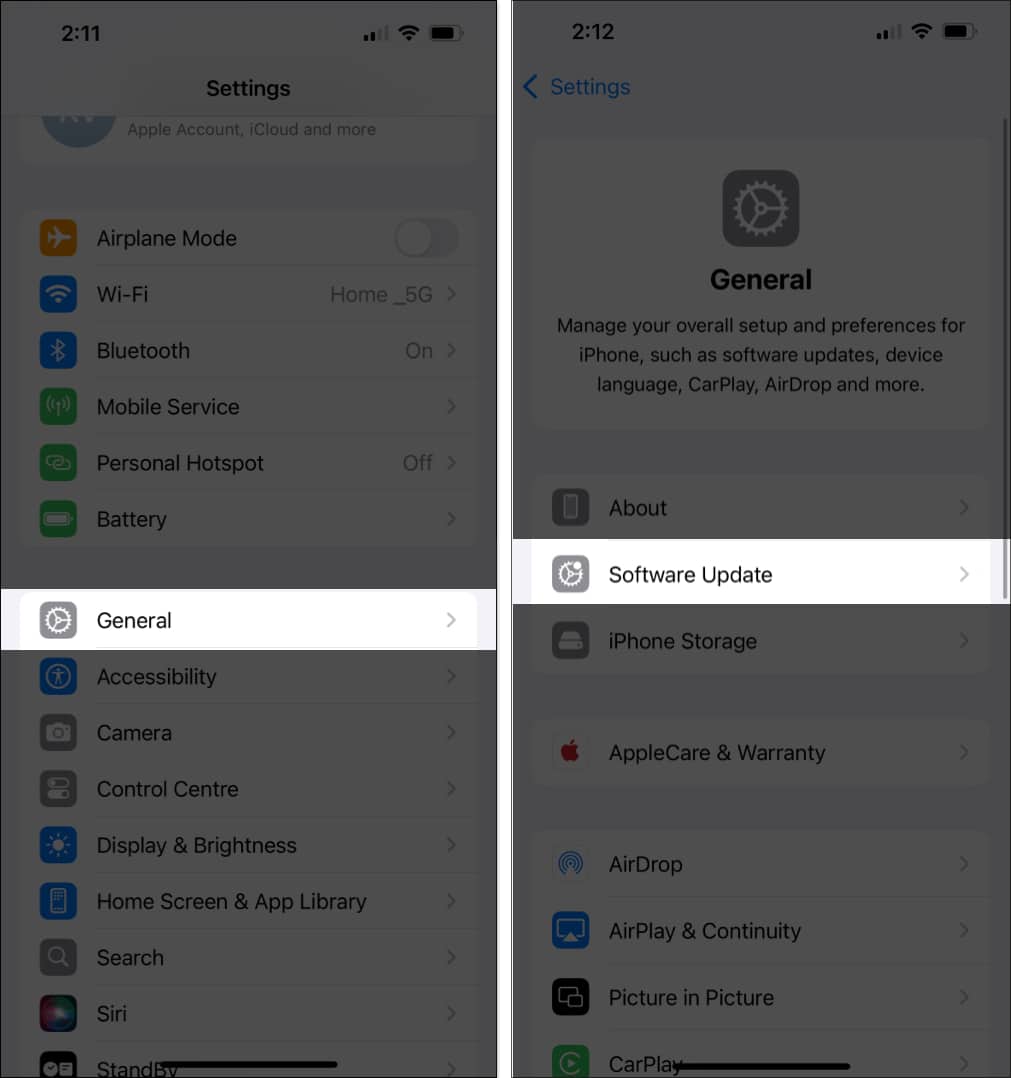
Advantages and disadvantages of iPhone rebooting after 3 days of inactivity
Having your iPhone reboot after three days of inactivity can serve several advantages. Aside from improving your device’s performance and overall stability, it eliminates any security vulnerability or background process that may exploit your iPhone’s security. In addition, it can optimize your iPhone’s battery and prevent unnecessary battery drain.
I don’t see any significant disadvantages of having your iPhone reboot after being inactive for three days. At most, it may disrupt your file download queue or flush your temporary app data, which can be restored by simply opening the app again.
Wrapping up
Inactivity Reboot may not seem like a significant feature at first, but it can truly be a game-changer for defining the iPhone security standard. That said, law enforcers and hackers still have an opportunity to bypass your device before the inactivity reboot triggers after three days of inactivity. To stay protected, I recommend rebooting your iPhone while you can — a simple but effective way to strengthen its security.
For a deep dive, you can check out Jiska Classen’s blog on Inactivity Reboot, where he reverse-engineers the feature and explains the nitty-gritty in detail.
FAQs
iOS 18 doesn’t offer any feature to shut down your iPhone after a certain time. However, you can configure to lock your device after a certain period from Settings > Display & Brightness > Auto-Lock.
All iPhones updated to iOS 18 and above can restart automatically after three days of inactivity. However, in some cases, your iPhone may reboot due to a software bug or a glitch.
Currently, you can’t disable the Inactivity Reboot feature on iOS 18, as it’s built into the system’s code. Apple is working on refining Inactivity Reboot for iOS 18.2, but it’s unlikely that a toggle to turn it off will be included.

