iOS 16 quick bites:

- iOS 16 is finally here, bringing tons of new personalization features.
- It will support iPhone 8 and above.
- The most prominent update is the reimagined Lock Screen.
iPhone users can now experience the magic of iOS 16. Although not as revolutionary as its previous updates, the iOS 16 does bring some much-needed and fancy features to the iPhone. From a more alive and customizable Lock Screen, undo/edit iMessage, to email scheduling in the Mail app, we have a lot to talk about.
So, just scroll down to enjoy an overview of all things iOS 16, its best features, compatible devices, and more tidbits.
iOS 16 release date
As of 12 September 2022, iOS 16 has been officially released to the public alongside watchOS 9. It was revealed on 6 June at the WWDC 2022, and we have been testing and exploring it via developer and public beta since then.
Apple calls it the “biggest update ever to the Lock Screen with new features that make it more beautiful, personal, and helpful.” And we agree; let’s explore why.
Which iPhones will get iOS 16?
Last year Apple surprised many by including the 6-year-old iPhone 6S, iPhone 6S Plus, and iPhone SE for the iOS 15 update. However, iOS 16 has finally chopped them off from the block and supports only the following device:
- iPhone 14 series (built-in)
- iPhone 13 series
- iPhone 12 series
- iPhone 11 series
- iPhone XS and XS Max,
- iPhone XR and X
- iPhone 8 and 8 Plus
- iPhone SE (2nd generation or later)
Video: 5 Best iOS 16 features you must know
Top iOS 16 features
Every year Apple has a certain underlying theme that dictates the overall design and direction of the update. This year, it was all about personalization and collaboration.
1. A Smarter Lock Screen
A change we all prayed for and finally got after ages. While some indigenous changes exist, the overall avatar matches that of Google’s Material.io.
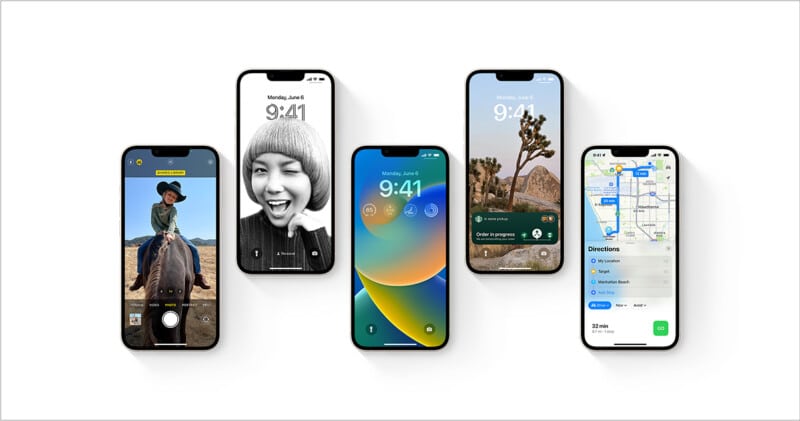
Overall, you’ll get
- A multilayered effect – It artfully sets the subject of the wallpaper in front, creating a sense of depth, quite like the portrait watch faces on Apple Watch.
- Customizable looks – Change the style, color, fonts, and more of the date and time.
- Lock Screen gallery – A very Apple-Watch-face-like gallery packed with backdrop options that you can access by swiping left or right.
- Auto-shuffle photos – Like the dynamic wallpapers on macOS, the Lock Screen wallpapers can shuffle automatically.
Widgets on the Lock Screen
Oh yes! We finally have Lock Screen widgets, and thanks to them, you can glance at information like the time, date, battery levels, weather, upcoming calendar events, alarms, and more. The developers also get WidgetKit API to have their versions of Lock Screen widgets.
Live Activities
Imagine them as proactive widgets; the Live Activities block gives you real-time updates. For instance, a music one will show you now playing, and you can track the progress of your orders or rides, live sports scores, and more.

Smoother notifications
Instead of stacking up the notifications, the Lock Screen will have an expanded list view at the bottom of the screen.
Articles you should check out to make the most of iOS 16 Lock Screen:
2. Editable and deletable messages
I can proudly acclaim that Apple did it before Twitter! You can now:
- Edit a message for up to 15 minutes after sending it.
- Unsend sent messages for up to 15 minutes after sending them.
- Mark messaged as unread.
- Recover recently deleted messages for up to 30 days after deleting them.
And that’s not all; the Messages app now also houses
- SharePlay via Messages
- Shared with You API
- Collaboration invitations and updates
- Messages Collaboration API
If you’re interested in mastering the iMessage game, check out these references:
3. Better integration with Focus
Focus managed to make a big splash in iOS 15. Apple now enhances the feature and ties the loose ends quite a bit. The iOS 16 Focus boast
- Lock Screen linking – Custom lock screens corresponding to the focus mode selected will help you concentrate on the task at hand, whether work or personal.
- Home Screen page suggestions
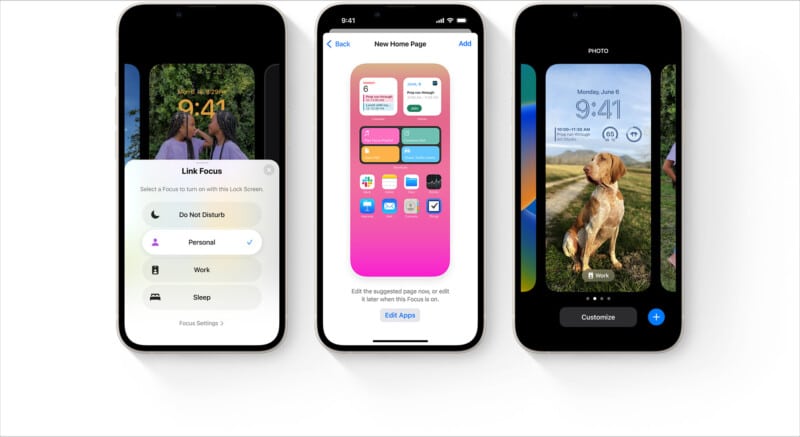
Focus Filters
Earlier, you could only set limitations over calls and app notifications under a focus mode. However, with iOS 16, we get customizable filters with the supported apps. Here’s how Apple explained it,
“For example, choose a set of Tab Groups to show up in Safari while in the Work Focus, or hide your work calendar when using the Personal Focus.”
Notably, Apple also offers a Focus filter API that will allow developers to integrate the feature into their apps.
Become an iGeeksBlog Premium member and access our content ad-free with additional perks.
Check out our guide on using Focus on iOS 16 to learn more about Lock Screen linking and Focus filters.
4. iCloud Shared Photo Library
A better, smarter version of smart albums, wherein you can share an iCloud Photo Library with up to five others. But why is this a better option, you ask? Because it incorporates:
- Better collaborative features – Equal permissions to add, edit, favorite, caption, and delete.
- Smart sharing – Either add photos manually or use filters based on the start date or people.
- Bluetooth proximity – Uniquely, the feature can enable auto-sharing when other devices (family sharing) are in proximity.
And, of course, we have covered a detailed guide on how to create and manage iCloud Shared Photo Library.
5. One Password for all devices
The news has been making the rounds for some time now. Thanks to a FIDO protocol, you can now unlock or login into several accounts with your Face ID/Touch ID.
And it’s not limited to the Apple ecosystem. It applies to Android and Windows devices as well. Alongside being a seamless system, it also protects users from phishing and website leaks.
Check out this guide for everything you need to know about Passkeys, what they are, and how you can use them.
6. Grab Live Text from videos
Introduced with iOS 15, Live Text was already a pretty handy tool, and Apple has made it even better. You can now pause a video frame and capture the text with supreme ease. Furthermore, you can copy, paste, look up (search the web), and translate the selected text.
The feature also boasts improvements in data detection. You can track flights and shipments, translate foreign languages, convert currencies, and more.
Want to know how to grab Live Text from videos? Check out our dedicated article.
7. Remove background with Visual Look Up
While a small but remarkable change, you can now lift the subject from an image from Photos, Screenshot, Quick Look, Safari, and more. So, basically, you don’t have to open a different app. Visual Look Up feature is integrated into iOS 16.
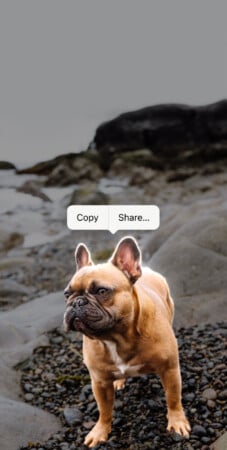
The best part is that you can drag, drop, and share the retrieved image via Messages, Mail, and more.
8. All-new Dictation experience
Definitely a long-pending overhaul. Thanks to the changes introduced in iOS 16, you can now dedicate and type simultaneously.
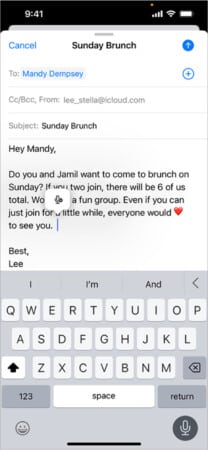
Furthermore, you get automatic punctuations (commas, periods, and question marks) and emoji support (just say crying emoji).
9. More flexible Apple Pay and Wallet
The major announcement under this section are
- Tap to Pay – Allowing merchants to accept payments from iPhone users via an iPhone (no additional machine needed).
- Apple Pay Later – An Apple-developed, zero-interest EMI scheme will allow you to split Apple Pay purchases into four equal payments over six weeks.
- Smoother key sharing – Share the keys securely using messaging apps like Messages, Mail, and WhatsApp.
- Share ID securely – Save your ID in the wallet and securely share it with third-party apps for identity or age verification. Notably, you can manage what data is shared, like instead of the exact birth date, just share the age.
10. Medication-friendly Home app
If you often forget to take your medications on time or have parents who do so, Apple has the perfect solution. You can now keep track of your medications, vitamins, and supplements and create custom schedules and reminders for each.
Moreover, you can keep a log of these medications in the Health app and share the data with your doctor or caregiver.
11. Other notable iOS 16 features
- Battery percentage – Oh, Yes! iPhones with notch finally get an option to show battery percentage on the status bar. However, there’s a twist, not all devices support the feature. So, before you jump out, check the link.
- Multi-stop routing in Maps – Add pit stops in your route for breaks, quick meal, fuel/charging station, and more.
- Safety Check – A new section in Setting will allow users to quickly reset the access granted to other people and apps. As per Apple, this is specifically designed to help people in domestic or intimate partner violence.
- Improved parental monitoring – Now, set up a child’s device with much more ease by using Quick Start and setting the right controls. Moreover, you’ll now get Screen Time requests in messages.
- Next-generation of CarPlay – Although the vehicles will be announced in late 2023, Apple has some visually appealing features to make your drive as smooth as possible.
- Redesigned Home app – A more synchronized and organized Home app that simplifies navigation and controls. Furthermore, later this year, it will adopt a universal standard, Matter, to broaden the supported devices option.
I hope you have a gala time exploring all iOS 16 new features. If you’re hungry for more insights, check out these hidden iOS 16 features. And while there’s a very tiny chance, if we’ve missed something, feel free to share your discoveries in the comment section below.
Read more
