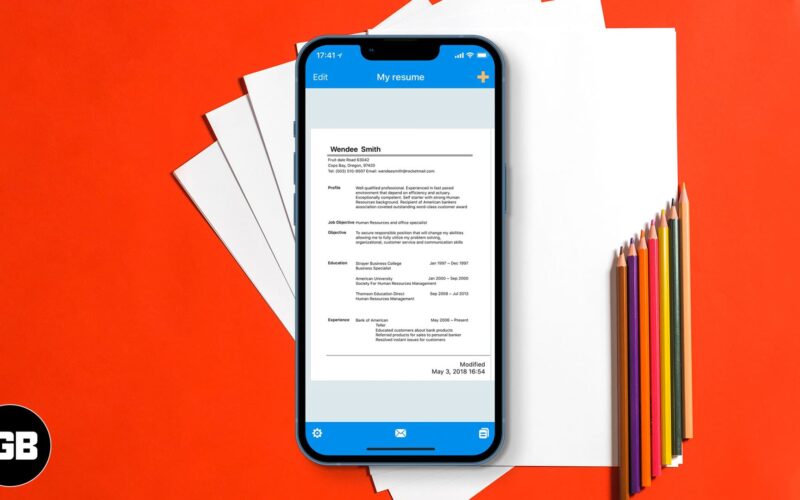Unemployed or need a new challenge? With these iPhone and iPad resume apps, your new job might be just a tap away! As the market is increasingly competitive, finding the right job has become daunting. When it comes to finding a job, a lot depends on your resume. Here’s a list of the best resume apps for iPhone and iPad that help you easily create excellent Resume and CVs. Let these apps help you make a perfect impression.
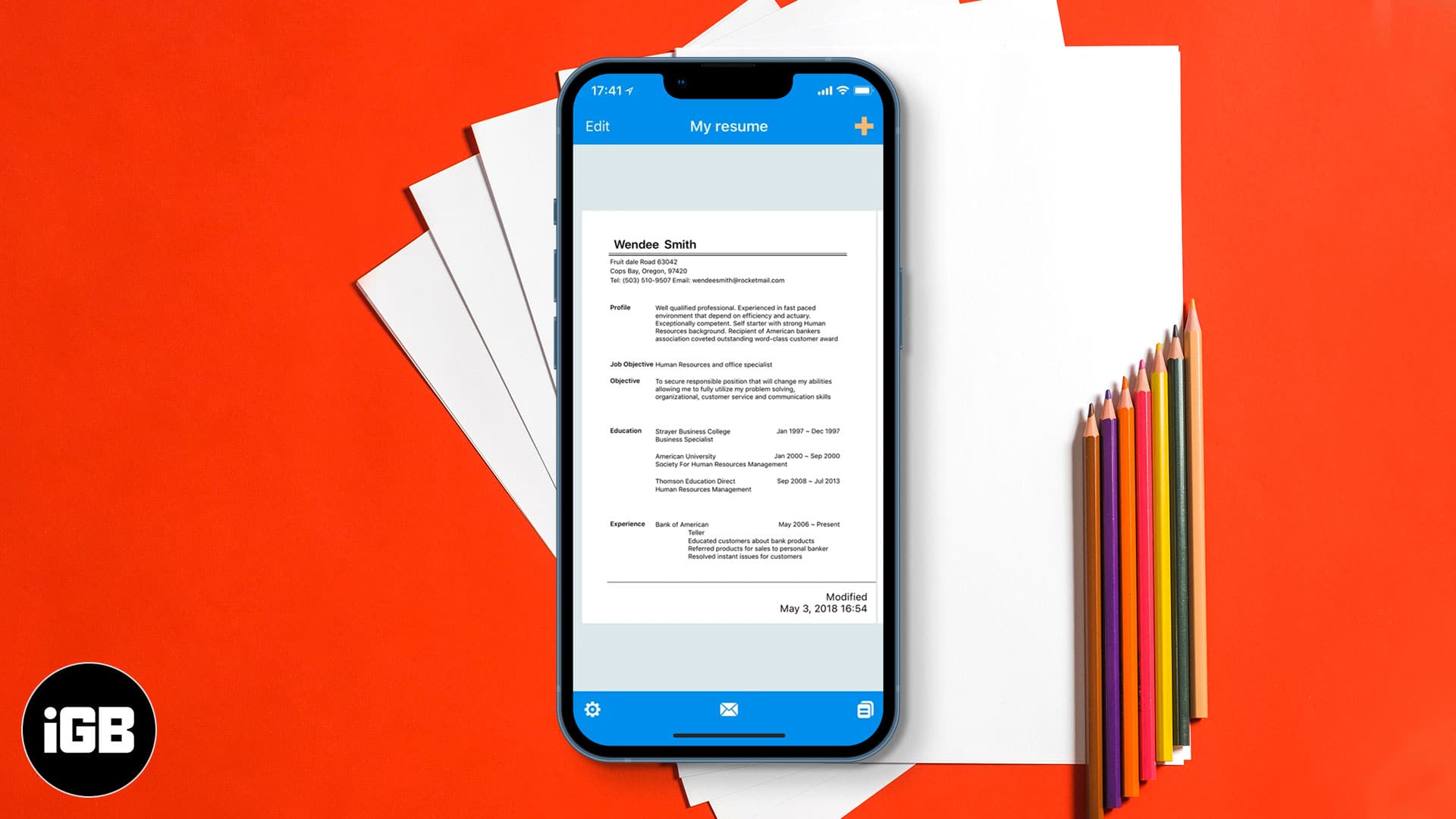
1. LinkedIn: Network & Job Finder
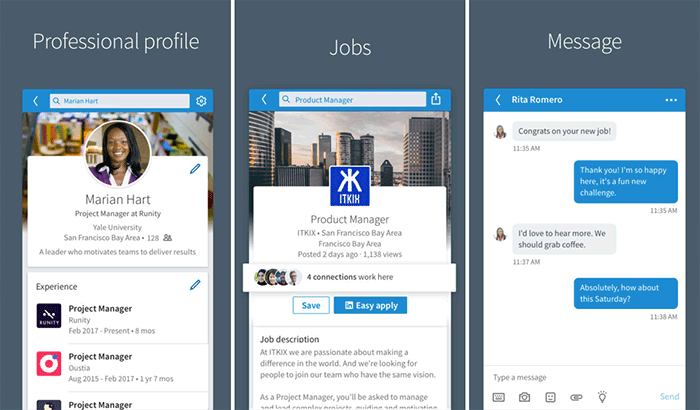
LinkedIn is not just a great place to find jobs, but it keeps you well-connected. It is the “business” social network that keeps you in touch with the right people.
You can build a virtual CV, make contacts, get recommendations, and search for jobs that interest you. Just like Facebook, LinkedIn has a feed that displays updates and news of people in your circle. You can also see who or which potential employer saw your profile. There are also many LinkedIn groups you can join to keep up with the latest news and job openings.
Price: Free (Offers In-App Purchases)
Download
2. Resume Star: Pro CV Maker
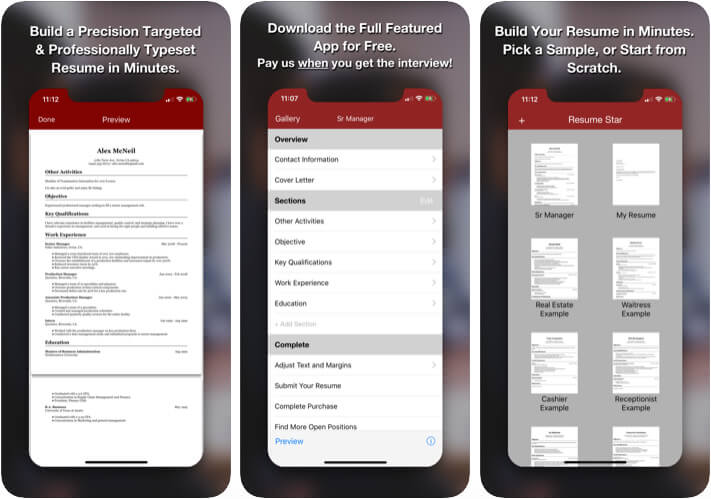
With “Resume Star,” you can create an impressive resume quickly. All you have to do is fill in your information, and the app will create a correctly formatted PDF resume that you can email, print, or post online.
It uses high-quality templates with complete sections to ensure your CV looks appreciable and can have a decisive edge over others. With the use of suitable fonts, it makes the text look neat and clean. The app keeps flashy colors and styles away to make sure the CV has a professional appeal.
Price: Free (Standard Purchase – $5.99)
Download
3. Resume Builder+ Professional
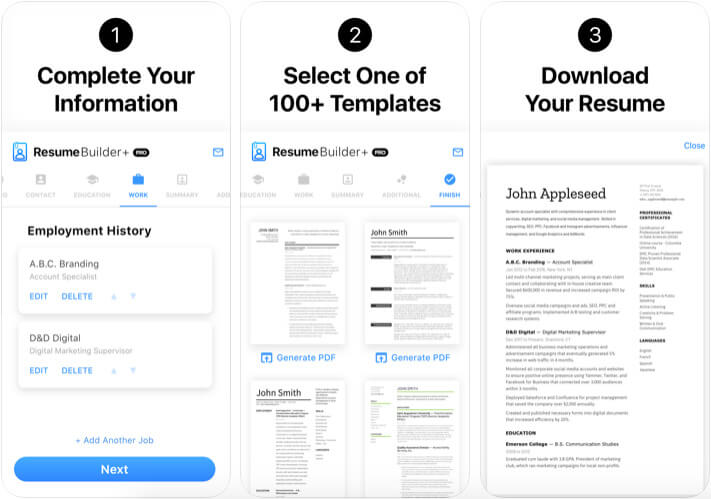
Crafting a professional quality resume with this app is pretty straightforward. For starters, the library of 100+ designer templates comes in really handy. Further, the app includes guides on creating a good resume.
You can also use suggestions and writing tips as per the job description. The app also has full PDF support, wherein you can download in PDF format, print, or share via e-mail or save for future use.
Price: Free (Resume Three-Pack – $1.99)
Download
4. Resume Builder – CV Maker
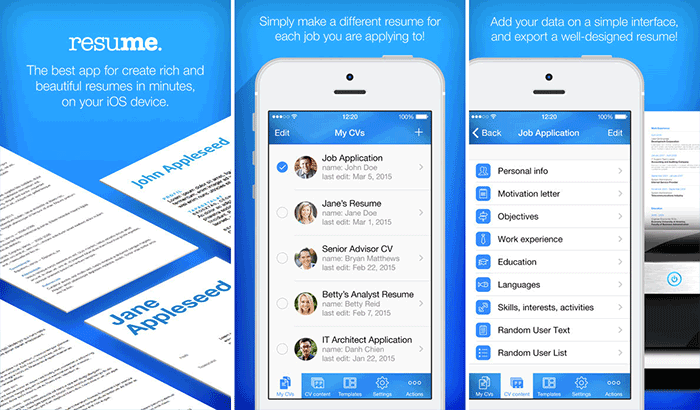
“Resume Maker” is a top-notch app that allows you to create an appealing CV with little effort. There are multiple pre-defined templates for you to pick from and give your resume the decisive edge.
Depending on the specific requirement, you add and re-arrange sections. Having created your resume, you get the option to preview the CV to ensure it’s up to the task. The cover letter and the personalized signature add more value to your resume.
Price: Free (offers in app purchase – $7.99)
Download
5. Resume Builder⁺
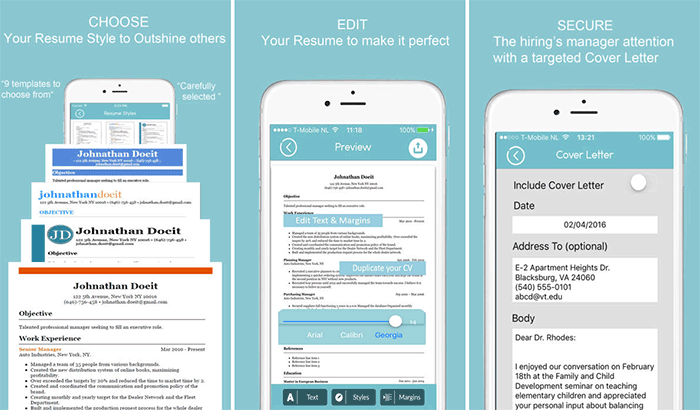
This is an excellent template tool for creating the perfect CV on the go! It is a rather basic and straightforward app that lets you create your CV when you need it urgently. There’s a predefined template with sections like Experience, Skills, Objectives, and the likes you just need to quickly fill in your information and details.
Become an iGeeksBlog Premium member and access our content ad-free with additional perks.
You can also create your custom sections. You can also add an events section to make a list of significant events to be shown in order. Once done, just email or print the CV from the app itself. Overall, it’s an excellent app for creating a good-looking document super-fast!
Price: Free (Stop Ads – $1.99)
Download
6. Resume Builder: PDF Resume App
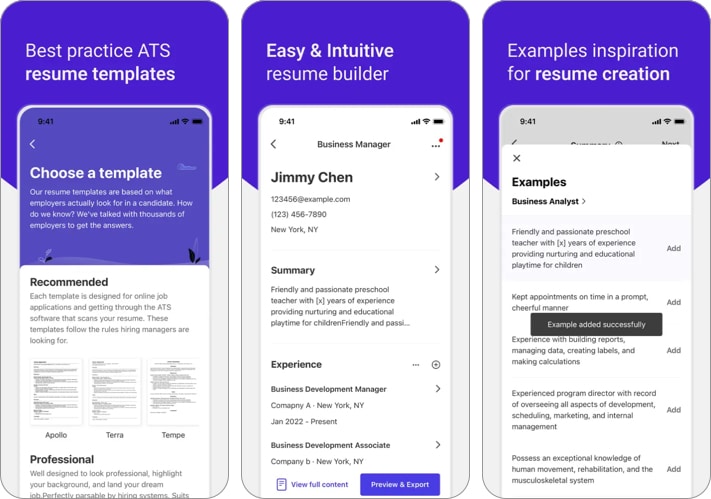
If you do your job hunting on the Indeed portal, you must use this Resume builder on your iPhone. This app is integrated is Indeed. So, it can easily optimize resumes using insights from Indeed that adhere to Indeed employers’ criteria and are in line with their search techniques.
I found over 125 samples and a vast library of resume templates, specifically designed for Indeed. Also, I got expert recommendations, thanks to its AI Resume technology. The app asked me which job title I was looking for on Indeed and gave ideas for the content of my resume.
You may download and export resumes in PDF format for free so you may use it anywhere. The best part is the app doesn’t show any ads.
Price: Free
Download
7. Resume Builder – CV APP
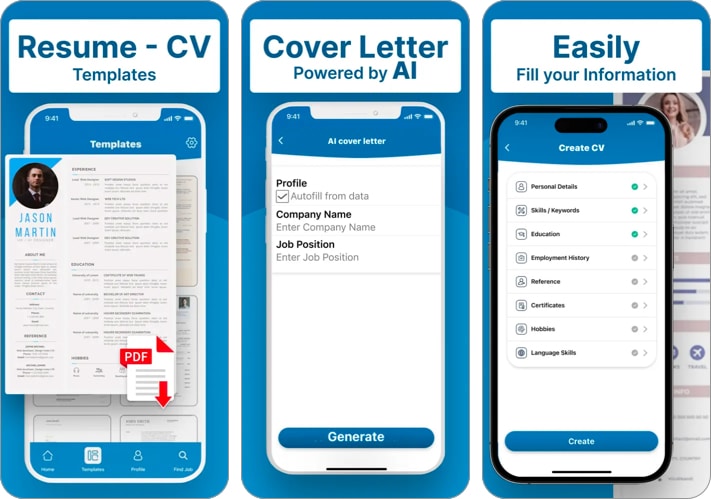
Creating that perfect resume is tedious I know but you can be done with this task in under ten minutes. Just download the Resume Builder CV app and get access to a wide range of expertly designed resume templates. Then, simply fill out your information and export the completed resume in PDF format.
I also noticed the app provided helpful ideas and guided me to include and exclude certain information from my resume. You may get inspiration from the Examples section. Besides, the created resumes are saved in the app and can be edited anytime.
Price: Free (Premium – $0.99)
Download
8. Kickresume: AI Resume Builder
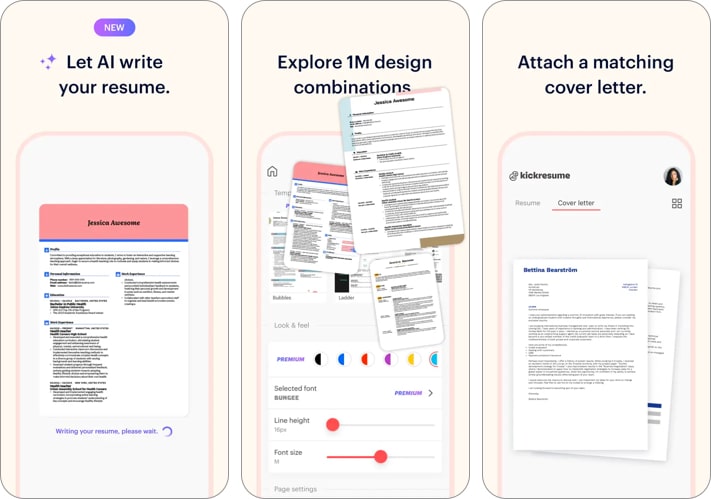
AI is revolting in every digital space so why not make a resume with generative AI. And Kickresume is the best app to accomplish this. While testing the app, I just selected a template among 35, entered my job title, and AI-generated the whole resume in a few minutes.
Further, I was able to customize the design and edit the text as per my preferences. Kickresume uses OpenAI’s GPT-4 model to produce resumes that look human-written. Besides resumes, you can also generate cover letters according to your resume.
The best part is that all your CVs and cover letters are saved on the cloud and available on any device, at any time. You may subscribe to Kickresume Premium to get access to additional templates, customization choices, AI tools, and much more.
Price: Free (Monthly Subscription – $6.95)
Download
The Final Words
These are my favorite resume apps for iDevices based on how efficiently and effectively they allow you to create an impressive CV. I’m looking forward to having your feedback about them. If you know any other app worth gate-crashing this exclusive list, feel free to let us know.
Related Posts: