Apple Photos only allows the users to design a slideshow. It does not provide a way to share or save them. Well, that’s where I come to the picture. So, in this post, I’ll introduce you to some innovative slideshow maker apps for iPhone that can transform your photos into a dynamic presentation.
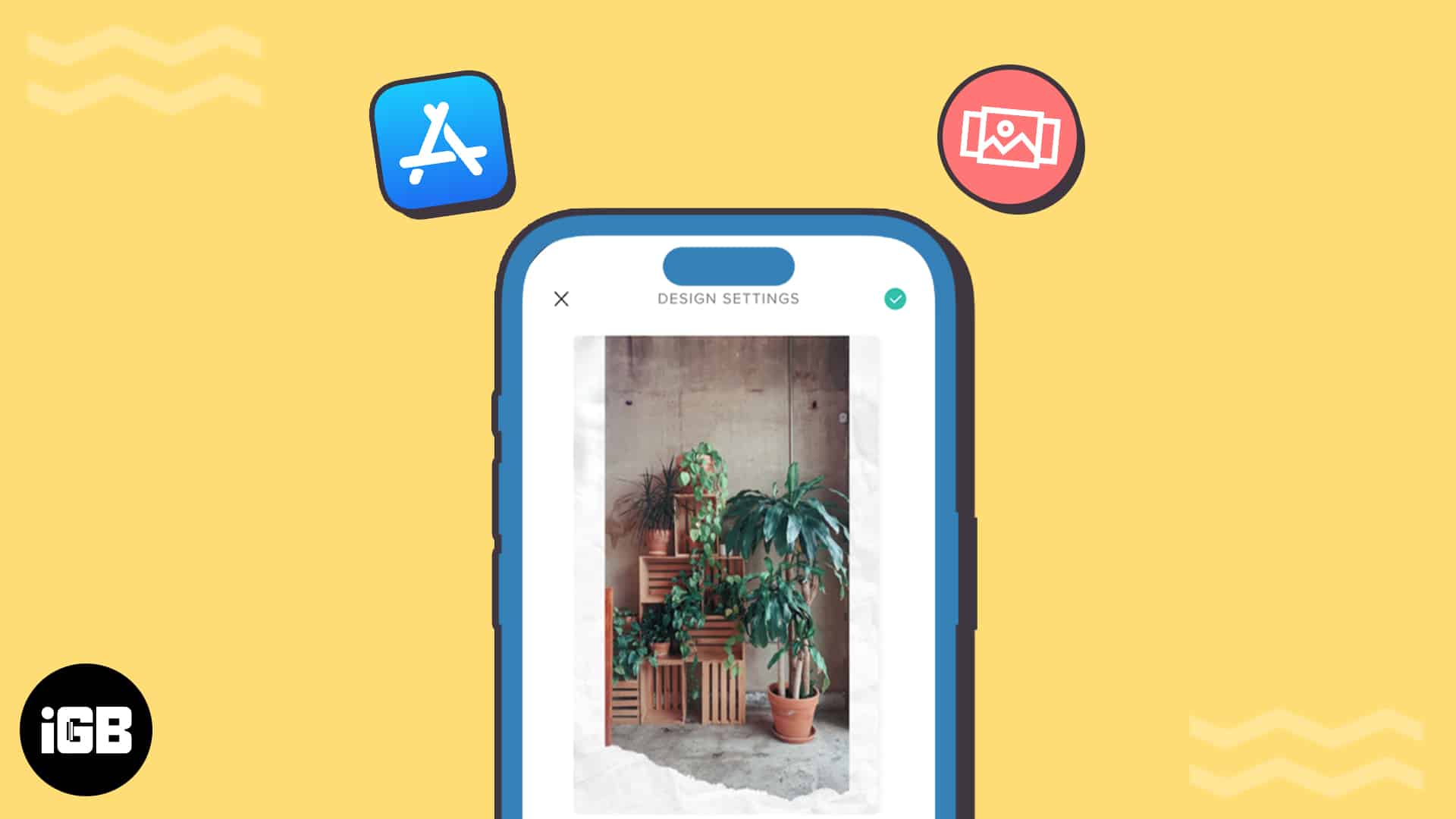
1. iMovie – Editor’s Choice
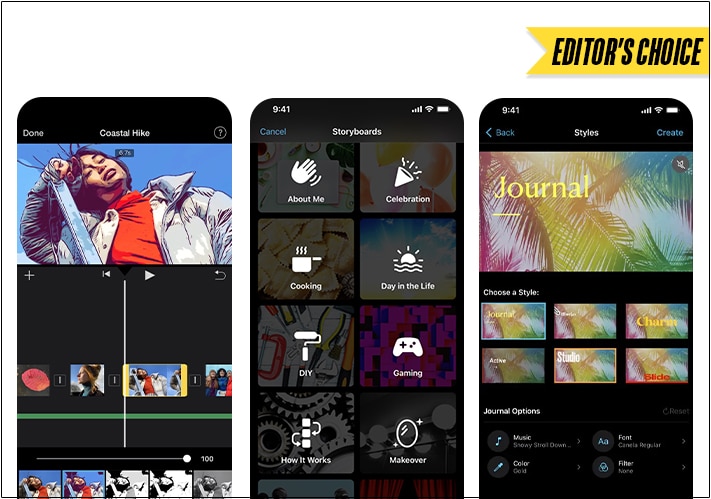
Regarded as one of the best free slideshow apps for iPhones, meet our top recommendation, iMovie. It seamlessly empowers users to create visually appealing slideshows right on iPhone. The intuitive user interface, extensive editing capabilities, and vast collection of pre-designed templates of iMovie are truly one of a kind.
With the comprehensive suite of editing tools available, you can unleash your creativity and create stunning slideshows with ease, even with minimal experience. From adjusting transitions and adding text overlays to incorporating music and sound effects, professionals can customize every aspect of the slideshow. Features like PIP and green effects add a significant level of sophistication to the user’s output.
Given that iMovie is the go-to app for many iOS users, it can flawlessly integrate with iCloud and other services. It allows editors to collaborate easily and showcase their work on any platform they desire. All in all, it boasts uniformity between functionality and ease of use, making it the top choice for professionals looking to create compelling slideshows on iPhone.
Price: Free
2. Animoto – Eye-catching layouts
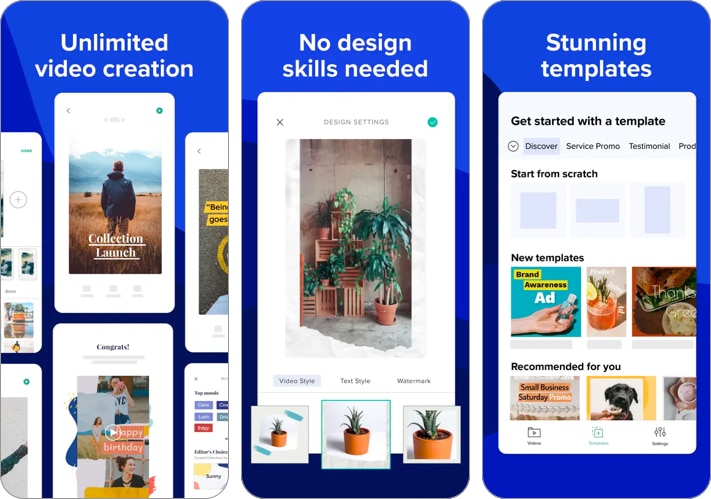
But wait! What about those who are searching for a vast collection of pre-made templates to easily create professional slideshows? If you’re one such enthusiast, then your search ends here. Transform your favorite pictures into captivating animations with Animoto, featuring seamless transitions that will bring your memories to life.
Animoto’s vast collection of ready-to-use templates enables even those without prior design experience to create captivating slideshows in minutes. Furthermore, this app grants you the ability to completely customize every minute aspect of your slideshow. From choosing different animation styles to adding text overlays and sound effects, do as you please.
Compatible with both photo and video formats, Animoto offers versatile options for displaying work or personal content in a polished and engaging way. Having all these features on your iPhone will help you showcase your creativity or present your work professionally.
Price: Free (In-app purchases start at $9.99)
3. Magisto – Choose, set, and collect
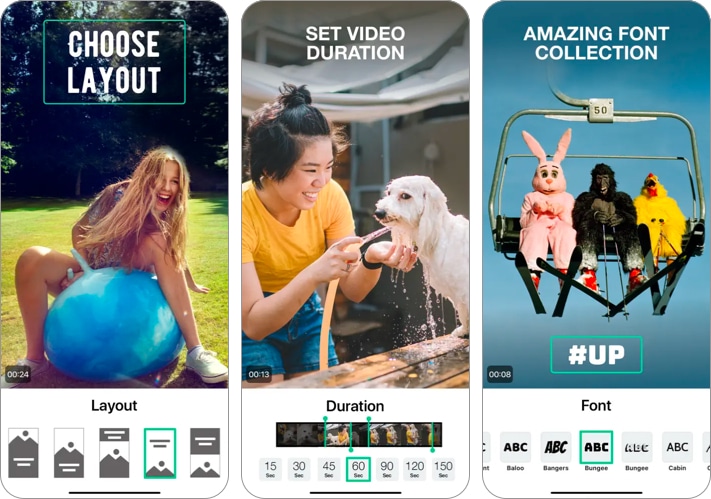
With its intelligent and innovative features, Magisto has revolutionized the way users capture and present their memories. The app uses AI to apply filters, transitions, and effects to user-selected photos and videos, resulting in a professional-looking slideshow.
Furthermore, Magisto’s intuitive interface makes it incredibly easy to use, allowing even amateurs to produce visually captivating presentations effortlessly. The app offers customization options, such as adding captions and background music to enhance the storytelling experience. With its advanced editing tools, users can trim image sections, adjust brightness levels, and apply slow-motion or fast-forward effects.
And what good is your creativity if you can’t share it with your friends? Magisto simplifies sharing by allowing seamless integration with social media platforms like Instagram or Facebook. This unique blend of accessibility and powerful editing capabilities makes this app an unrivaled choice for every individual looking to come up with an eye-catching slideshow.
Price: Free (In-app purchases start at $9.99)
4. GoPro Quik – Automatic edits
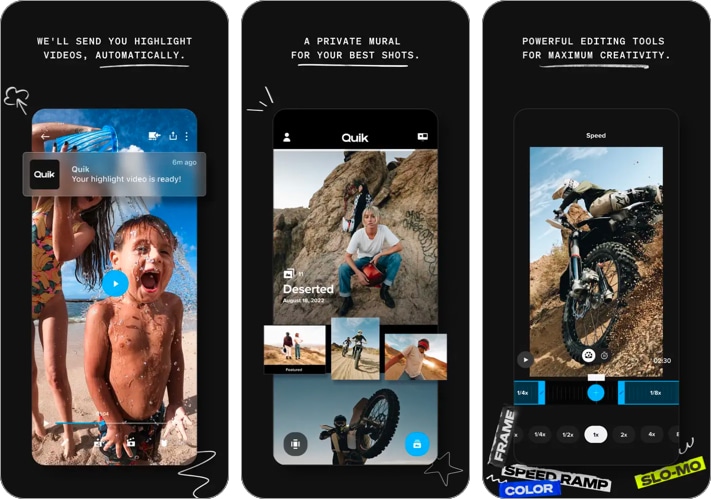
When it comes to creating professional and captivating slideshows on your iPhone, GoPro Quik is undoubtedly one of the best image editing apps available. This app allows even amateur photographers and videographers to craft visually stunning slideshows. Elevate your photos and videos with GoPro Quik’s themes, filters, transitions, and music options. Transform your images in just a few clicks.
GoPro Quik is an essential tool that delivers exceptional results regardless of the image. The app also enables precise timeline adjustments and manual customization for users seeking complete creative control. A smart editing algorithm analyzes your media content to identify the most exciting moments and syncs them with a soundtrack.
Become an iGeeksBlog Premium member and access our content ad-free with additional perks.
Whether you’re a social media influencer or a business professional in need of a powerful slideshow app on the go, GoPro Quik is all you need. So, what are you waiting for? Take this moment to effortlessly create stunning slideshows that capture the essence of your media content.
Price: Free (In-app purchases start at $4.99)
5. Slide Show Maker – Add music to your slideshow
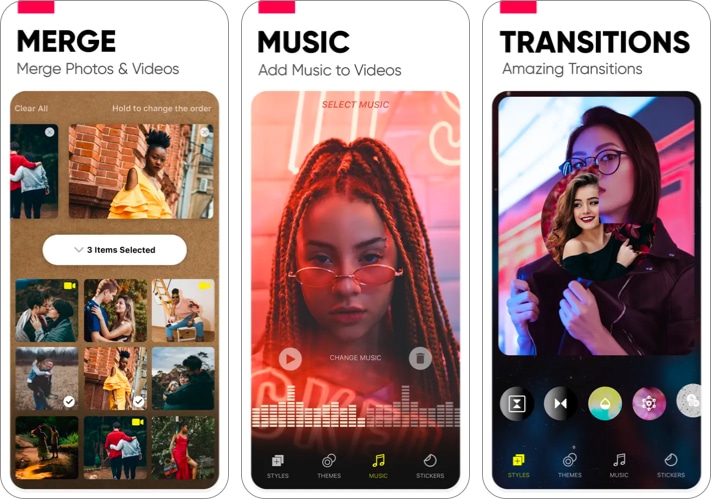
Our next presentation brings us to Slide Show Maker. In essence, it does what it is entitled to do, but better than many. Packed with a comprehensive set of features, this app allows users to effortlessly combine photos, videos, music, and text to create captivating presentations. With a user-friendly interface and intuitive controls, Slide Show Maker offers a seamless user experience.
It is composed of a wide range of customizable templates, transitions, and effects that can uplift the aura of your images chosen for the slideshow. Advanced editing tools further offer precise control over photo cropping, rotation, and color adjustments. Finally, those who crave more can utilize amazing audio editing options that allow users to incorporate voiceover or music with ease.
Users can also directly upload Slide Show Maker creations to Facebook and Twitter or save them in high-resolution formats for personal use. It is an indispensable tool for professionals seeking to create impressive slideshows on their iPhones effortlessly.
Price: Free (In-app purchases start at $8.99)
6. PicPlayPost – The three-step editor
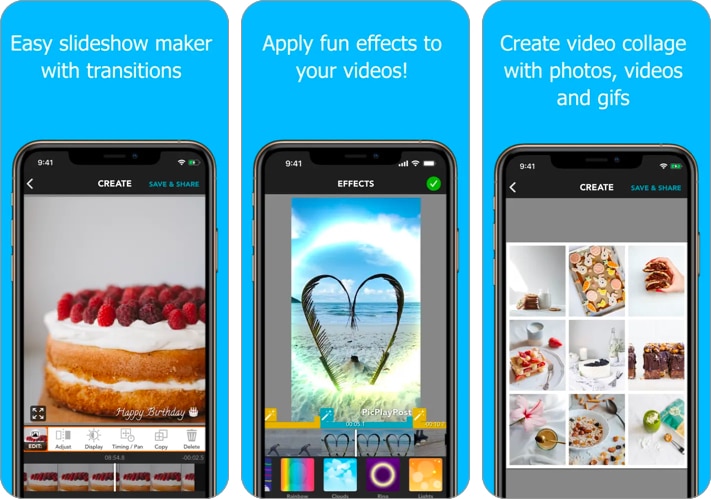
If you, too, are looking to curate dynamic and professional slideshows, then your search has met its end. Meet PicPlayPost, a three-step solution for your slideshow needs. From the ability to adjust image transition speed to the option of adding captions or texts, PicPlayPost offers endless possibilities for customization.
The extensive library of stylish templates and filters further enhances the visual appeal of the slideshow, allowing professionals to effortlessly create captivating content. The supreme part about PicPlayPost is that it’s not limited to images. You can repeat the same with video clips or a well-curated mix of both. It will enrich you with the best of both worlds.
Whether you’re a professional looking to showcase your work or simply want to create a memorable slideshow, PicPlayPost has everything you need. So why settle for ordinary slideshows when you can create extraordinary ones and share them directly on your favorite platform in one click? Bring out the best in you.
Price: Free (In-app purchases start at $6.99)
7. Slideshow Add Music to Photos – Photo slide show, video maker
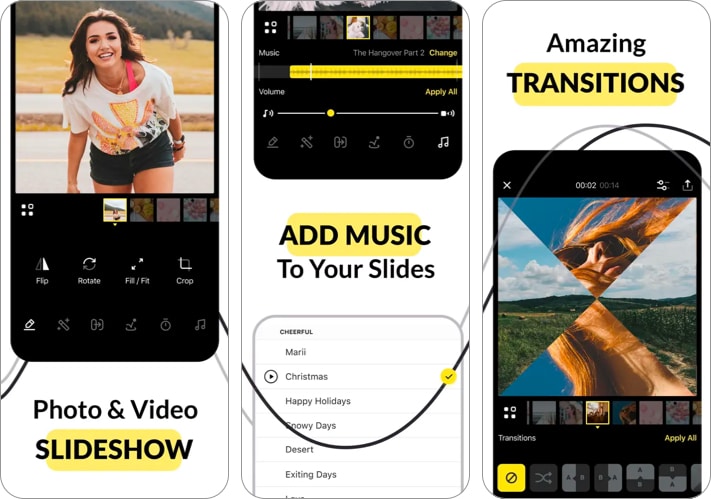
By now, we’ve been through a series of amazing apps that can get you started making a slideshow in no time. However, today, we’ll conclude our list with a bang. That’s right. Combined with a seamless and user-friendly interface, welcome Slideshow Add Music to Photos, which allows you to transform your photos into stunning slideshows effortlessly.
With its vast collection of professional-grade templates, you can choose the perfect style for any occasion or theme. Additionally, the app offers an extensive library of licensed music tracks. Customization options are aplenty, allowing you to adjust slide duration and transition effects and add text captions for a more personalized touch.
Sharing the completed slideshow is as convenient as ever. You can export it directly to social media platforms or save it in various formats like HD videos or GIFs. Whether you’re a professional photographer or simply want to create memorable slideshows, Slideshow Add Music to Photos is the perfect tool for achieving high-quality results with ease and efficiency.
Price: Free (In-app purchases start at $4.99)
Slide into your memories with style!
Craft visual masterpieces that capture the essence of a moment and infuse life into photos with these slideshow maker apps for iPhone.
Thank you for reading. Please take a moment to leave your thoughts in the comment section below.
Read more:
