MacBook Air M1 is the best laptop under $1000 money can buy. Yes, there are many alternatives if you prefer Windows. But none match the battery life while providing equivalent performance to the M1 MacBook Air. And Apple just pulled off the veil of the much-anticipated M2 MacBook Air.

Apple also launched the successor to the 13″ MacBook Pro with Apple’s M2 SoC, but we already have 14″ and 16″ MacBooks with M1 Pro and M1 Max SoC. The 13″ MacBook Pro seems like the middle child who needs to compete with its younger M2 sibling and its M1 Pro and M1 Max elder siblings. However, in this article, let’s focus on the differences between the M2 MacBook Air and M2 MacBook Pro.
Differences between the M2 MacBook Air and the M2 MacBook Pro
When a consumer is looking to buy a product, price is always the first concern. We set a budget, and the price of a product will always influence decisions. The M2 MacBook Air is priced at $1199, and the M2 MacBook Pro is just $100 more than its Air counterpart. But the price is not the only differentiating factor between the two.

Design: MacBook Air looks more professional than the MacBook Pro
You read that right, and I say this not because I like the design of the M2 MacBook Air (which I do), but because the M2 MacBook Air has a similar design to the M1 Pro and M1 Max MacBook Pros. And the M2 MacBook Air also has more ports than the M2 MacBook Pro, more on that later.
The result of the new or rather inspired design of the M2 MacBook Air is a slimmer form factor than its predecessor and even the M2 MacBook Pro. And the M2 MacBook Air is also available in more colors, viz. Space Gray, Silver, Starlight, and Midnight while the M2 MacBook is only available in Space Gray and Silver.
Display, Camera, and Speakers
It feels like the notch has become an iconic aspect of Apple’s design. You can find the notch on the iPhone (which we hope changes with iPhone 14 series), the 14″ and 16″ MacBook Pro, and it has finally made its way to the MacBook Air, which results in a slightly bigger screen. Now the M2 MacBook Air has a 13.6″ display, a 0.3″ increase over its predecessor. And the display is also now 100 nits brighter and has a peak brightness of 500 nits which is the same as the M2 MacBook Pro.
But the M2 MacBook Pro neither has a larger display nor houses a notch. While some might prefer the bezels over the notch for several reasons, the notch enables a larger screen and houses an upgraded 1080p camera sensor. So, the M2 MacBook Air cameras are better than the M2 MacBook Pro.
The M2 MacBook Air has a four-speaker sound system, and the M2 MacBook Pro has Stereo speakers. I suppose the speakers on the M2 MacBook Air are louder and better than the M2 MacBook Pro, but cannot pass a verdict without testing them. Always remember higher quantity does not always equate to higher quality. Nonetheless, I expect the M2 MacBook Air speakers to be louder and sound richer than the M2 MacBook Pro.
Touch Bar vs. Function Row
You either love the Touch Bar, or you don’t give a damn about its existence. There’s no in-between. And that’s exactly why the only device to still feature the Touch Bar in the MacBook lineup is the M2 MacBook Pro. If you’re on the lookout for a new machine with the Touch Bar functionality, the M2 MacBook Pro is your only choice. Do note that you miss the function row when you get a MacBook with the Touch Bar.

The MacBook Air lineup never featured a Touch Bar, as the feature was exclusive to MacBook Pros. However, you get a full-height Function Key row with the M2 MacBook Air. Not a significant upgrade, but an upgrade nonetheless.
Become an iGeeksBlog Premium member and access our content ad-free with additional perks.
A Pro MacBook without MagSafe
Apple reintroduced the MagSafe charging port last year with the MacBook Pro. And, the MagSafe port has finally made its way back to the M2 MacBook Air. You get a MagSafe port, two Thunderbolt ports, and a high impedance 3.5mm headphone jack with the M2 MacBook Air.

The M2 MacBook Pro also features the same ports and 3.5mm headphone jack but does not feature MagSafe charging. The result of this is a MacBook Pro, a machine meant for professionals housing fewer ports than its Air counterpart, which is targeted toward users with light to medium usage.
Faster charging vs. longer battery life
With the introduction of M1 SoC’s came the era of phenomenal battery life on MacBooks powered by M1. The M2 SoC is an upgrade expected to provide better battery life than the M1 SoC. Nonetheless, the M2 MacBook Pro houses a bigger battery than the M2 MacBook Air. The battery of the M2 MacBook Pro will last over 2 hours longer than the M2 MacBook Air. But the Air charges faster than the Pro.
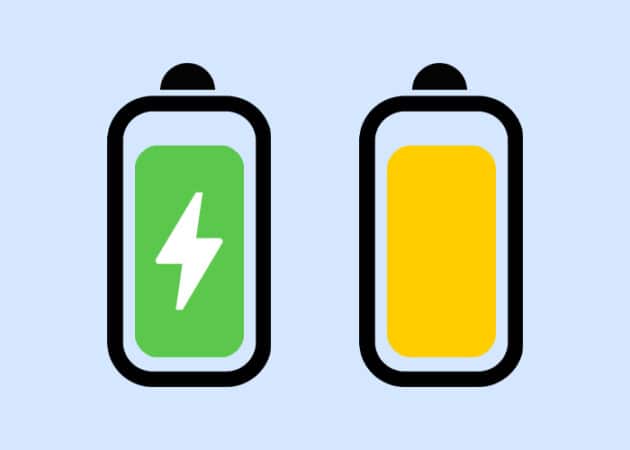
Both the M2 MacBook Air and the M2 MacBook Pro support 67W charging. But only the MacBook Air supports fast charging. Apple claims the M2 MacBook Air can charge up to 50% in under 30 minutes. So, it boils down to if you want your MacBook to charge faster or last longer? Most of us would love the best of both worlds, but I’d pick fast charging over a slightly larger battery from what is available.
Is the M2 MacBook Pro the infamous awkward middle child?
After reading everything above, the M2 MacBook Pro might not seem as impressive as the M2 MacBook Air. Also, $1200 is the base price for the M2 MacBook Air, which again is a lot higher than the M1 MacBook Air, and while the upgrades might be worth the extra 200 dollars, I expected the Air to launch at $999.
When we compare the M2 MacBook with the same specifications at a price tag of $1500, the benefits of the Pro machine seem to be targeted toward a very niche audience. Here’s a chart by MKBHD highlighting the benefits of one machine over another.
Insert Image
The M2 MacBook Pro sits in a weird spot where it is neither as powerful as MacBooks with M1 Pro and M1 Max SoCs, nor does it feature the extra ports available with these machines. The MagSafe charging port, which has made its way to the M2 MacBook Air, is also unavailable on the M2 MacBook Pro.
Like always, Apple plays well with the Popcorn pricing phenomenon, as we saw with the M1 iPad Air. Recommending getting the 14″ M1 Pro MacBook Pro isn’t as easy as there’s almost a $500 price difference between the two. There’s always a better product available within Apple’s lineup for a bumped-up price. That seems like how Apple pushes users to increase their budget and get consumers to spend more than they initially intended.
If a dedicated cooling system and a slightly larger battery are what you’re on the lookout for, the M2 MacBook Pro might be the way to go. But for most people, the M2 MacBook Air will get the job done without breaking a sweat. Nonetheless, tread lightly and make an informed decision by listing your needs and then picking one machine over the other.
Read more:
