Holidays are my favorite days of the year, especially when I plan an adventurous trip. The adrenaline junkie in me craves to experiment with different activities. Whether it is something as leisurely as a bike ride or as bold as scuba diving, I am always game for them.

If you share the same sentiments, then you will probably understand how much I miss my iPhone during these joy rides. Don’t you wish, you could have captured pictures or shot videos of those beautiful moments. But sadly, to keep the phone safe from any breakage or water damage, it has to be left behind. Not anymore; let me introduce ProShotCase.
A protective, waterproof case especially created for water-sports enthusiasts; so that they can capture their experience without any issue or risk to their iPhone. Since it encases your device for ultimate protection, you can use it for any leisure or sporty activity, from mountain tops to deep sea. The brand exclusively builds iPhone cases and is available for all models starting from iPhone 6 to iPhone 11 (cases for iPhone 11 Pro and 11 Pro Max will be available latest by Jan-2020.)
A waterproof and shockproof case from ProShotCase
A regular waterproof case has a charging port and thus can lend you limited protection say up to 10-feet underwater. The ProShotCase encloses your device in a transparent heavy-duty case and does not allow even a drop of water to enter. Moreover, the case is built in a way that keeps the device safe and sound during accidental falls, as well.

So, while developed for underwater or aquatic sports, the ProShotCase can be comfortably used while you are biking, trekking, or camping, making the iPhone invincible in the most real sense.
Features Galore:
- Waterproof down to 50 feet – Whether you are planning a snorkeling or deep-sea diving adventure, the ProShotCase can help you film the underwater beauty that you see
- Shock-Proof – As explained earlier, the ProShotCase protects your device against accidental drops, bumps, and dints
- Flat lens– To maintain the functionality and clarity of the iPhone, the case has a crystal clear flat lens in the back
- Mount-ability – The case incorporates a connector that allows you to mount your iPhone on the floating hand grip (included in the pack), almost all GoPro mounts, tripods, bike mounts, chest mounts, etc.
- Touch Screen compatibility – Despite being fully encased in a glass fortress, your iPhone will not lose its touch screen compatibility. You can use almost all features except charging
- The tactile sensitivity of buttons – Both volume and power buttons do not lose their sensitivity and works well even with the slightest of pressure
- No effect on connectivity – The case does not hinder cellular, Bluetooth, or Wi-Fi connections
- Easy installation – An easy to use locking system ensures a quick and easy installation and removal of the iPhone
- ProShotCase App – An extremely smart and user-friendly app that manifolds the use of ProShotCase, with an array of features including Underwater Mode
How to Insert iPhone into ProShotCase

As mentioned above, it is quite an easy process. Just press the clips on the side to open the bottom part and pull the plate outside. Place your device on the plate properly and push it inside the case. Once in place, the clips will lock automatically, securing your device. The procedure may vary slightly depending upon the device, so read the instructions carefully.
The Underwater Mode – It Works Seamlessly In The Water
I was a bit skeptical about losing certain functionality while using the iPhone underwater. However, a quite intelligent feature in the ProShotCase App successfully cleared up all my doubts. Basically, any touchscreen device loses a part of its sensitivity when wet; now, imagine the pressure of water at that depth.
The iPhone will not be able to differentiate between your touch and water’s flow, activating a touch screen control by mistake. Thus the Underwater Mode disables all touch screen controls and gives the primary controls to the volume buttons.
How to Use Underwater Mode in ProShotCase App
Open the ProShotCase App and tap on the Settings icon from the top right corner. Toggle On the Underwater Mode, tap on the Back icon to return to the camera. When activated, you will see a wave pattern in place of the click button.
Become an iGeeksBlog Premium member and access our content ad-free with additional perks.
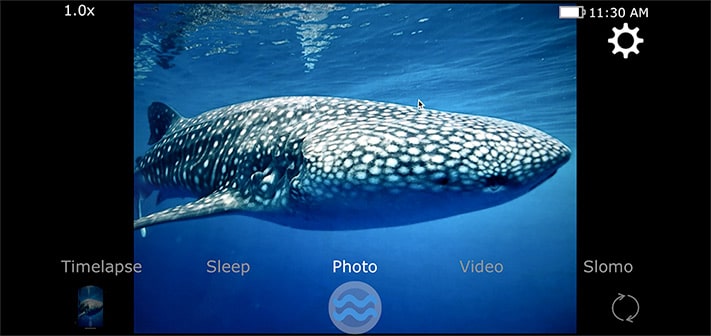
- Volume –: This will allow you to switch between different camera modes such as photos, videos, time-lapse, timer, slo-mo, etc
- Volume +: When you have the desired mode, this button will allow you to click pictures or start recording
To exit the Underwater Mode, tap on the Settings icon again and toggle Off the mode.
ProShotCase App: A Complete Camera App
Outside water, you can also employ the native camera app or any other iOS camera apps you want to use. However, ProShotCase App provides many other features that can be used both over and underwater. Including some regular features such as Record in 60 FPS, Record in 4k, Timer Mode, Time-lapse and Slow-motion, and some unique features that are mentioned below in detail.
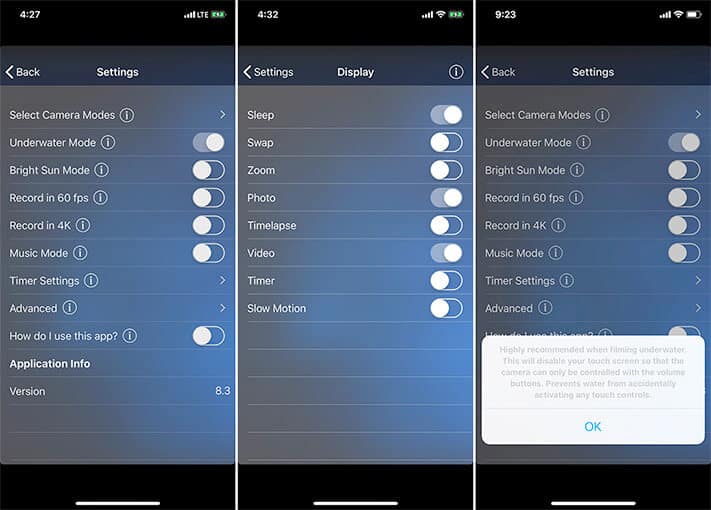
To access these modes tap on Settings icon and toggle on or off as per your choice. To access more camera modes, tap on Select Camera Modes and toggle on or off the modes you want on the camera’s screen-swipe section.
- Sleep – As the name suggests, this will send your device to sleep to save battery when not in use. You can touch any volume button to wake the camera instantly
- Bright Sun Mode – Visibility is usually compromised under a bright sun; this mode ensures you can easily see camera modes by adding a black banner under them
- Music Mode – The mode enables you to listen to music via Bluetooth while using the ProShotCase app. However, if recording video, the audio will not be recorded in this mode
What I like most about the app is that apart from this special mode, it also includes elementary functions as well, such as swap and zoom.
Why Should You Go For ProShotCase
ProShotCase is a perfect companion for Aquaphile, travelers, sports enthusiasts, photographers, videographers, YouTubers, Instagramers; in short, whosoever is an outdoorsman. What’s great is that you don’t have to rely on expensive and heavy gadgets to capture your trips and activities.

Your iPhone can double as a handy, compact and yet powerful camera, while the lightweight protective gear, ProShotCase keeps all harms at arm’s length. The brand is so confident in its engineering techniques and skills that they offer to replace/repair the iPhone if it gets damaged due to some manufacturing defect.
Most importantly, the case offers ease of use and ample usage options. All the functions are easily accessible, and each feature is clearly labeled and explained within the ProShotCase app.
You can also mount the device on bikes, jet ski, motorboats and almost everywhere with the correct mounting base. The brand offers a range of pro-accessories to enhance the versatility of the case.
Verdict…
The ProShotCase surely has many pros; it is durable, lightweight, perfect travel size, safe, smart, versatile, and it does not hinder the camera quality in any manner.
I particularly enjoy the overall design of the case; the raised volume button that lends the feel of a shutter button while clicking a picture. Also, the smart cutouts on the tray that allow you to see the Apple logo and iPhone color as well.
Cushioned edges ensure that a comfortable grip is maintained while holding the device. Moreover, the floating hand grip included in the pack is quite great as well. The soft-textured rubber on the handle is comfortable and improves grip as well.
Though, I did feel that touching the screen required slightly extra pressure, especially while touching the tabs on edges. But that might also be due to my protective screen guard. All in all, my experience was great, and I enjoyed using ProCaseShot to make my iPhone invincible.
That’s all folks!!
If you have been a regular on our blogs, then you will know that few of my passions include traveling, photography and of course, all things Apple. In a way, the ProShotCase checks all the boxes. So I can safely say that I love it. Have you tried ProShotCase yet? How was your experience? Do let us know in the comment section below.
Editorial Note: When you purchase through our links, we earn a small commission. However, this does not affect our opinions or evaluations. Learn more about our Editorial Process and Disclaimer.

