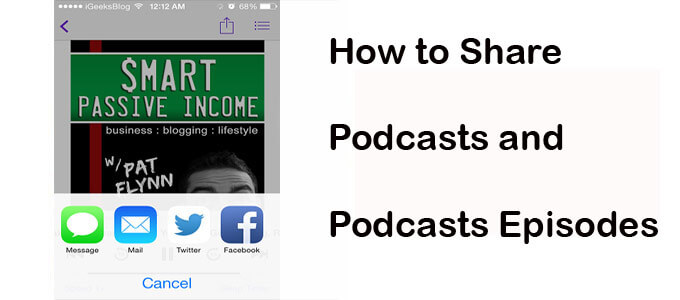Within the Podcasts app, you can share both the podcasts and the episodes that you’re listening to. You can share them via email, Facebook, Twitter or even through Message.
Sharing a podcast is super simple. Sharing an episode, however, is hidden in a couple of steps, so that’s what we’re looking particularly at.
How to share Podcasts Title with Podcasts App from iPhone or iPad
Step #1. Open the Podcasts app on your iPhone or iPad.
Step #2. Tap on My Podcasts from the bottom left corner.
Step #3. Tap on the Podcasts title you want to share.

Step #4. Tap on the Share.
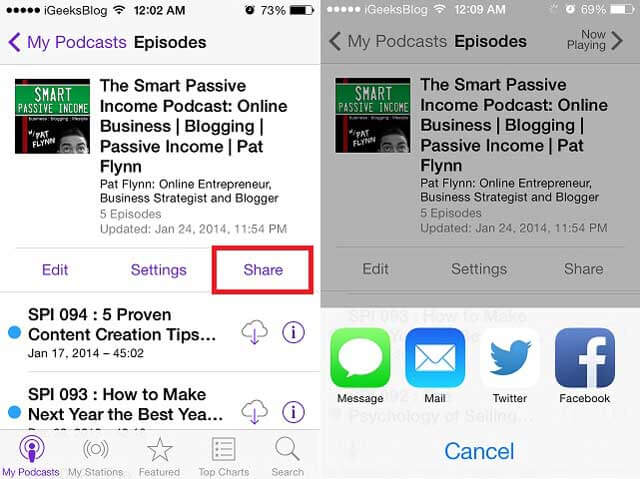
Step #5. Now four sharing options Message, Mail, Twitter, and Facebook will appear. Choose your choice of option to share podcasts and you are done!
While a lot of people would definitely want to share the podcast they’re subscribed to, I guess a lot of people would want to share a particular episode out of a podcast.
This happens more. So let’s see how you can get that done:
How to share an individual episode out of Podcasts
Step #1. Open the Podcasts app.
Step #2. Tap on My Podcasts from the bottom left corner.
Step #3. Find the episode from the Podcasts titles that you want to share.
Step #4. Now, tap once on the album art, so the slider shows up along with the sleep timer and a couple other options.
Step #5. Tap on the “Share” icon from the top right corner. Then choose from Message, Mail, Twitter or Facebook to share episode and you are done!
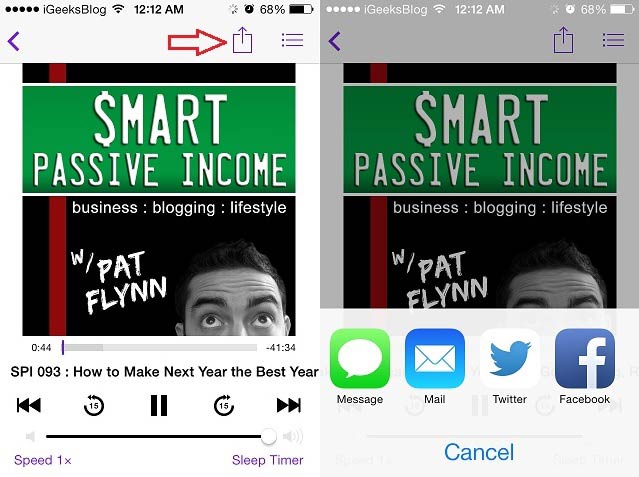
When this link is shared, and your friend opens it, the thing opens up in the Podcasts app.
So as you can see, the whole thing is super simple. If you’re looking at sharing an episode, make sure you tap on the album icon to reveal the other controls.
🗣️ Our site is supported by our readers like you. When you purchase through our links, we earn a small commission. Read Disclaimer.