A new year always revives the determination to achieve new things. And more often than not, the resolution is TO GET FIT – physically and mentally. If you too have the same resolution and are tired of trying numerous applications, let me help with this review of Ultrahuman. It is a promising app that has fitness lessons from over a hundred globally recognized athletes, psychologists, and neuroscience experts.
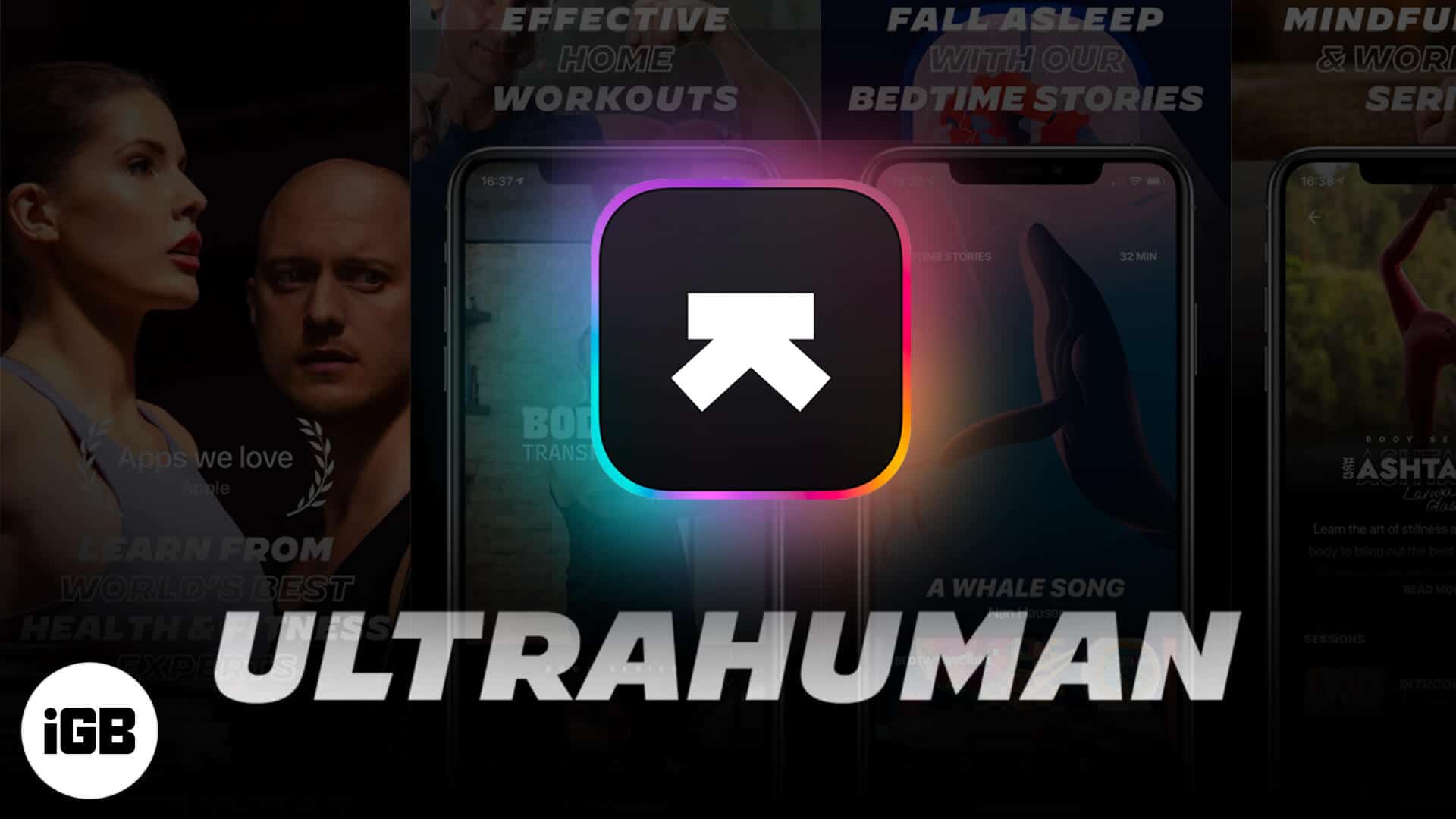
So, I took it for a spin. Keep scrolling to read the in-depth review of Ultrahuman.
Features of Ultrahuman iOS app
Ultrahuman is not just limited to one thing, say workouts or sleep. The app amalgamates fitness, mindfulness, and sleep in one easy-to-use package. Let us talk about each individually.
Meditate for a calm mind
In this hectic world, it is essential to take some time for meditation. It acts as a cleanser for your body and brings calmness and mental peace. Ultrahuman has a tab inside the app called ‘Meditate.’ When you tap on it, there are several cards with different names. These individual series of audio content are offered to you by renowned guides.
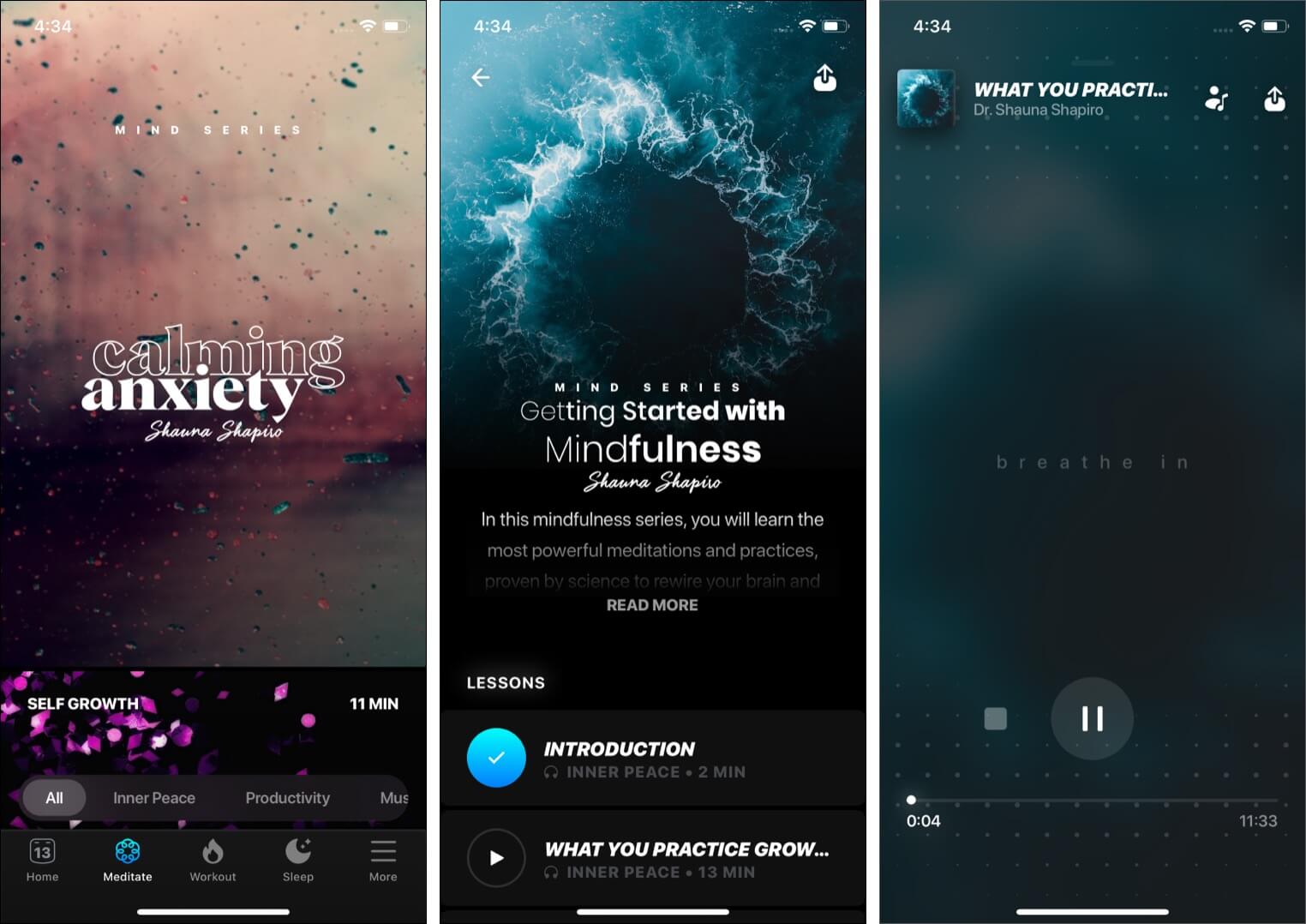
Some of the class names from the mind series include – Meditation for beginners, Calming anxiety, Setting new year resolution, Easing stress, Mindful relationships, Developing a balanced mind, and more.
Various types of workouts
The ‘Workout’ section or the ‘Body Series’ of the app has over a dozen and half classes from well-known personalities like Amanda Cerny, Kara Saunders (one of the fittest persons on earth!), Bharath Shetty, and more.
Each series of videos has a motive. One series by an instructor strives to teach you the significance of aligning your body and mind for better posture and get rid of body aches. In contrast, others may help you improve your overall fitness level and increase mobility, flexibility, and so on.
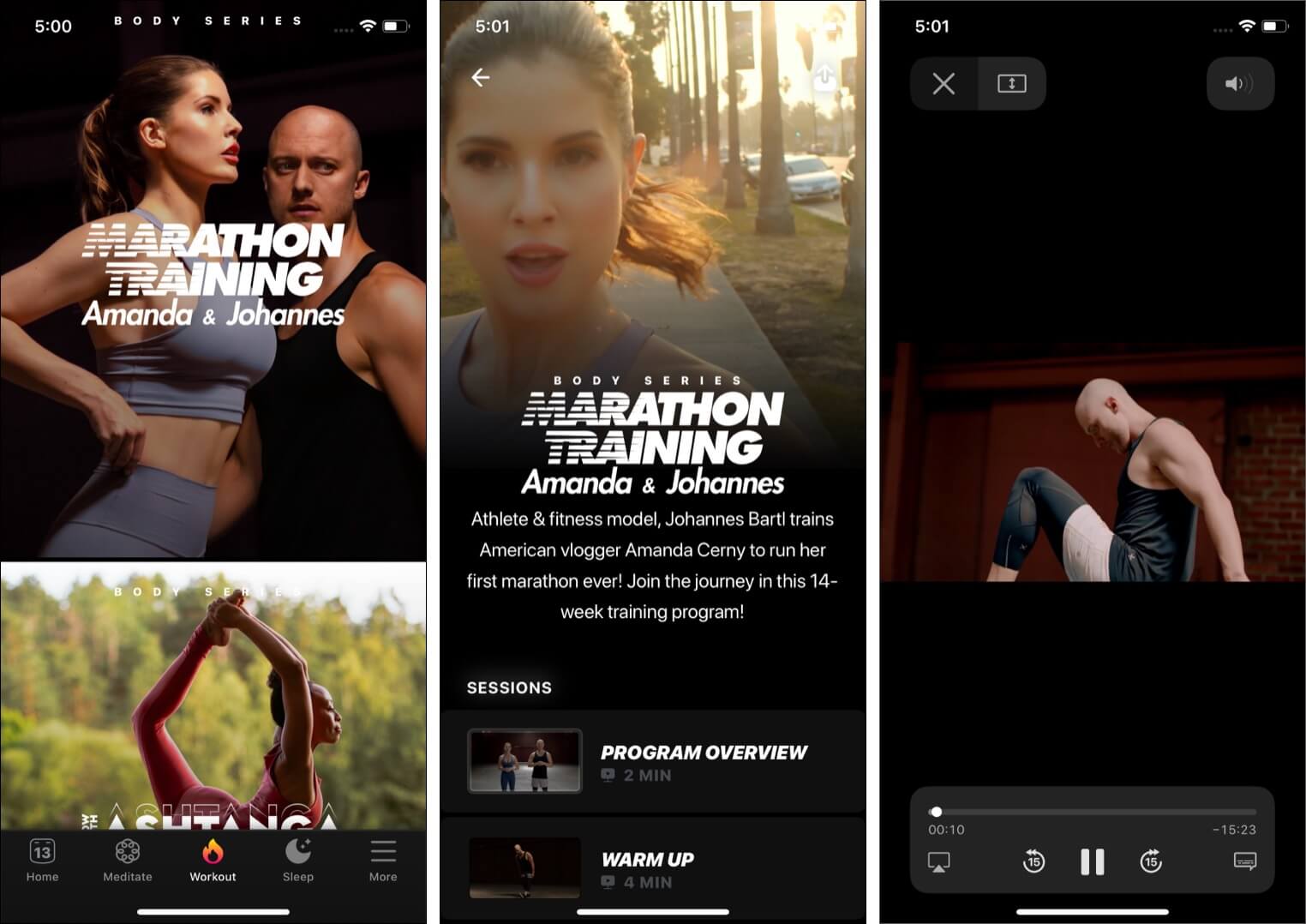
One look at this list of classes, and you are sure to fall in love with the offerings. I also like a small paragraph that is at the top of the videos. They give you a peek at what you will achieve after following those sessions.
Bedtime stories for a comfortable sleep
Finally, we come to the ‘Sleep’ tab inside the app. One line – I adore this section! The sounds listed here are amazing, and help you sleep comfortably. Besides, there are mid-sized bedtime stories in intoxicating voices (good choice of narrators, Ultrahuman team!) that help you doze off like a baby.
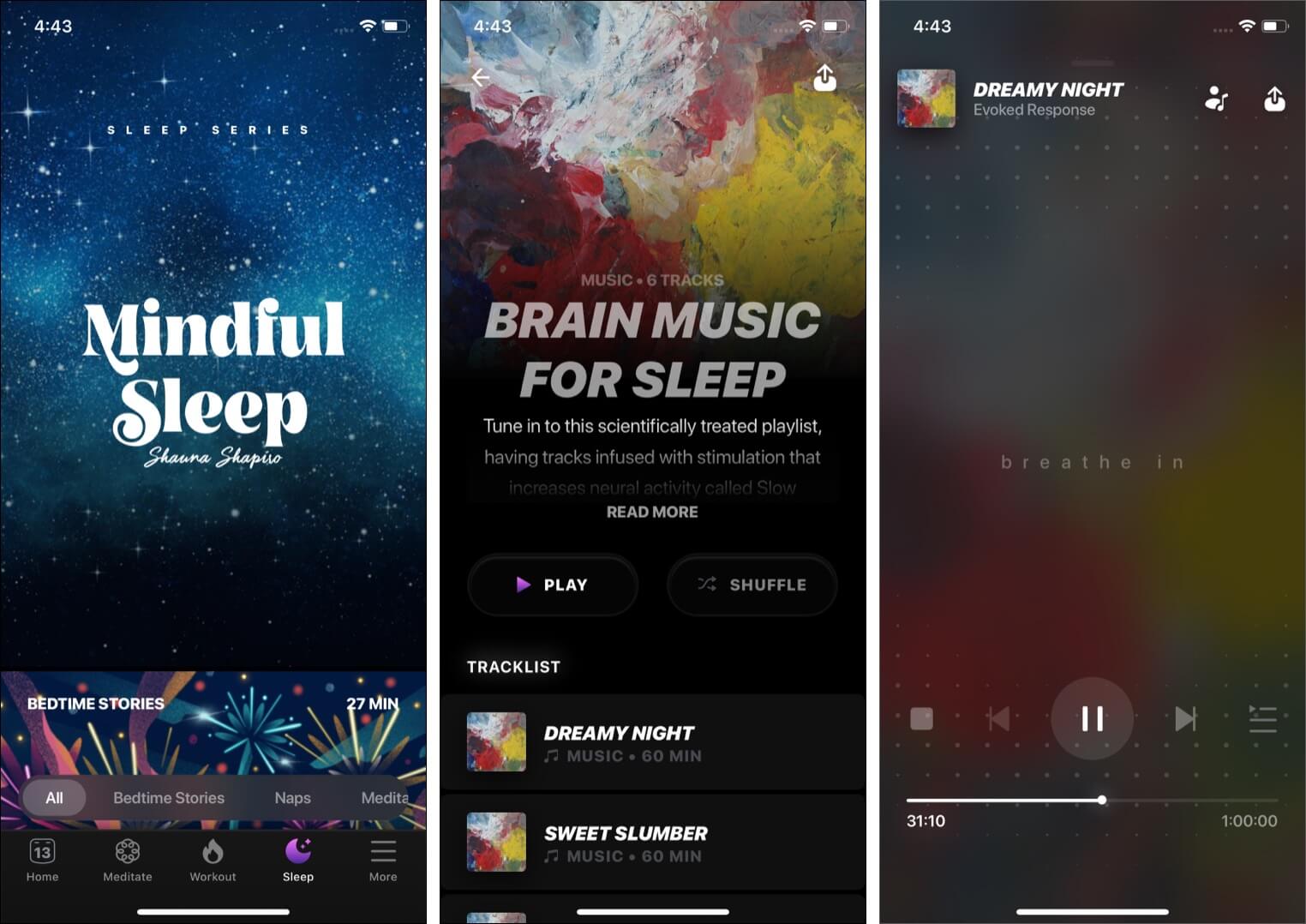
The Sleep Series has around 100 cards that have these stories and playlists of curated sleep sounds. These are enough to fit the needs of almost every kind of person out there.
How to use Ultrahuman on iPhone for overall fitness
In the paragraphs above, I already gave you a good look at what the app has. You may have figured out how to use the app by now. But to assist, here is a quick rundown.
- Download Ultrahuman from the App Store. It is also available for Android.
- Launch the app, and you will see tabs like Home, Meditate, Workout, Sleep, (and More).
- Optional but recommended: Tap More → Login to get things started.
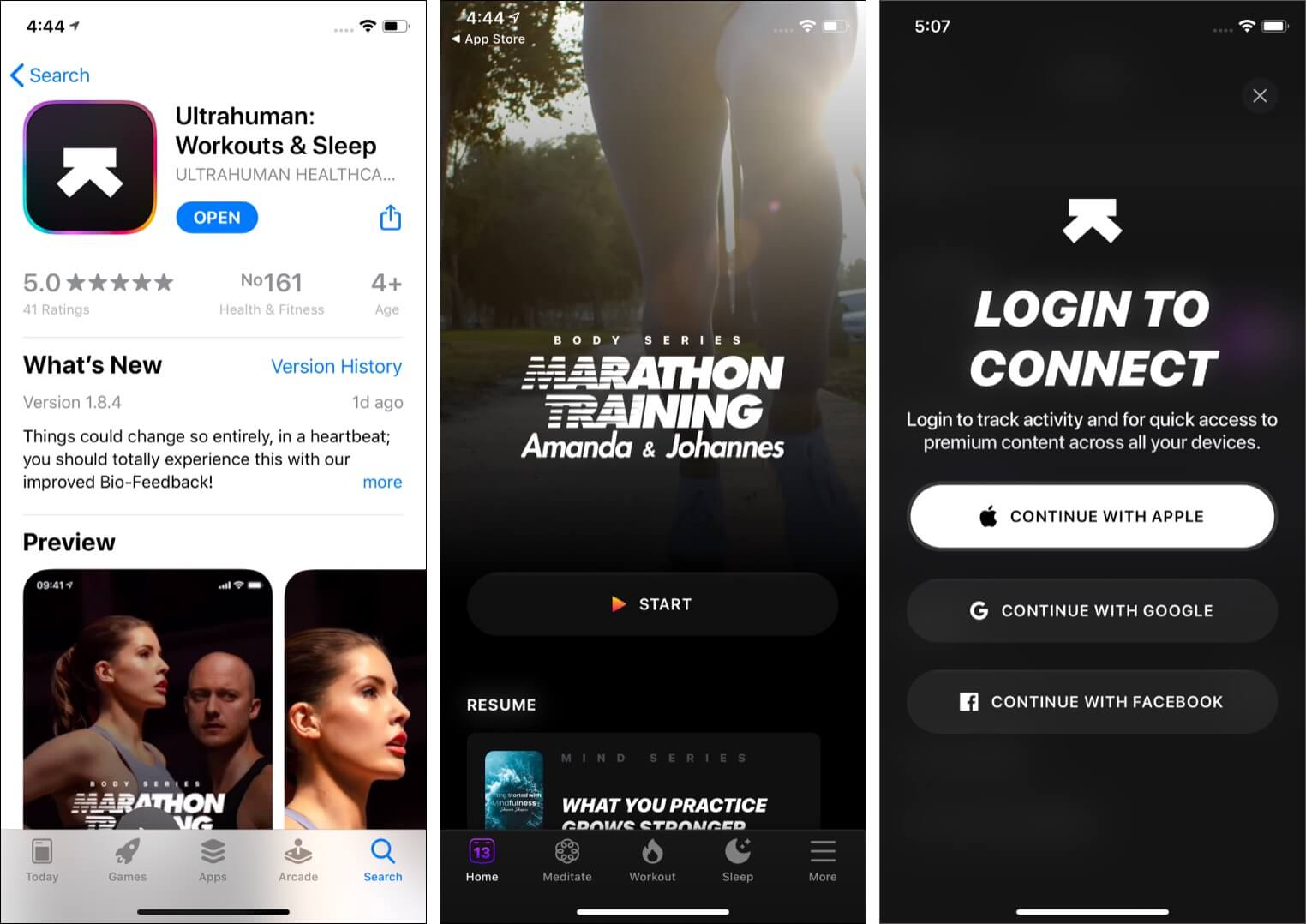
- Next, tap one option, for example, Meditate.
- Scroll through the cards and tap one.
- If the series has multiple lessons, tap the introduction to begin.
- The steps for Workout and Sleep are similar.
- To see your last completed sessions, tap More → Last Sessions.
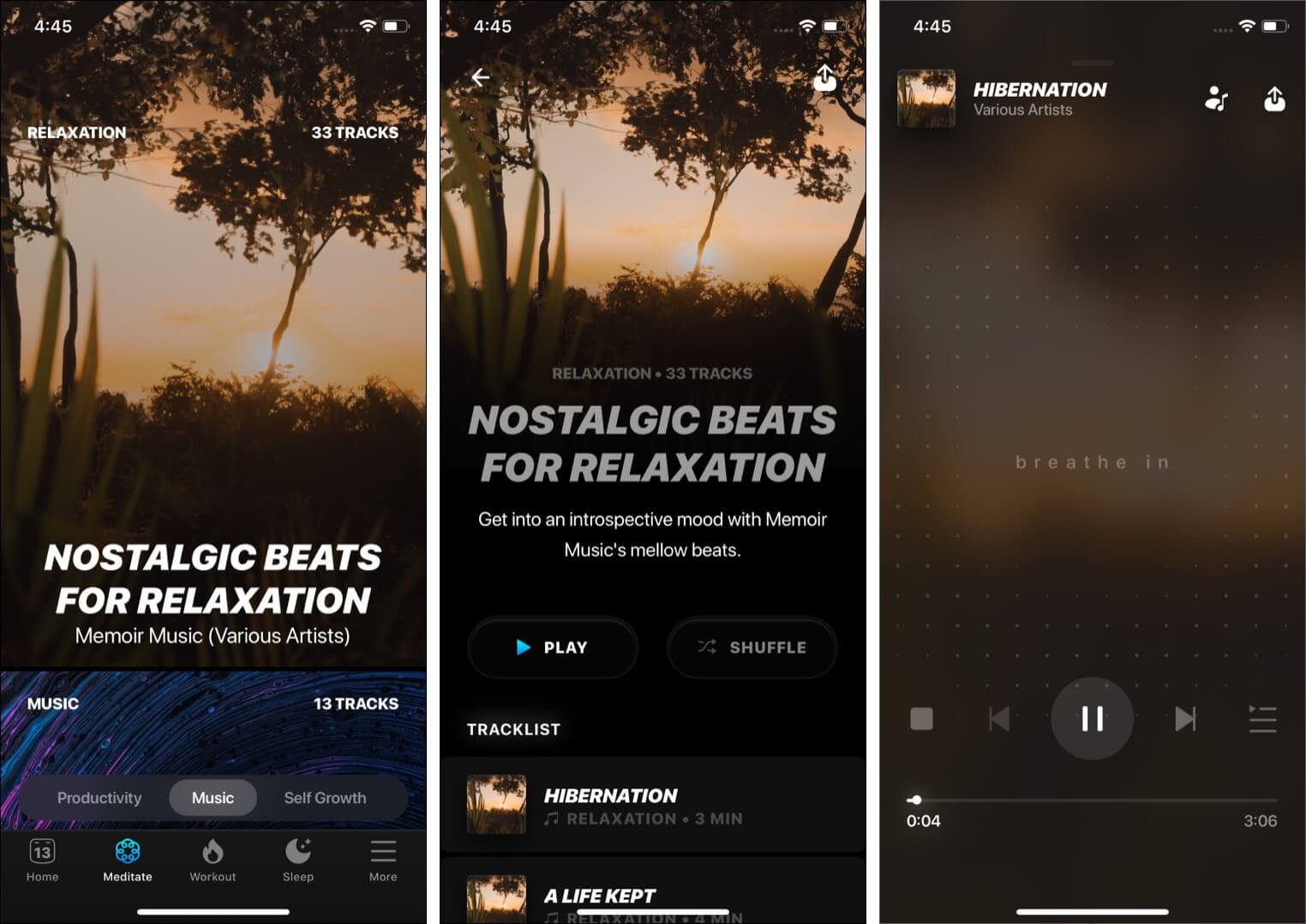
Did I like the Ultrahuman iOS app?
Honestly, Ultrahuman is a go-to destination for premium fitness lessons and mental well-being resources. Here’s detailed feedback on its different features:
Become an iGeeksBlog Premium member and access our content ad-free with additional perks.
This fitness app is exceptionally well designed and easy to use. The card-like interface (made of beautiful squares and rectangles) is fun and modern.
The dark color theme creates a motivating and eye-pleasant vibe that makes it comfortable navigating the app. This is especially helpful while you are browsing to choose the sleep song/story.
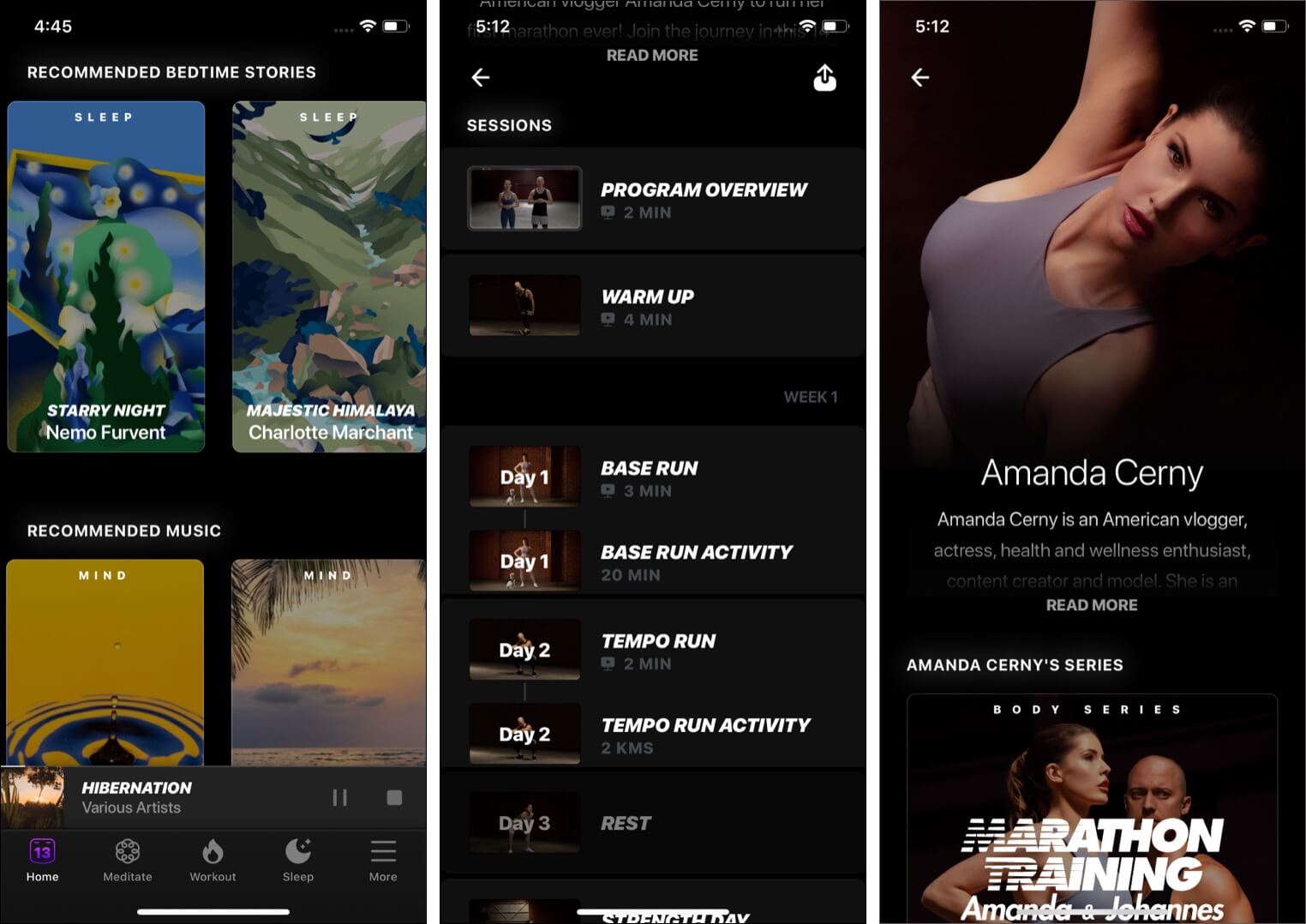
The app’s overall design and intuitiveness deserve nothing less than 10 out of 10 stars!
Content load speed
The video and audio content start playing almost instantly. There is no unnecessary lag.
Audio stories take a few seconds to load, and then there is smooth, constant sailing.
However, I would love to see a toggle for manually setting the quality of video lessons. My Wi-Fi speed is over 200 Mbps, but the quality at times seems like 360p.
Remarks on app’s content:
Ultrahuman seems to focus on the absolute best quality instead of dumping tons of videos and audio of inferior rank. The lessons are helpful and by individuals who are the ‘best in business.’ I mean, you are getting to fall asleep to relaxing music by Grammy-winning artists! How cool is that!
Every resource in Ultrahuman seems hand-curated, especially for you. You will be able to follow along without any difficulty.
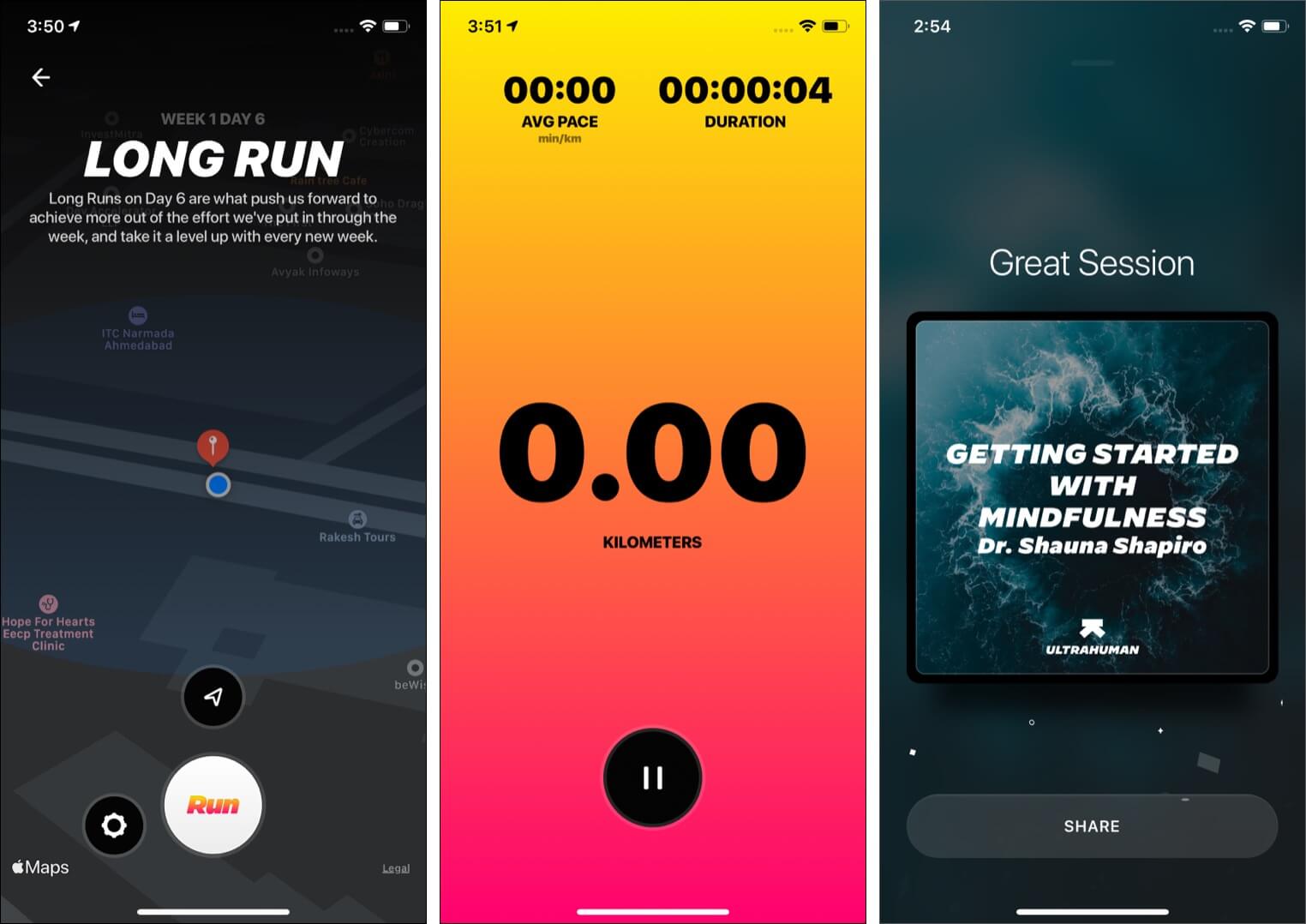
Overall the app is worth trying! Their biofeedback technology tracks your heart rate and calories burned in real-time. Plus, little things like sync with the iOS Health app, the ability to choose an outdoor or indoor run, or a delightful shareable card after the end of a lesson denotes the app’s thoughtfulness.
You do not need (to download or pay for) three separate applications to meditate, help you fall asleep, and keep you physically fit. Ultrahuman does all that under one package. If you are adamant about keeping your overall health resolution, Ultrahuman is the app to invest in this new year.
Price: Free (Premium subscription starts at $13.99/monthly & $74.99/yearly)
