Video conferencing has become the norm between remote working, online classes, virtual gatherings, and video calling friends and family. Over time, I have explored an iPhone, MacBook, and iPad for these digital meetings and found that the iPad is the best video conferencing device, especially after the iPadOS 15 updates.

Of course, this is my personal opinion, but I do have solid facts and figures to support my claim. So, if you want to know more, keep reading.
What’s so special about video calls on iPad?
While video conferencing isn’t a new concept, it has taken a whole new meaning over the past two years. Interestingly, Apple has adapted to this change and made some important software and hardware upgrades to the iPad, making it more video call-friendly.
Even better than many mid-level laptops. I know, that’s a high claim, similar to the ‘best ever’ thing Apple does at its event, but before you start bashing or questioning me, give my arguments a read.
Portable and adequate screen size

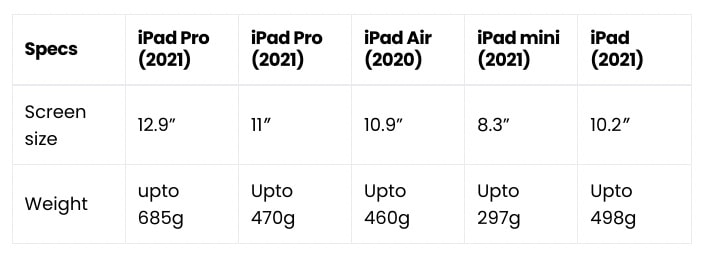
Even the smallest iPad, iPad mini, boasts an 8.3″ screen, sufficient to handle group video calls and grids. Plus, now that mini, Air, and Pro have substantially thin bezels, you have more real estate.
Also, the mobility of the iPad is one of its best features. Their compact, lightweight form makes them perfect for traveling and commutes, ensuring you are always connected. And if you like to walk or do errands while you talk, it can easily go around the house.
Camera
Interestingly, Apple calls the front-facing camera the FaceTime HD Camera in iPad’s tech specs. So, it is safe to assume that they are designed and tuned specifically for video calling.
In the past year or so, Apple has heavily improved the camera hardware. And except for Air, all iPads boast a 12MP front camera.
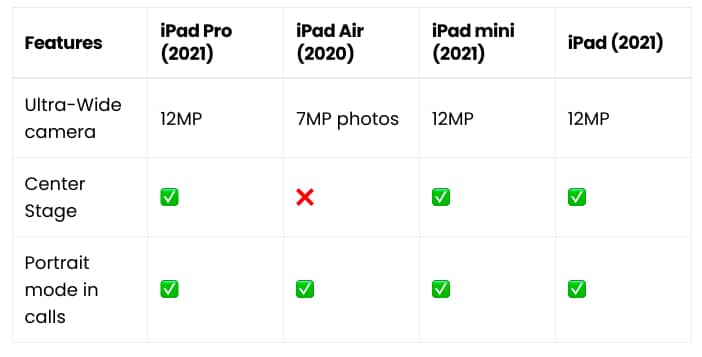
Furthermore, we get Centre Stage that keeps the focus on you, even if you are moving around. The camera recognizes your face and moves with you anywhere within a 122-degree angle-view of the camera lens.
And if there is more than one person in the frame, the lens auto-adjusts and zooms out to fit everyone. Notably, this is an iPad-specific feature, unavailable on iPhone or Macs yet.

Another tick in the iPad’s account is the iPadOS 15 Portrait Mode. It is designed to hide the mess behind you and make you shine bright. Remarkably, it’s not restricted to FaceTime; other third-party apps such as Zoom, WhatsApp, Snapchat, etc., can also access the setting.
Before we hop on to the next section, an honorary mention to the rear-facing camera that allows you to show what you are seeing while conferencing.
Speakers and microphones
Who likes saying, huh! could you repeat that or listen to can you repeat that on repeat? My vote, nobody! And just like that, I have established the importance of a good sound system for seamless video conferencing.
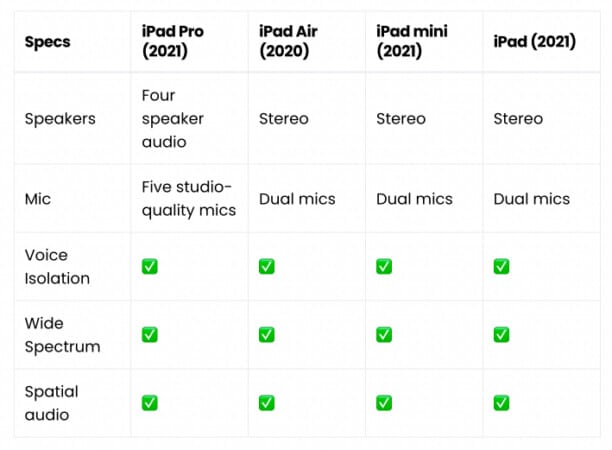
Now, iPad Pro takes the cake here. But the other iPads with their stereo speaker and dual mics aren’t that far behind. The goal of listening and being heard clearly is reached, if not surpassed, in every model.
And now, let me bring out the iPadOS 15 guns again and introduce you to Mic Modes. A simple but necessary feature for video calls. You can choose between the Standard, Voice Isolation, and Wide Spectrum mode.

So, all can be done, whether you want to block the ambient noise for an important presentation or enhance the sounds around you to share the hustle and bustle.
Seamless app support
The iPad App Store has an exhaustive array of apps for almost anything you need, including some of the best video conferencing apps. So, whether it’s Zoom, Microsoft Teams, or Skype, you’ll get an iPad equivalent.
Now that we are on the topic, which conference app do you think is the best for iPad? My two cents are mentioned below, share yours in the comment section.
Best iPad app for video conferencing – FaceTime

Now, this one is another debatable answer. And we have done an in-depth comparison between Zoom and FaceTime so that you can check out the finer details; right now, here’s the brief version.
Become an iGeeksBlog Premium member and access our content ad-free with additional perks.
Between FaceTime Links, SharePlay, screen sharing, Spatial audio, grid view, mute alerts, and more, FaceTime has become a wholesome video calling app, whether you are calling family or hosting a meeting.
Moreover, now that you can join FaceTime on Android and Windows via the web, its one of the major flaws is almost off the table.
Accessories galore
Another benefit of owning an Apple product is the wide variety of accessories you get. iPad is not different, from covers, stands, headphones, chargers, to stylus, you name it, and the market has it.
Best iPad stand for video conferencing – HoverBar Duo
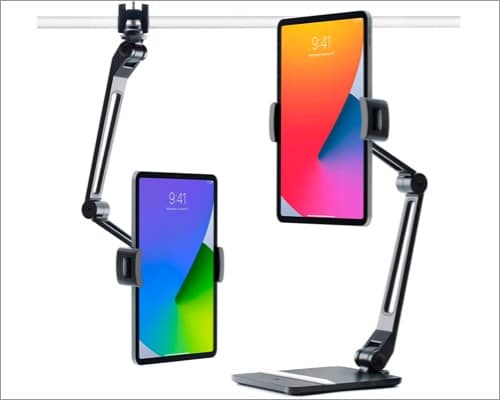
You’ll get a mind-boggling array of iPad stands, but this duo brings comfort, security, and multitasking to the table. And that’s why I love and recommend it despite the slightly high price tag.
The Twelve South HoverBar Duo boasts a weighted base, adjustable arms for height adjustment, and surface clamps for safe attachment. And most importantly, you get to use it your way, put it on a table/shelf, or hang it without hesitation.
Buy: Amazon | Twelve South
Best earphones for iPad – AirPods Pro

There are some worthy AirPods Pro alternatives, but nothing can beat Apple’s very own. From seamless switch between devices, Spatial audio support, headphone accommodation, Conversation Boost to Find My, the list is quite impressive.
Top-notch performance
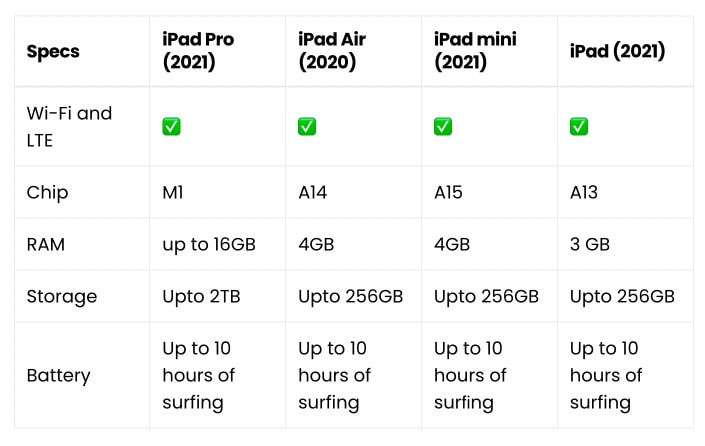
In addition to the above features, what more do you need from a video conferencing device?
- It should be powerful enough to handle a video calling app, plus a few other apps in the background.
- Sufficient battery that survives a few calls and doesn’t block you with cables.
Now, I could go on about how powerful the iPad is, but that’s not the point. The question here is, would an iPad be able to handle the pressures of video conferencing? And the answer is a big, fat yes. So, let’s move on to the next section.
Features galore
All I have been doing up to this point is sharing the iPad’s lovely feature. So why this title? You’ll know as soon as you start reading the next para.
iPads are a multitasking beast; you can split-screen, switch between windows in a swipe, drag, and drop, and more. Now, imagine attending a FaceTime call in PiP mode without disturbing your workflow or staying connected while collaborating.
Did someone say something important? Swipe to bring Quick Note, and jot everything you need. Set up a video call-specific Focus so that no one can disturb you during the call. You get the gist.
There is so much an iPad can do, and isn’t that what we need from a perfect video conferencing device? You can also keep the iPad for such tasks and work away on your main device; now that would be pro-level multitasking.
But, which is the best iPad for video calls?
On paper, it will be iPad Pro – better camera, speaker, and mic system, M1 Chip, up to 16GB RAM, and more. However, a lower-spec model will work seamlessly and effortlessly for video conferencing.
So, why pay more just for the video calls? And even though I am not impressed with the 2021 iPad, it could be the most value for money option. But if you want a mix of performance, sleekness, and budget, go for iPad Air.
That’s my take, what’s yours?
All this is why I believe that iPad is the best video conferencing device. And I hope my passion for the subject leaps through these words, and I managed to make some valid points. But I enjoy a good banter as much as an iPad, so feel free to share your verdict in the comment section below.
For more interesting iPad trivia, check out these listings:

