Your iPhone stores photos, music, videos, books, ringtones, voice memos, and more. WinX MediaTrans will supercharge your iPhone the moment you connect it with your computer. What is even better is that it will add three more exclusive features – Encrypt Files, Use iPhone as Flash Drive, and Remove DRM.
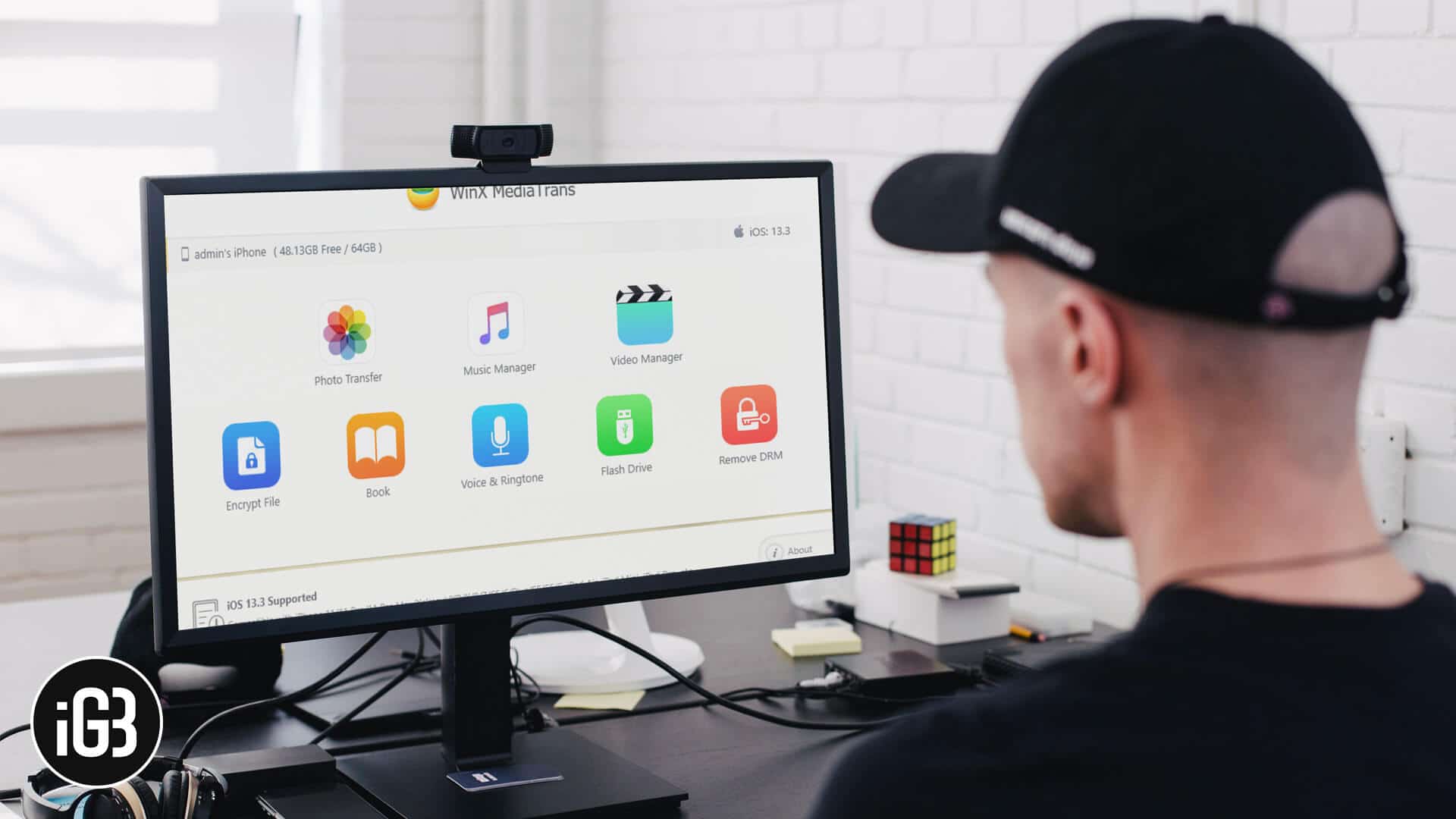
WinX MediaTrans is a data transfer tool for your iOS device that lets you transfer photos, video, music, ringtone, voice memos, podcasts, and books between your iPhone, iPad, and computer. You can use this software to manage, organize, and free up space on your device. It is iTunes on steroids.
Detailed Review of WinX MediaTrans iOS Data Transfer Software for Windows PC

When you launch this software on your Windows PC or Mac, you see icons that let you perform various actions. Let me tell you briefly about a few of them.
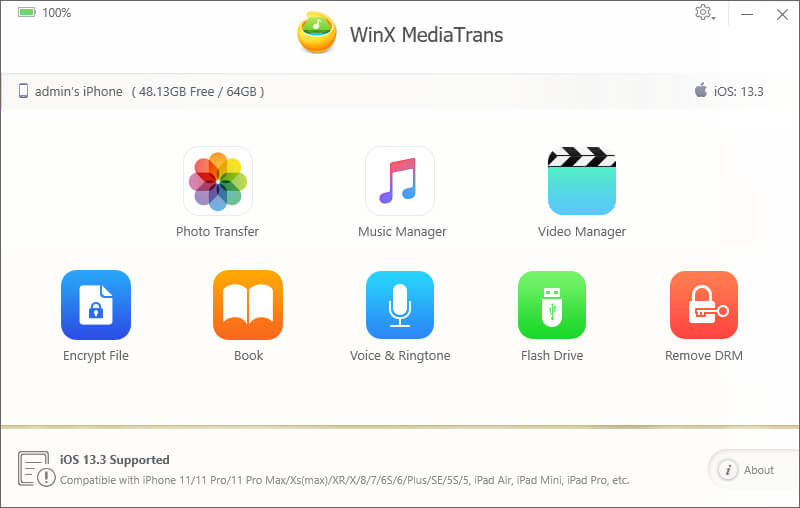
Lightning Fast Photo Transfer
New iPhone 11 series running iOS 13 is here, and you may be planning to upgrade. What about thousands of photos on your current, old iPhone? WinX MediaTrans is here at your rescue. You can use it to quickly and effortlessly backup all your images from the old iPhone. Then you may keep them on your computer or move to the new iPhone.
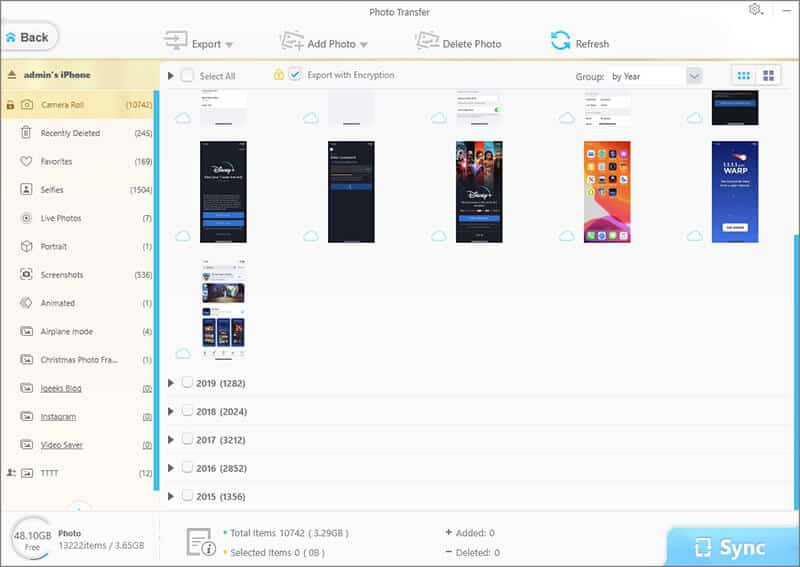
Secondly, do you have lots of live photos and hi-res pictures on your iPhone? Is it getting tough to manage space? Using WinX MediaTrans, you can transfer all the images at incredible speeds. It takes just 8 seconds to copy 100 4K photos! When you look inside Photos option, you find that all your pictures are appropriately categorized. This helps you select them quickly for export. Options to auto-convert HEIC photo to JPG for compatibility, as well as the ability to export with encryption, are two nifty additions!
Now, let me tell you about a different scenario. Suppose you just celebrated your kid’s birthday or your anniversary and have lots of pictures clicked on a DSLR. You have those on your computer. Using this tool, you can make a proper folder for this event and sync all those photos from your PC to your iPhone in an organized way. Isn’t it excellent?
Powerful Music Manager
Gone are the days when you were lost inside iTunes to transfer songs to your iPhone from computer. WinX MediaTrans lets you do this painlessly without any iTunes limits. You can delete songs, and make/edit Playlists to have a super organized music library. It is a breeze.
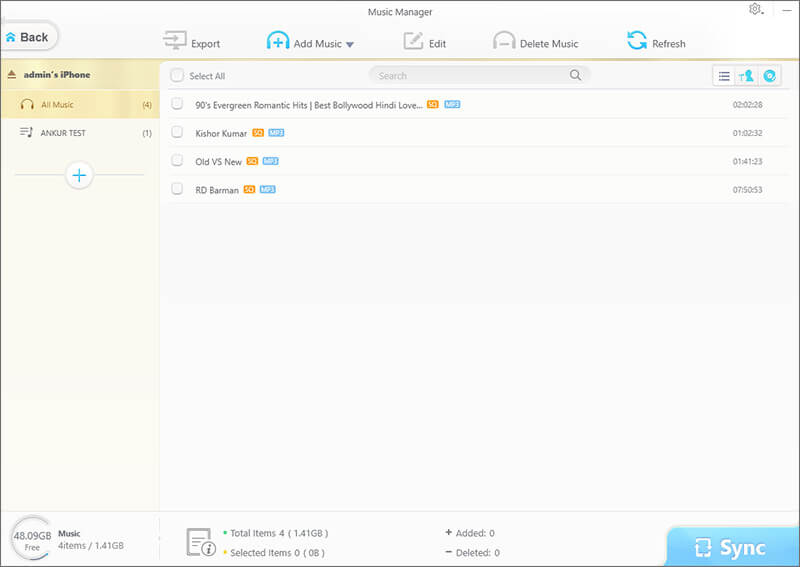
Also, did you know that one iPhone can only be synced to a single computer at a time? When you sync it with other, all your existing music is replaced. But this tool lets you export all your songs from the iPhone to computer so that you do not lose your music collection created over a long time. It’s a godsend. On top, the whole process is laughingly simple – you select the songs and click on Export! Yes, that’s it.
Encrypt Files and Safeguard Against Invaders
Here is an honest piece of information. This feature works even for the pictures and videos that are on your computer. You do not need to have an iOS device connected to make use of this. Using WinX MediaTrans Encryption and Decryption option, you can encrypt any image or video file with the highest level of security (such as AES 256).
Become an iGeeksBlog Premium member and access our content ad-free with additional perks.
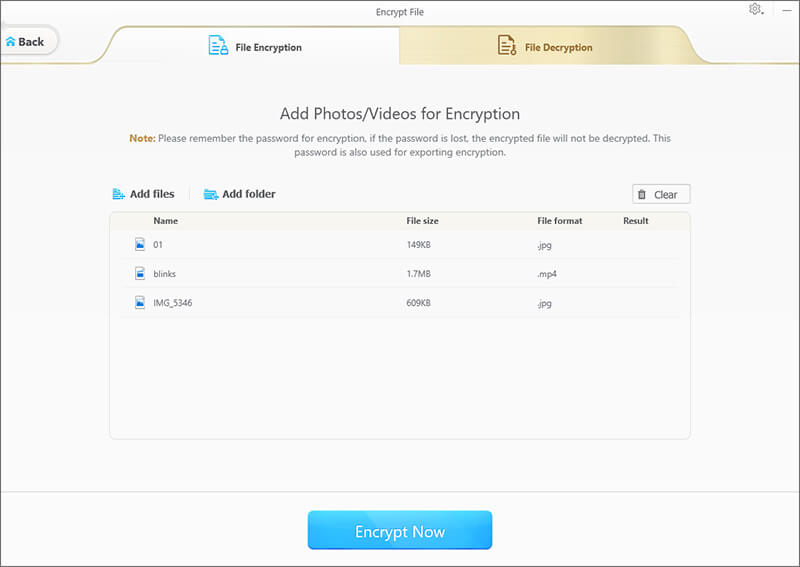
Any other software cannot open it but when you wish to decrypt the file, add it to WinX MediTrans and input the password you had set. Voila, your file is usable now! These may sound fancy and too technical, but once you look at it, you will find that this tool has made safeguarding your data uncomplicated and more comfortable.
Use your iPhone as a Flash Drive
Who knew your iPhone could act as a regular USB stick! But that is exactly what is possible here. You can add files by a simple drag and drop, make folders/subfolders, and add your data in them. Additionally, you can export, delete, or rename the files, and this is not just limited to photos or videos. You have the freedom to save whatever file you want.
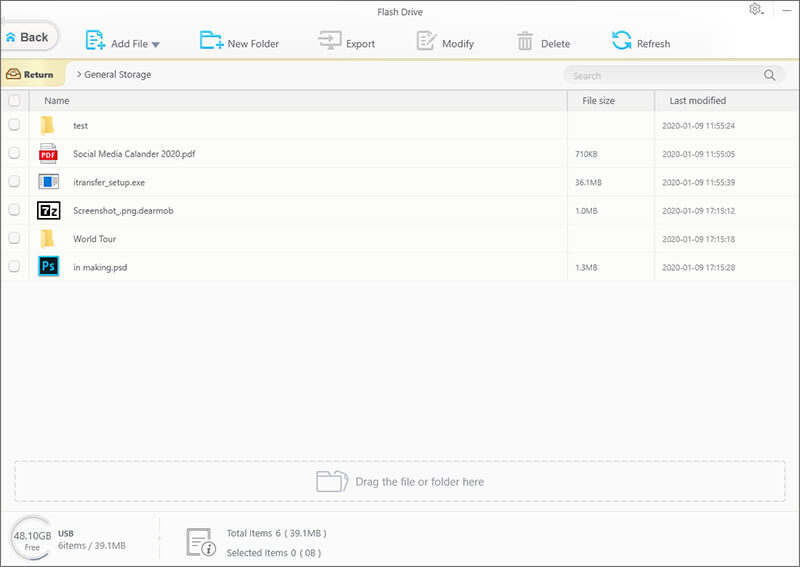
I have saved a Windows Software file, a PDF, images, dmg app package, and even Photoshop files here. It supercharges your iPhone and turns it into something that it is not, something much more useful and practical – a secret Pendrive!
Other Powerful Features
Managing videos and books are also possible using this software. It can auto convert videos to the format that is compatible with your iPhone and iPad. Along with that, you can reduce the size by up to 50% and save storage on your iDevice. But what excites me, even more, is the ability to make custom ringtones from songs in just a few clicks.
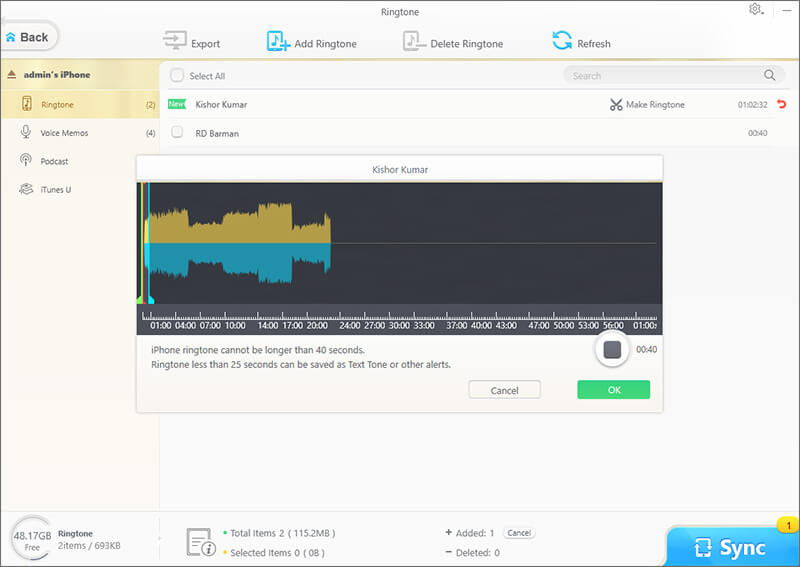
This tool works flawlessly and gives you the option to fill your iPhone with multiple tones made using songs you already own and love. Removing DRM from media files is another excellent addition.
Verdict
I would go on to say that WinX MediaTrans frees the foundations of your iPhone! Using your iDevice as a strong, capable USB drive! Isn’t it absolutely amazing! Overall, the software is on-point, and anybody can use it as it requires absolutely no technical knowledge. Everything is on screen, and you just have to follow what you see on the screen.
Price:
- 2 PCs Lifetime License: $29.95
- 1 PC 1 Year License: $19.95
If you are looking for a complete solution for managing your iPhone media files and more, WinX MediaTrans is suitable for you. And there is no better time to get this software than now. Currently, you can grab the full lifetime version at a massive discount of 50% and get the Mac-version iPhone transfer at 50% discount.
You may like to read:
- How to Backup and Restore iPhone and iPad on Mac
- How to Use iCloud Music Library – An Ultimate Guide
What are your thoughts on media and data transfer from the iPhone and are you excited to use iPhone as a flash storage drive? Share your thoughts in the comments section below.

