If you’re looking for some quick inspiration, mood board apps for iPhone or iPad are the way to go. Mood boards allow you to collect and create a collage of your favorite images, quotes, and even videos to find inspiration for your work or content creation. From interior design to fashion, mood boards effectively induce clarity in your train of thought. So, if you want to make a mood board for yourself, try out the apps listed below!
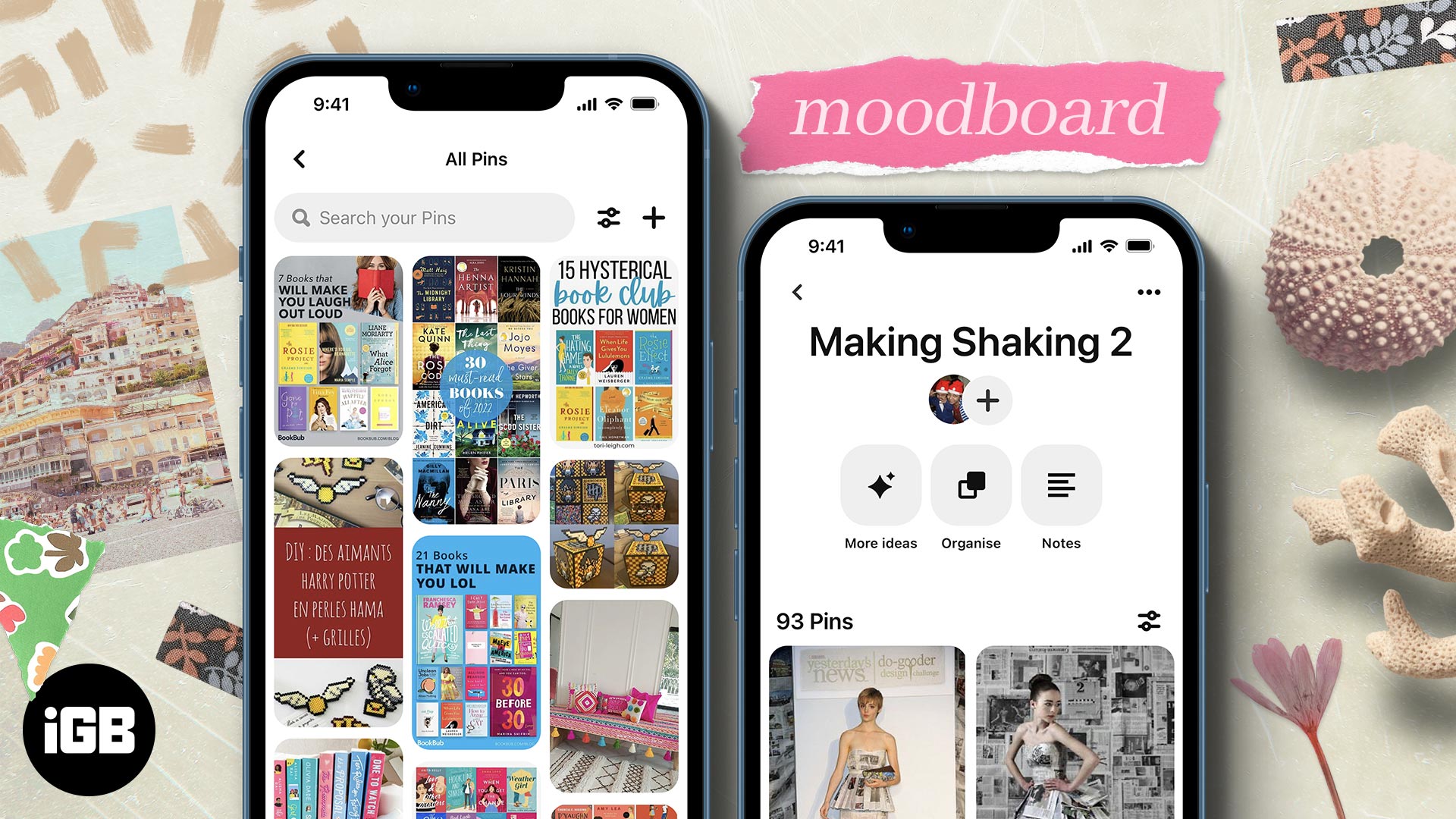
1. Pinterest – Editor’s choice

Pinterest is excellent as a social media platform that relies on images to share and discover new ideas. This is where its strength lies. If you think of an image, there’s a high chance that you’ll find it on Pinterest. There are multiple creators on the platform as well, showcasing their endless creativity through some beautiful posts.
The app itself allows you to discover and take inspiration from countless ideas. You can take these ideas or images to create your very own mood board. The boards can be edited to your heart’s content with new posts and images, along with fonts and styles that make the idea unique to you.
Overall, you can’t go wrong with Pinterest for mood boards! However, one major issue with the app is its effort to compete with other social media. The constant updates, such as stories, etc., affects the user experience. Though it isn’t a dealbreaker but can be quite annoying.
Pros
- Absolutely free to use
- Massive community sharing ideas together
- Multiple styles and customization options
Cons
- Constant updates change the user experience
Price: Free
2. Canva – Customization freedom
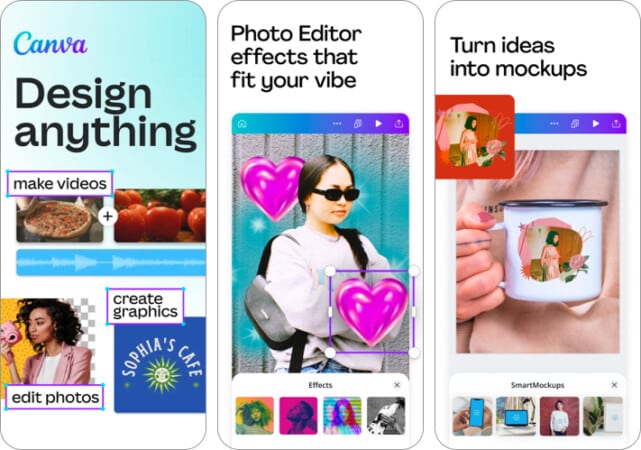
Canva has recently risen to become one of the most popular photo and video editing apps. And rightly so, the customization level it offers its users is simply mind-blowing!
The app is used by designers and content creators alike. If you’re a content creator looking for inspiration for your next post, you can choose among the countless Instagram layouts and Facebook post styles the app provides. For designers and professionals, the app also provides templates for graphical representation.
In terms of the mood board, Canva has a huge number of layouts and even a logo maker to make your inspiration turn into a reality. Need photos? Canva provides access to over two million royalty-free images, ranging from locations to house designs!
However, one major con of the app is that many of its best features are locked behind expensive paywalls.
Pros
- Endless level of customization options
- Logo maker provided
- Access to over two million royalty-free images
Cons
- Many features locked behind paywalls
Price: Free (In-app purchases start at $0.99)
3. Moodboard – Easy to use
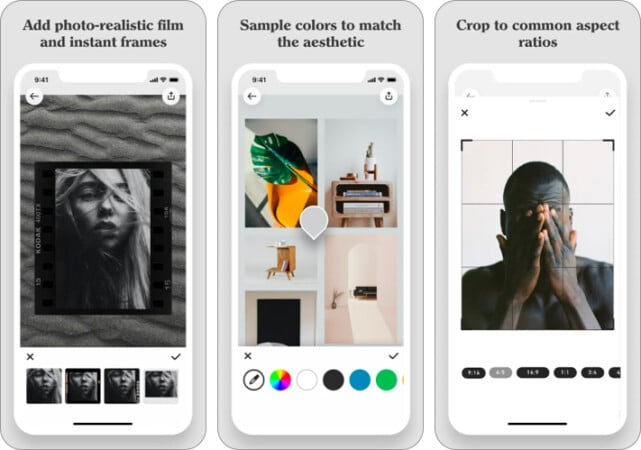
This mood board app for iPhone is called exactly that – Moodboard! The app is quite underrated in the App Store community and definitely deserves more recognition.
Mood board apps can be tricky to use, considering many fonts, layouts, designs, and stylizations. However, Moodboard is surprisingly easy to use. You can combine photos and videos and add various text styling options to give the mood board more character.
Moreover, you can share the mood board you’ve created on your Instagram feed or save it on your phone’s memory. You get to pick both standard and custom colors for your requirements as well. Finally, the user interface is simply beautiful and elegant. This makes the app a delight to use!
Unfortunately, I wouldn’t recommend this app to more advanced users. It lacks the customization options and features that make apps such as Pinterest and Canva so great.
Pros
- Elegant and minimalist user interface
- Very convenient to use
- Enough options for casual editing
Cons
- Limited customization options
Price: Free (In-app purchases start at $1.99)
4. Morpholio Board – To create your dream space
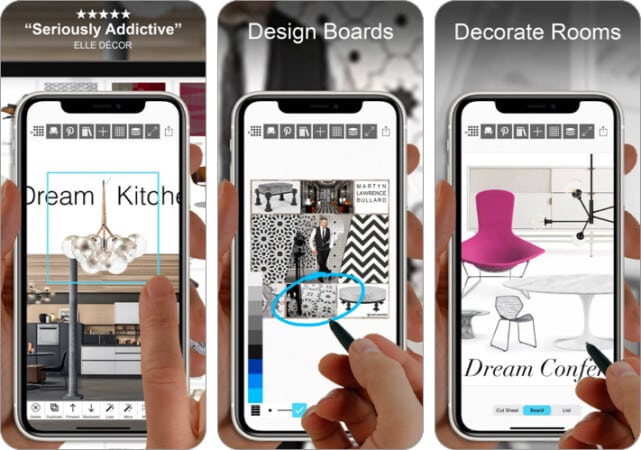
Very few iPhone mood board apps are meant for one particular purpose only. However, Morpholio Board is an excellent app for aspiring interior designers.
You can create multiple mood boards for every occasion. These include the likes of material boards, design boards, and branding boards. All of this is possible thanks to Morpholio’s Moodboard Magic Tools.
Additionally, the app contains designs, elements, and products from the top interior design brands in the world. Whether it’s Herman Miller, Blu Dot, or Kohler, creating your dream space with the furniture, design, and fittings you want is entirely possible with this app.
Pros
- Perfect for interior designing
- Magic Tools provided for creating different types of mood boards
- Contains design elements from the best brands in the world
Cons
- Resizing and cropping images is convoluted
Price: Free (In-app purchases start at $0.99)
5. Jux – Excellent layout collection
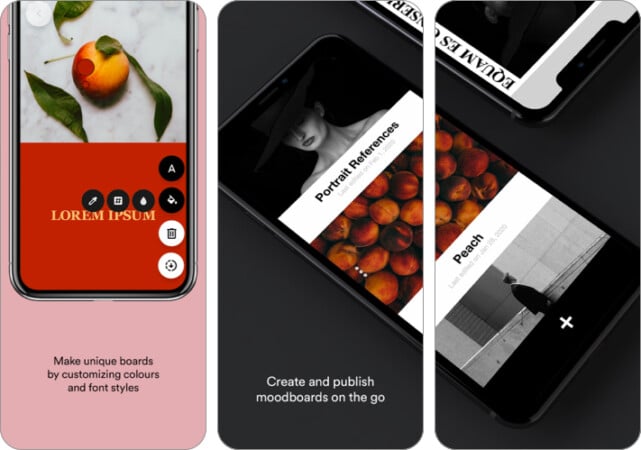
Jux is a mood board for iPad that takes total advantage of the iPad’s large screen, beautiful display, and the Apple Pencil. It also has Google and Unsplash integration to ensure that you find the photos that suit your mood board!
Become an iGeeksBlog Premium member and access our content ad-free with additional perks.
Apart from this, it’s got a collection of 23 highly customizable layout styles. Although the preset layouts are beautiful, the option to edit and change them as you wish helps you in unleashing your creativity, whether it’s for personal inspiration or a new project.
You can change other aspects of your mood board as well. This includes the font style, color, background, and foreground color, as well as the entire layout system. The app also allows you to use an unlimited number of pages, along with an unlimited number of layouts, to truly let your creativity shine!
Pros
- 23 unique layouts
- Fair amount of tools
- Unlimited pages and layout usage
Cons
- Free version is highly limited
Price: Free (In-app purchases start at $2.99)
6. Evernote – Perfect for beginners
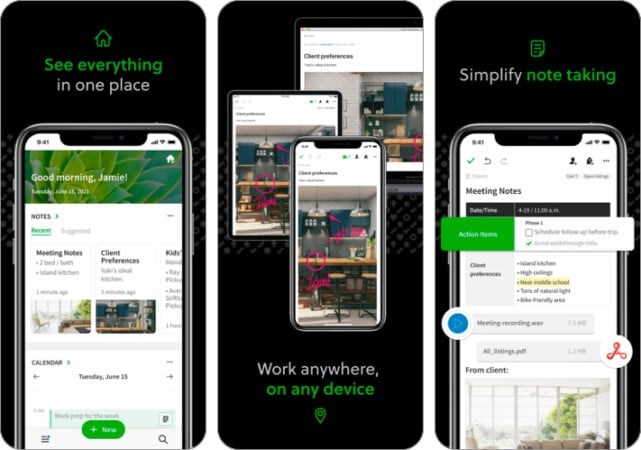
Evernote is more typically known as a note-taking app. However, it’s got some features that make it a delight for beginners who want to create their first mood board.
An important aspect of note-making is visualization. Although most note apps don’t allow you to add images and customize layouts, Evernote does. So, you don’t need to just write down your ideas and inspirations; you can also create a mood board about them.
The app can sync to multiple devices, enabling you to make a mood board on your iPhone and edit it further on your iPad without transferring any of the files. It’s not just pictures and videos, either. The app lets you upload audio clippings, PDFs, and even sketches. Another major advantage of this app is that you can organize all your mood boards based on categories so that it’s easier to access them.
However, the app does suffer from some text editing issues. It’d be great if the developers iron out these problems in subsequent updates.
Pros
- Completely beginner-friendly
- Excellent organizational formats
- Can upload PDFs, sketches, and audio clippings
Cons
- Suffers from text editing issues
Price: Free (In-app purchases start at $8.95)
7. Adobe Spark – For the best video mood boards
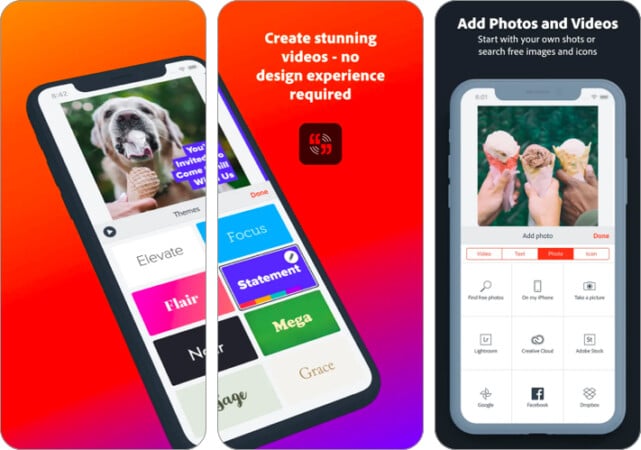
Although creating mood boards with photos is quite amazing, creating mood boards with videos is an entirely different experience. By creating videos, you’re able to put forth your ideas more clearly. Fortunately, this mood board app for iPhone, Adobe Spark, is perfect for the occasion.
With this app, you can combine different video clips and videos to show the world your creativity and inspiration. Each video clip can have its volume adjusted according to your needs, and you can do voiceovers as well. The app allows you to adjust the tone of your voice to provide the voiceover you want.
Adobe Spark also lets you add themes to your mood boards to create your unique visual style. Moreover, certain theme elements can be used to make your video look highly professional. Whether it’s creating mood board videos for yourself or Facebook ads, Adobe Spark can do it all.
The app has a steep learning curve, though. I wouldn’t recommend it to absolute beginners.
Pros
- Best for creating video mood boards
- Voiceover adjustments
- Final output looks highly professional
Cons
- Difficult to learn
Price: Free (In-app purchases start at $9.99)
8. Unfold – Perfect for content creators
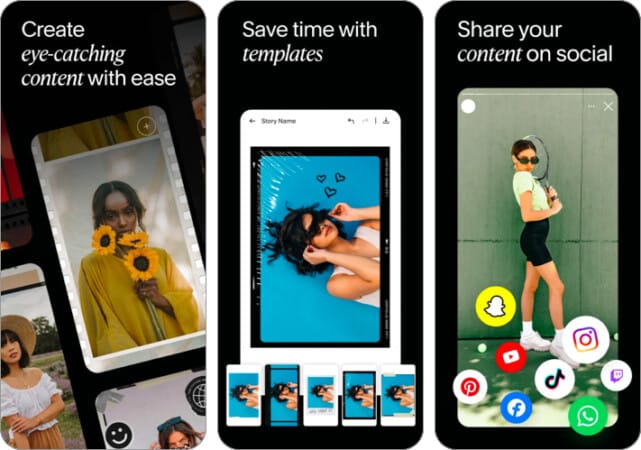
Unfold is a mood board app for iPhone that comes from the brilliant minds at Squarespace. This app is almost essential if you’re a content creator looking to exercise your creativity through your Instagram feed.
With the app’s advanced text tools, you can design your text the way you envision it. There are over 400 templates to choose from when creating your mood board. Moreover, it’s also possible to add various themes and effects to make your post stand out from the crowd!
The app’s Feed Planner also provides unlimited photos, and if you’ve got a brand that you want to grow, you can also add its logo to the post. Speaking of posts, Unfold has an effective feature that allows you to schedule your posts based on your requirements, enabling you to get the most traction out of the post!
However, despite all its great features, the output photos tend to lower the resolution slightly. While this won’t affect your post much, it’s still noticeable.
Pros
- Huge number of customizable layouts
- Unlimited photo access through Feed Planner
- Allows you to schedule your posts for traction
Cons
- Final output photos have lower resolution
Price: Free (In-app purchases start at $0.99)
Final remarks
So, I hope that you’ve gotten a much better understanding of mood boards for iPhone and iPad now. With these apps, the range of possibilities is almost endless. Whether you want to create a mood board for personal reasons or professional demos, these apps have got you covered. If you prefer any other mood board apps, let me know about them in the comment section below!
Read more:

