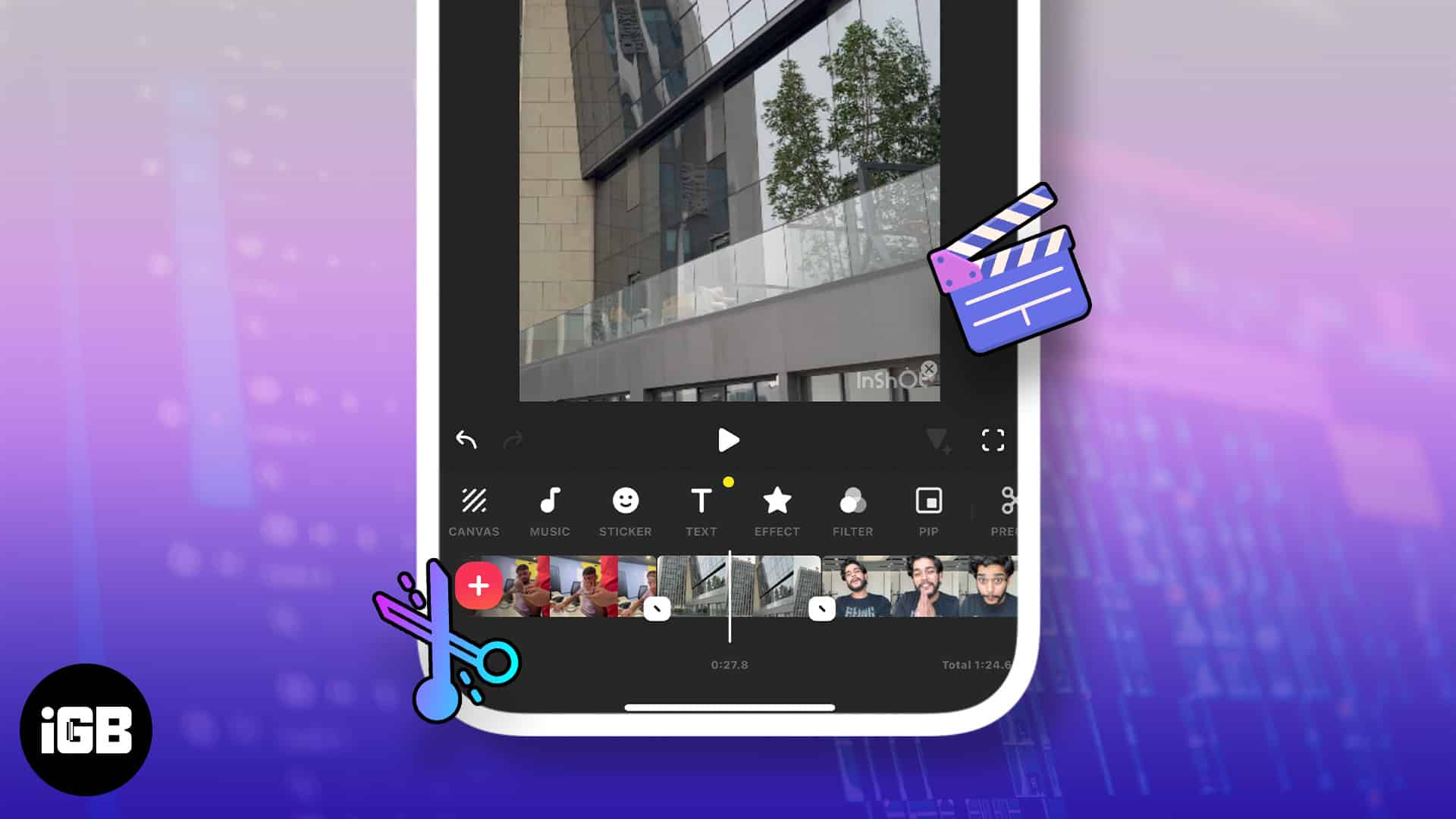Creating fancy videos is no longer the province of experts. You can now make all your creations come to life using your iPhone and iPad. Exactly how? Your masterpiece is just a few clicks away when you use a video editing app that offers tons of features. These apps provide easy access to many handy features, fun filters, and animations – everything you need to become a pro.
Now, you must be curious about all the good video editing apps for iPhone. So, here is my list featuring the most popular, efficient, and cost-friendly apps for easy video editing. Let’s explore them.
- InShot
- LumaFusion
- Adobe Premiere Rush
- VN
- Filmora
- KineMaster
- GoPro Quik
- Splice
- Videoshop
- PowerDirector
- CapCut
- iMovie
1. InShot – Editor’s Choice

InShot proudly shines as the first choice of video editors. Thanks to the portal’s intuitive user interface and a comprehensive set of editing tools catering to experienced and new creators.
This video editing app lets you perform the most basic functions on your video clips, like trimming and cutting, splitting and merging, changing speed, adding text and music, etc., in just a few taps. Moreover, you can seek inspiration from other users in the Find Ideas section.
The in-built AI tools elevate your photo and video editing experience instantly. Where the ready-to-use presets make your work easy, the auto caption feature helps you quit manual text typing.
Further, you get tools like auto background removal, slow-mo, brilliant collages, and smart tracking of stickers and text in sync with your content. The app has some of the finest transitions, supports Chroma Key for PiP videos, and hoards a bulk of funky stickers.
Pros
- Pool of editing tools
- Seamless interface
- Free to use
- AI tools for advanced edits
Cons
- Watermarks in free version
Price: Free (In-app purchases start at $1.99)
2. LumaFusion – Create videos with advanced editing tools

Recognized for its impressive editing tools, LumaFusion Multicam Studio deserves your kind attention. This multi-award-winning app lets you sync and edit up to six audio/video tracks simultaneously, making editing convenient and enjoyable.
Moreover, its robust editing capabilities, seamless user interface, and advanced features make it one of the best app for video editing on iPhone and iPad.
The portal boasts a big pool of transition effects, including a green screen and presets, that help you connect your video clips and weave a story. In addition, you can quickly animate multiple objects in your track, change colors, opacity, scale, and position, and fine-tune audio to suit your taste. With multi-layer edits, you are likely to give an exciting touch to your videos. Furthermore, the paid plans unlock the collection of free music, clips, and SFX for you.
Pros
- Intuitive interface for all
- Supports syncing up to 6 tracks
- Easy-to-use editing tools, effects, transitions
- In-app guidance tutorials
Cons
- No free version
Price: $14.99
3. Adobe Premiere Rush – Popular video editing app for iPhone
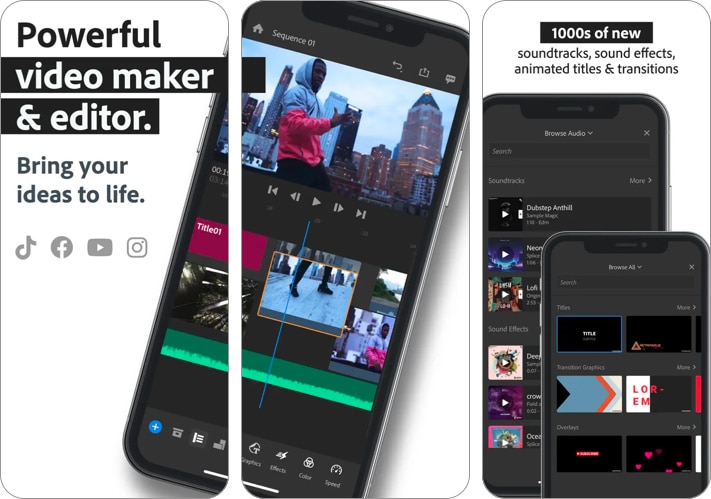
Feel free to capture, edit, and share videos anywhere and anytime with Adobe Premiere Rush. This comprehensive app helps you create professional-looking videos with best-in-class sound effects, filters, themes, overlays, animations, and graphics.
Unlike most apps, Premiere Rush has an in-built camera feature that captures crystal-clear videos right before you wear your editor cap.
Premiere Rush allows you to work with multiple audio/video tracks, saving time and effort. Another comfort comes from the resize feature that automatically alters the video size in sync with the aspect ratio of different social media channels. Moreover, an in-app library carries thousands of original soundtracks, sound effects, and loops to choose from. Edit videos, play with graphics and share.
Pros
- Ideal for new and advanced users
- Supports multiple tracks
- Smart interface
- Advanced editing functions
Cons
- Needs bug fixes
- Frequent lags
Price: Free (In-app purchases start at $3.99)
4. VN – Best iOS video editing app without a watermark
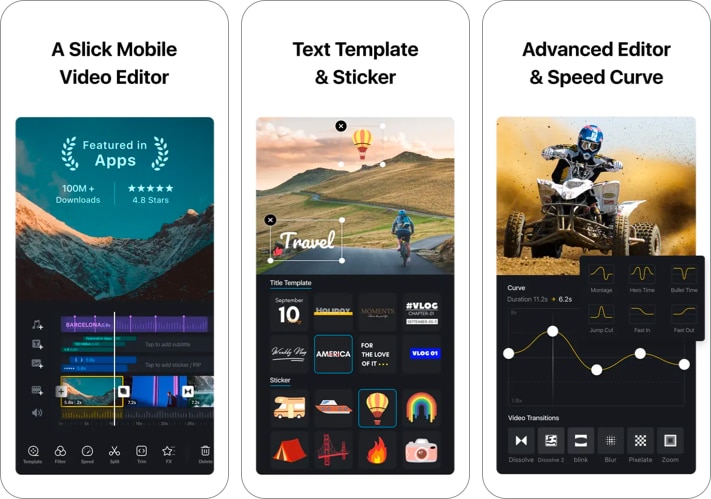
Sometimes video editing apps leave a watermark on your creation- a big no-no for all of us. If you feel the same, then VN is for you. This app hosts a straightforward interface that helps you create superior-quality videos for social media handles. Plus, it has a multi-track timeline where you can add PiP videos, stickers, and texts to your videos easily.
Regarding advanced features, VN has six preset speed curves to slow down or fasten your videos at your convenience. Moreover, you get 19 built-in keyframe animation effects, multidimensional transitions, a time freeze effect, audio and video templates, smart background removal, auto-caption generation, etc.
Pros
- Simple UI
- Multiple editing tools
- Diverse collection of templates, filters, etc.
Cons
- Slightly expensive
Price: Free (In-app purchases start at $9.99)
8. Filmora – Best video editing app for beginners
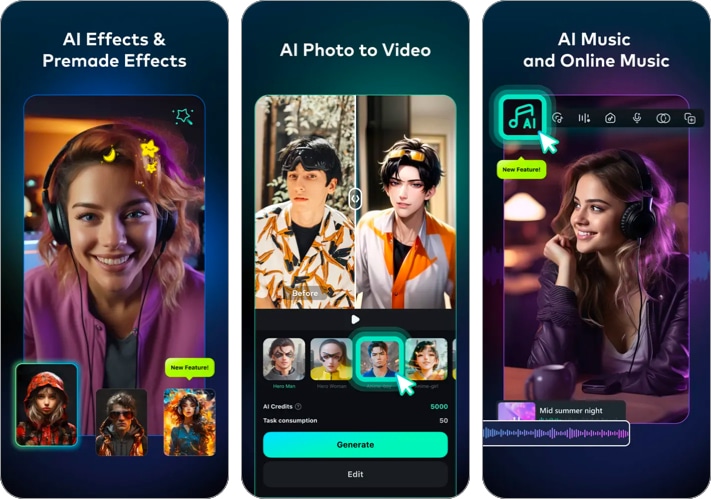
Simple yet powerful- Filmora effortlessly fits in this description. Designed to excellence, Filmora is perfect for creators with little to no video editing knowledge. Here, you can find a big stack of essential tools that you can use to edit, resequence, or enhance your videos. Apart from this, the portal offers multi-cam support and houses an AR camera for creating Memoji selfie videos. The beautification tools are simply the icing on the cake.
Another exciting feature of Filmora is that it allows you to adjust the playback speed of your videos with customizable and preset curves. In addition, you get comprehensive keyframes to create funky animations and an AI smart cutout feature that removes all the unwanted objects from your video clips. Further, Filmora supports videos of multiple aspect ratios, including Instagram stories, YouTube, TikTok, and more.
Pros
- Basic and advanced editing features
- Impressive templates and filters
- AI cutout for removing objects
Cons
- Frequent bugs
Price: Free (In-app purchases start at $1.99)
10. KineMaster – Perfect for those on a budget
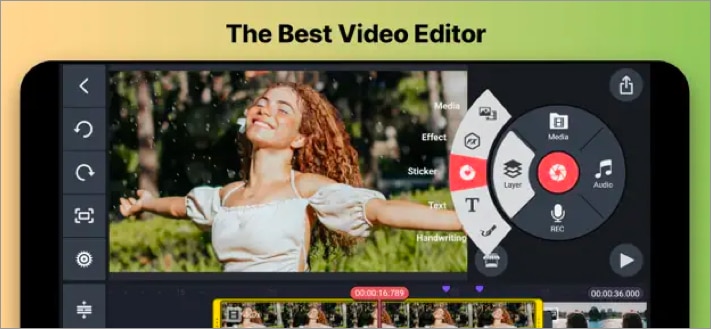
KineMaster is pretty popular amongst professional video editors. The app has a multi-layer interface that helps you shoot, edit, and export video clips on your iPhone or iPad. It is ideal for performing the most basic editing functions- trim, merge, or split along with high-end tasks like chroma key composting, audio mixing, background removal, and reverse video.
The app houses an Asset Store where you get a library of royalty-free music, funky stickers, audio effects, and video templates. Pick your favorite and easily create interactive vlogs, video collages, slideshows, and Chroma Key videos.
Pros
- Simple yet efficient editing tools
- Save edits up to 4K@60fps
- In-app store for music, stickers, etc.
- Supports animation
Cons
- A bit tricky for beginners
- Expensive
Price: Free (In-app purchases start at $9.99)
5. GoPro Quik – Video Editor for iPhone
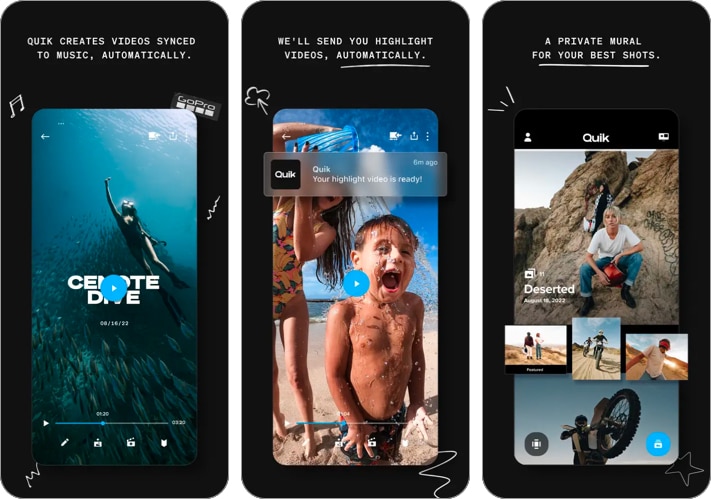
If you have a GoPro, you must also have the official GoPro Quik video editing app. Because why not? This fantastic app lets you remotely control your GoPro and edit your recorded clips in one of the easiest ways. For instance, the portal automatically imports your videos to its interface, making editing tasks super easy.
GoPro Quik houses a horizon leveling editor that can fix all the irregular angles in your footage likely to arise due to faulty camera mounting. Plus, the portal lets you scroll through the clips frame-by-frame before finding your favorite still pictures. Once satisfied with the edits, you can directly share them on social media.
Pros
- Multiple editing tools
- Fun themes and filters
- Direct sharing to social media
Cons
- Lack of advanced features
Price: Free (In-app purchases start at $1.99)
6. Splice – Easy-to-use video editor for iPhone
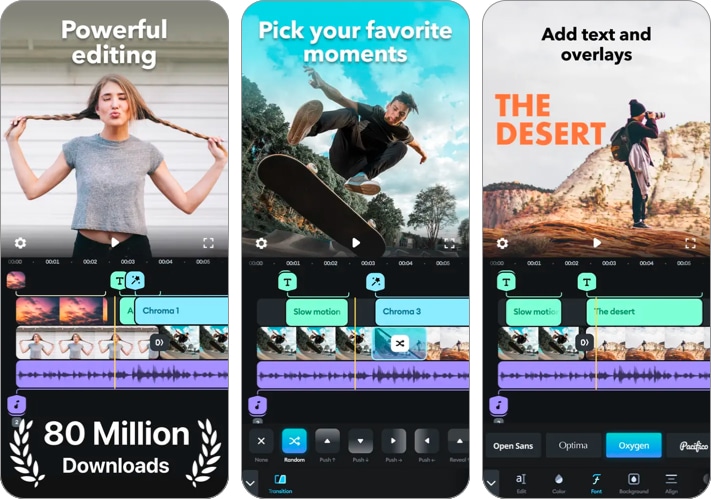
Meet Splice! Our next addition to the list of best apps for editing videos on iPhone and iPad. Equipped with a simple interface, Splice is loved by influencers for creating professional videos without any hassle. Splice lets you trim and crop clips in a single tap, adjust saturation and contrast, change speed, add filters and effects, etc. Thus making it ideal for creating and editing videos for every theme, trend, or occasion.
One of the main highlights of Splice is its extensive music library that houses an impressive cluster of 6,000+ musical treats for every mood. Moreover, you can import music from your iTunes account and add narration or sound effects using the in-app voice recorder. Plus, smooth transitions, visually appealing filters, and fancy backgrounds make Splice a strong contender.
Pros
- Stack of filters and effects
- In-built voice recorder for narration
- Customizable editing features
Cons
- Limited features in the free version
Price: Free (In-app purchases start at $4.99)
7. Videoshop – Fun filters to make fun videos
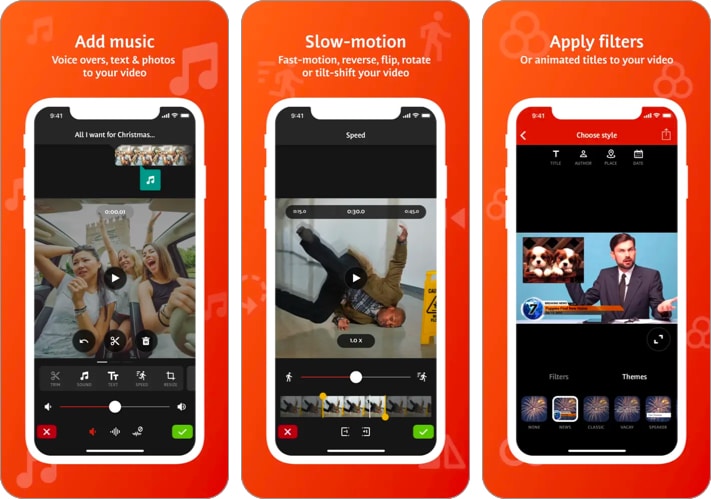
Packed with features, Videoshop is yet another exciting addition to my list of best video editors for iPhone or iPad. The portal adopts a straightforward approach where you must capture/import clips, edit, and share them without hassle.
Here, you will get wide range of customizations available in the app. Trim, resize, adjust display, sound effects, merge, and do much more with Videoshop on your iPhone.
This user-friendly iPhone app lets you merge multiple clips to create a single video where you can add filters, make smooth transitions, and include fun stickers. Apart from adding music, you can sing and dub your favorite songs and give a refreshing punch to your monotonous recordings. Moreover, Videoshop supports Chroma or the green screen feature that further enhances the quality of your videos.
Pros
- Useful for beginners
- Packed with intuitive features
- Timely updates
Cons
- A bit complex interface
Price: Free (In-app purchases start at $0.99)
9. PowerDirector – Best YouTube video editor app
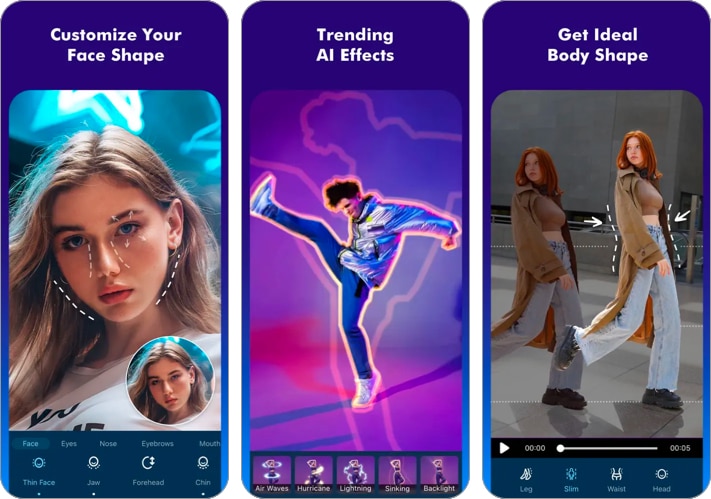
With PowerDirector, you can let your creativity come alive in your videos. The app earns credits for offering a mighty stack of innovative editing tools empowered by the brilliance of AI. So, whether you are creating short videos, cinematic movies, or collages- PowerDirector will cater to all your whims. However, the best part of the app is the Anime Effect, which cartoonizes your video clips, giving you an art piece to flex.
Next, there is the Body Effect AI feature using which you can add captivating visual effects like flames to objects or backgrounds. Plus, the app supports motion tracking that allows you to attach text or stickers to moving objects in your videos. Other important features include auto-caption, background removal, video stabilizer, and voice changer.
Pros
- Transforms videos into anime
- Smart AI editing tools
- Voice changer and motion tracking
- Video stabilizer to fix shaky footage
Cons
- Multi-step processing
- Lags are common
Price: Free (In-app purchases start at $4.99)
11. CapCut – Best for beginners
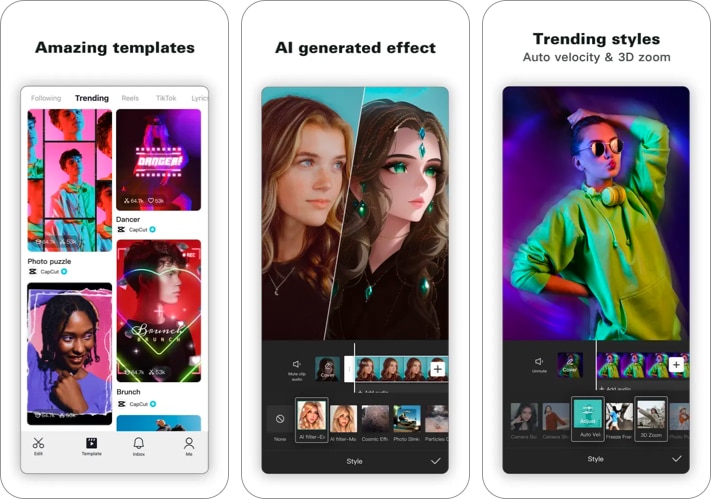
Coming from the makers of TikTok, CapCut is an ideal video editing app for iPhone users. The app boasts a vivid collection of basic and advanced tools that help you create some unbelievable OTT videos quickly. Like most other apps, CapCut lets you trim, merge, or split your tracks, adjust speed, change backgrounds, sync music, add animations, and fun AI filters to give a unique touch to your everyday videos.
Regarding advanced features, CapCut has keyframe animations, slow-motion support, stabilization, etc., aiding quick edits. In addition, you can add personal messages or subtitles to your video clips in different fonts, styles, and templates. This comprehensive video editor and maker lets you enhance the quality of your videos through music clips and audio effects, movie-like filters, stickers, etc. Further, CapCut supports 4K@60fps and smart HDR exports.
Pros
- Easy-to-use interface
- Suitable for beginners and experienced users
- Instant sharing support
- Automatic background removal
Cons
- Limit to one video/audio track
Price: Free (In-app purchases start at $1.99)
12. iMovie- Native video editor on iPhone and iPad
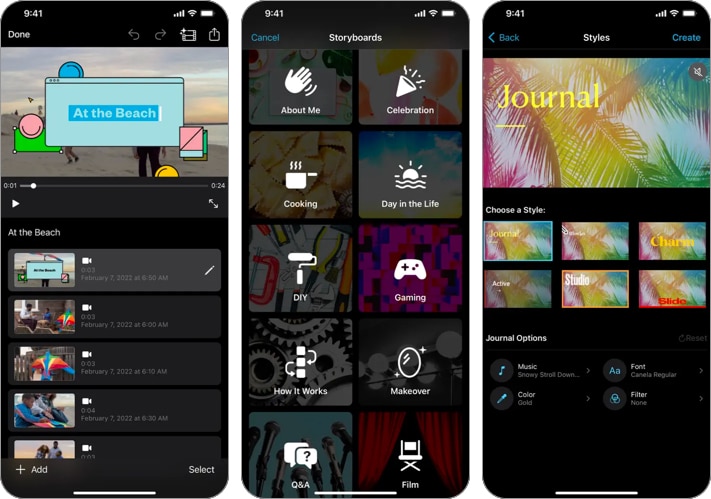
Not being aware of iMovie is impossible for an Apple user. Why? Well, this free video editing app comes as a default on your iPhone, iPad, and Mac. Featuring a simple interface, iMovie lets you create impressive videos even when it is your first encounter with video editing tools. So, whether you want to make minute edits to your footage, add music or narration, or add filters, iMovie lets you do it all quickly.
With a straightforward interface and multi-touch gestures, iMovie helps you create Hollywood-like trailers, movies, and storyboards. Pick an album, pictures, or video, and let this app turn it into an exciting video with transitions, audio, and text. If you are unsatisfied with the auto-edits, you can rearrange the clips, add different styles, and experiment with unique fonts, filters, and colors- everything to create a masterpiece.
Pros
- Perfect for newbie editors
- Simple interface
- Multiple filters, fonts, and edits
- Comes pre-installed
Cons
- Limited features compared to other apps
Price: Free
Wrapping up
Videos are a fun way to preserve your special moments and memories. Using an excellent video editing app, you can add a personalized touch to your videos, eliminate imperfections, and customize them with trendy animations and stickers. Keeping all this in mind, I created this list of the best video editing apps for iPhone and iPad users.
If you found them helpful, do share them in the comments section. Also, don’t forget to mention your favorite. Till then, keep reading!
Read more: