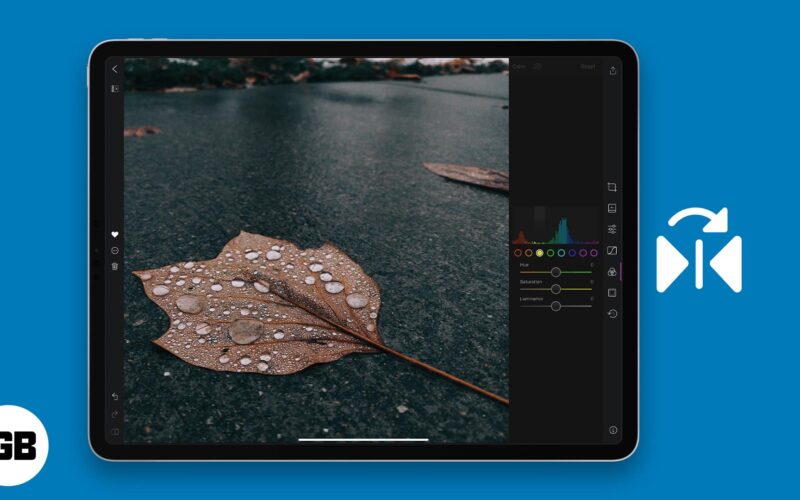Photos app for iOS 13 has seen some notable improvements in the form of pretty handy editing tools. The one nifty little feature that has caught my eyes is the native flipping tool, along with neat video editing tools. As I always prefer to get the mirror image of myself, it has (sort of) become my go-to arsenal, especially for selfies. But what about those whose devices aren’t on board with the latest iteration of iOS and iPadOS? Well, for them, I have chosen the best photo flip apps for iPhone and iPad to more than fill up the void!

1. Photoshop Express: Photo Editor
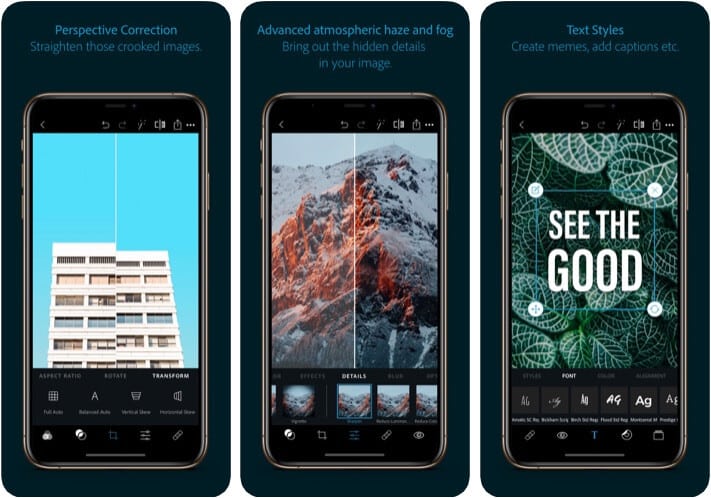
Saying “Photo Express” is a top-notch photo flipper for iOS would be an understatement, simply because the app does much more than just flipping or unflipping photos. So, should you want to have a powerful photo editor that can let you mirror images elegantly on your iPhone or iPad, it can be a solid pick.
One of the highlights of Photo Express is a large collection of filters and effects which can come in super handy for beautifying images instantly. If you love to share stunning pics on social media and want them to stand out, those professionally crafted filters and eye-catching effects would be an ideal foil for you.
Another department where Photo Express stands out is collage creation. With plenty of readymade layouts and backgrounds in the offing, you can create the sort of collages that can grab attention right away. Not to mention, the app also lets you customize stickers, design images with unique fonts, and even add a watermark so that they stay safeguarded online.
Price: Free (Photoshop Express Month at $4.99)
Download
2. Flipper – Mirror Image Editor
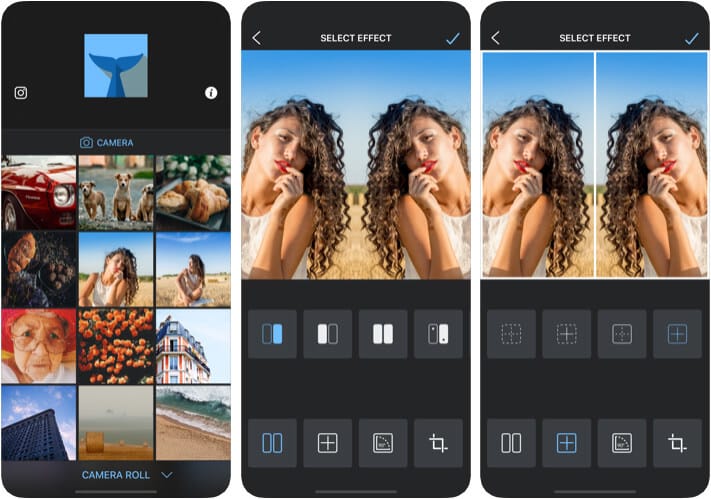
Should you want to have the luxury of plenty of mirror effects, Flipper would be a fine bet. The app comes with a solid collection of flipping effects which you can use with your existing images to make them appear dramatic.
If you want to have a bit more control over your photos, gestures like a shrink, move, and enlarge can come into play. Once you have designed your images, you can save them in your camera roll and even blast them right away on social networking apps like Instagram.
Do keep in mind, Flipper’s freemium version has some limitations, so you will need to shell out $1.99 to unlock all the perks.
Price: Free (Premium Version at $1.99)
Download
3. Photo Mirror Effects Camera

Believe me, very few photo flipper apps have got an impressive collection of mirror effects as this one. That’s the reason why it has appealed to my taste a lot.
Featuring over 100 professionally designed 2D/3D mirror patterns, it offers you probably the most flexibility to design your pics. So, whether you are a normal joe who just wants an easy tool to flip images or a fashionista who likes to amp up the style quotient, they would come into play really well.
Become an iGeeksBlog Premium member and access our content ad-free with additional perks.
Have a liking for artist filters? The app has also got a bunch of artist filters that can give an artistic look to your images. Do note that the freemium variant of this photo flipper is very limited and therefore you would have to subscribe to the premium version ($3.99) to use the app without any restriction.
Price: Free (Premium Weekly at $1.99)
Download
4. Photo Flipper – Selfie Mirror

“Photo Flipper – Selfie Mirror” may not be a feature-packed app as compared to the noted counterparts mentioned in this roundup but it’s more than capable to be your favorite app for mirroring images. What has caught my eyes in this app is the ability to flip or unflip pics with simple swipe gestures. So, if you want to have an app with a minimal learning curve, it can live up to your expectations without any issues.
Beyond flipping images, it also lets you rotate images with a quick two-finger gesture. You can crop your images to get rid of the unwanted parts so that your pics can look pleasing to the eyes. Moreover, it has also got quite a few adorable filters to add some elegant touch to your shots.
Price: Free (Pro Version at $2.99)
Download
5. QuickFlip

QuickFlip is yet another lightweight photo flip app that has grabbed my attention. Both in terms of design and features, it looks quite minimal. With a simple interface and easy-to-use functionality, it can hardly take a few minutes for you to master the app.
With a single swipe, you can flip your favorite image so that it can look a perfect mirror image of yourself. Besides, it has also got a rotating tool to let you set the image in the ideal orientation. Oh, QuickFlip has just got the support for the Dark Mode so that you can use the app comfortably at night.
Price: Free (Flip a Coin at $0.99)
Download
What’s Your Favorite Photo Flipper for iOS or iPadOS?
As you can see, these apps do much more than just flipping shots. So, try them out to give your pics a pleasing look. Remember, tinkering is the best way to master something, therefore don’t fail to explore all the available tools until your image has found the right precision.
You may also like to explore:
By the way, which is your favorite photo flipper and why? Share your thoughts and feedback with us in the comment box.