In the wake of the heart-wrenching COVID-19 outbreak, Zoom – a video conferencing app, has become quite popular. You can easily use the Zoom app to invite up to 100 people for video conferencing and seamless screen sharing. The lack of end-to-end encryption exposes a huge loophole that could lead to sensational spying. It could be a deal-breaker for the folks who put the privacy and security of their info above everything else. If you are one of them, check out this roundup of the best Zoom alternative for iPhone and iPad.

1. FaceTime

I guess you had pretty much expected FaceTime to get a safe slot in this lineup, hadn’t you? Given a chance, I would love to use Apple’s audio and video chatting apps across the board for both personal and professional use. It’s strong end-to-end encryption which ensures your recordings of meetings remain safeguarded.
Though FaceTime supports group video calling for just 32 people as compared to Zoom’s 100, I think it could be enough for most. But unlike the latter, Apple’s offering is a bit more intuitive and comes with some cool features like the ability to use Animoji, Memoji, and fun-loving effects. Not just that, it works seamlessly across iDevices including iPad, iPod, and Mac, unlike any other video chatting apps.
Long story short, if you are into the Apple ecosystem, FaceTime is undoubtedly the best Zoom alternative for you.
Price: Free
Download
2. Google Duo

What FaceTime is for Apple, Duo is for Google. So, if you are willing to get a video chatting app that can work proficiently with Google Suite, look no further than this one.
The company touts that the app delivers the highest quality video calling. Without triggering a war, I would like to say that it’s at par with the best in the business – if not the best out there. One of the things that I have loved in Duo is the ability to offer a bit more consistent video calling experience even on poor internet connection.
And with the handy low light mode, it allows you to make video calls even in dim lighting conditions. Save it for the times when you are out in the wild and are desperately trying to connect with your loved ones. One of my top picks of Duo is the option to leave personalized video messages with eye-catching effects. And I bet those hilarious effects will make you crazy as well!
Price: Free
Download
3. Microsoft Teams
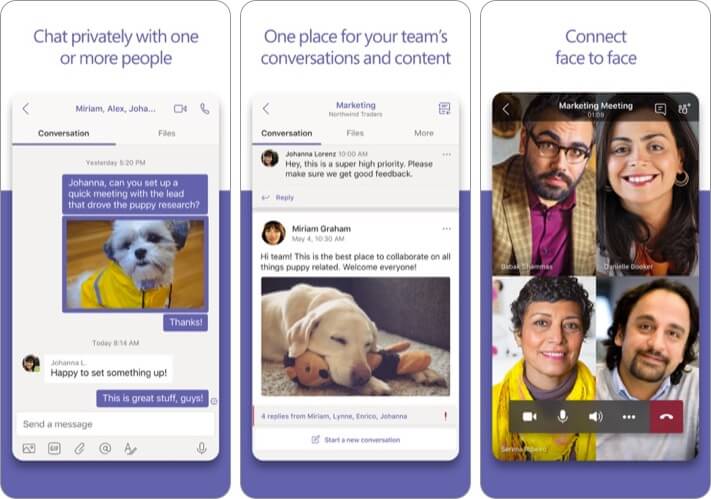
For those looking for a full-on web communication solution with more reliability, Microsoft Teams appears to be by far the best bet. Packed in a wide range of features, it can not just give a strong competition to Zoom but also snatch away some pivotal points on many fronts. For instance, this powerful web communication solution offers quick access to Office 365, high-quality video calling and secure messaging, and that too without putting privacy and security on the backburner, unlike Zoom.
On the real-time collaboration front, Microsoft Teams has a clear edge over Zoom due largely to the integration with Microsoft suite. However, as compared to Team’s ability to host a web meeting of up to 250 participants, Zoom allows you to kickstart a meeting with up to 1000 participants. But in terms of handling teammates in a web seminar, Microsoft’s offering can crank up to 10, 000 teammates which is at par with Zoom.
Not just that Teams offer you a solid 1TB of OneDrive cloud storage which can go a long way in offering secure heaven to your sensitive information. Considering these notable features, Microsoft’s offering seems to have an edge over Zoom. But keep in mind, these impressive features also warrant a premium price tag, if you want to unlock all the top-of-the-line features.
Price: Free
Download
4. Cisco Webex Meetings
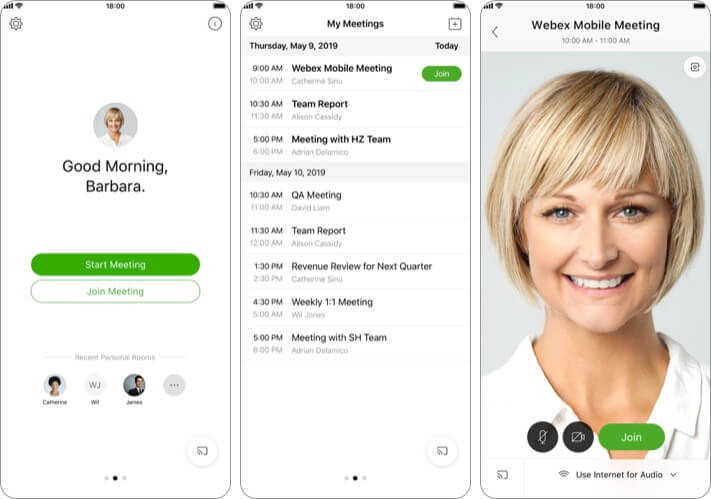
If simplicity and ease of use are what you are looking for in an alternative to Zoom, you should give serious consideration to Cisco Webex Meetings. Claiming to deliver more than 6 billion meetings per month, it’s quite popular among businesses.
Become an iGeeksBlog Premium member and access our content ad-free with additional perks.
One of my favorite features of this video-conferencing app is the full-on customization. That means you can personalize the video layouts and also fine-tune the entire app to fit your taste better.
It can also let you share content like 3-D files or screens with everyone so that you can collaborate on any project. It lets you get started with video-conferencing right from the calendar. What’s more, it also supports the hands-free voice commands with Siri to bolster your experience.
Price: Free
Download
5. Skype

If there is a video-calling app that can take on Zoom head-on, it has to be Skype. Yeah, you heard it right. This offering from Microsoft comes with a range of notable features to provide a better video calling experience. On top of all, it’s also designed to support multiple platforms. So, it doesn’t matter which platform you are on, it has got you fully covered.
Skype supports video calling for up to 24 people. Unlike Zoom, Microsoft’s offering delivers end-to-end encryption for voice, video, file transfers, and instant messages. That means you will remain safeguarded against prying eyes or potential eavesdropping by malicious users.
What’s more, you can also choose Skype Credit to make fixed-minute or unlimited calls to landlines and mobiles (requires $2.99/month for the US, and can vary by destination). In a nutshell, Skype is one of the better Zoom alternatives considering a range of features and cross-platform compatibility.
Price: Free (In-app Purchases start from $3.49)
Download
6. GoToMeeting

Whether you are hunting for a Zoom alternative for an on-the-go business meeting or casual discussion during hectic hours, GoToMeeting could turn out to be your go-to asset. What has caught my eyes in this app is the pretty straightforward setup which can give a long run to Zoom.
You can use this app to get started with video conferencing with up to 6 shared webcams. Besides, it also offers crips VoIP audio or phone calls so that you can stay in sync with your friends or colleagues at your own pace.
GoToMeeting allows you to hand-off presentation control to other attendees to check out mockups, presentations or reports. Thanks largely to the integration with the major file-sharing apps like Dropbox, ShareFile, and Box, it lets you quickly access your files from the cloud. And yes, there is also a super handy Commuter Mode that can save up to a whopping 90% of data.
Price: Free
Download
7. Jitsi Meet
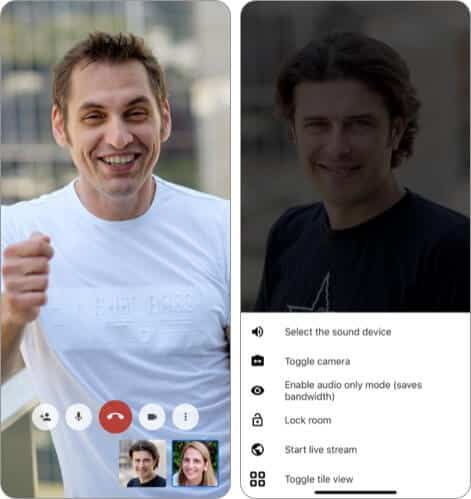
Jitsi Meet has got most of the things covered to be a handy video-conferencing tool for both personal and professional usage. So, it doesn’t matter whether you are hunting for an app to stay connected with your friends or remain in sync with your colleagues while working remotely, it can live up to your needs.
There is no limitation on the number of conference participants. Therefore, you can get started with video calling with multiple participants. Do note that the server load and bandwidth may hold you back.
In terms of video quality, I think Jitsi Meet is quite decent, if not the best out there. But unlike Zoom, it encrypts your data by default so that your video recordings remain away from the prying eyes. Not to mention, it’s available for free so that you don’t need to spend any bucks to stay connected with your buddies.
Price: Free
Download
What’s Your Top Pick?
So, these are the top Zoom alternative for iOS. With a variety of notable rivals lined up, I guess your needs have found the right answer.
More App Roundups to Explore:
- iMessage Alternatives for iPhone and iPad
- Easy Ways to fix Zoom not working on Mac
- Video Editing Apps for iPhone and iPad
- Music Editing Apps for iPhone and iPad
By the way, which video-chatting app has caught your eyes? Do let us know your pick in the comment below.

