To me, what stands out in the 2018 iPhones is the advanced camera. The Xs and Xs Max take advantage of the superior camera and the robust A12 chip to create the stunning depth-of-field effect. Even better, you can also adjust the background blur both before and after taking the shot.
If you have a penchant for mobile photography, you would love to put your hands on this new add-on. But what if you are thinking the other way around and wish to get the iPhone Xs/Xs Max depth effect control to edit blurred background on iPhone X, iPhone 8 Plus, and iPhone 7 Plus?
How to Get iPhone Xs Depth Control On iPhone X, 8 Plus, and 7 Plus
Of course, it would have been great if there were an option to fine-tune the bokeh effect on the other iPhones that come with dual-camera. However, there is no need to lose sleep over the absence of this hot feature as there is a smart way to try out this functionality thanks largely to some of the best third-party camera apps like Apollo, Focos, Depth Cam, Halide and more.
So, how do these camera apps let you use the depth effect control on your unsupported iPhone? It’s a pretty simple thing. These camera apps take advantage of the depth-of-field data to let you fine tune the blur effect. Keep in mind; they require the iPhones, which have the dual-camera.
Though all the above apps are impressive, the ones that I’ve tried out and found easy-going is Focos. Moreover, it’s available for free. If you want to make the most of all of its cool features, you can upgrade to the premium version. In the following hands-on guide, I’m going to take the free version of this app a spin!
How to Use Depth Control on iPhone X, iPhone 8 Plus, and iPhone 7 Plus
Step #1. First off, download the Focos app on your iPhone supported iPhone (iPhone 7/8 Plus and iPhone X). It’s compatible with iOS 12/11 or later.
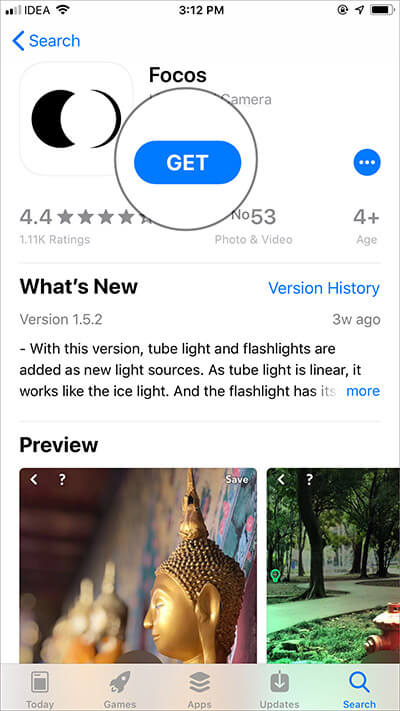
Step #2. Now, Capture some nice-looking shots using the Portrait mode on your iPhone. If you already have some great Portrait photos, you are good to go.
Then launch the Focos app and select the Portrait pic you have snapped using the bokeh effect.
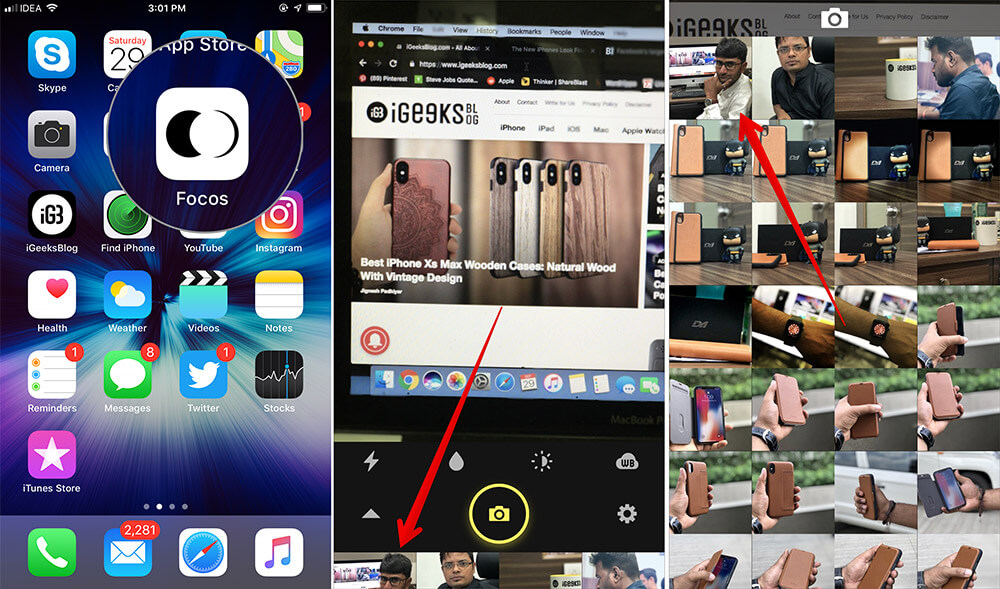
Step #3. Next, check out the slider that lets you adjust the background blur of the image. Move it left or right to change the intensity of the blurred background.
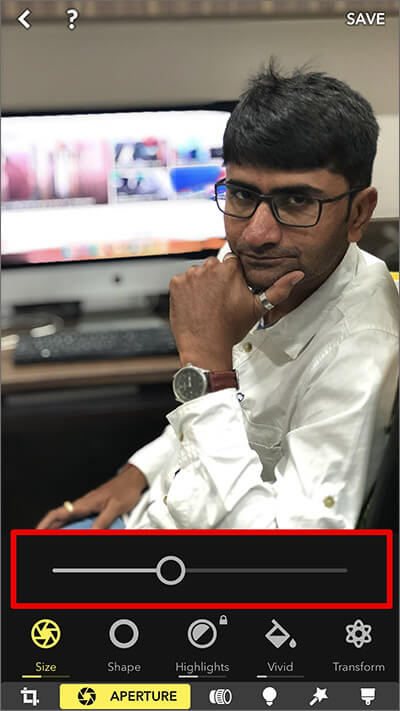
Here begins the real story…
Now, there is one interesting thing worth mentioning is that you can also change your focus point. For instance, after taking the shot, if you think that a person (who was not your main subject while snapping the pic) should be the main subject, you have the flexibility to switch the focus. The moment you change it, the app automatically shifts its attention. Voila, the difference is quite obvious!

Another notable feature about this app is that it enables you to adjust the aperture size from f/20 to f/1.4. Comparatively, the iPhone Xs and its siblings let you change the aperture size from f/16 to f/1.4). So, you can say that the app has done a great job in this regard.
That’s not all; you can tap on the Shape button to change the shape of the bokeh effect. It also offers you the option to view the blur effect in many shapes like 2, 3, 4,5,6,7,8, and 10. Keep in mind; this functionality is available in the only pro version of the app.
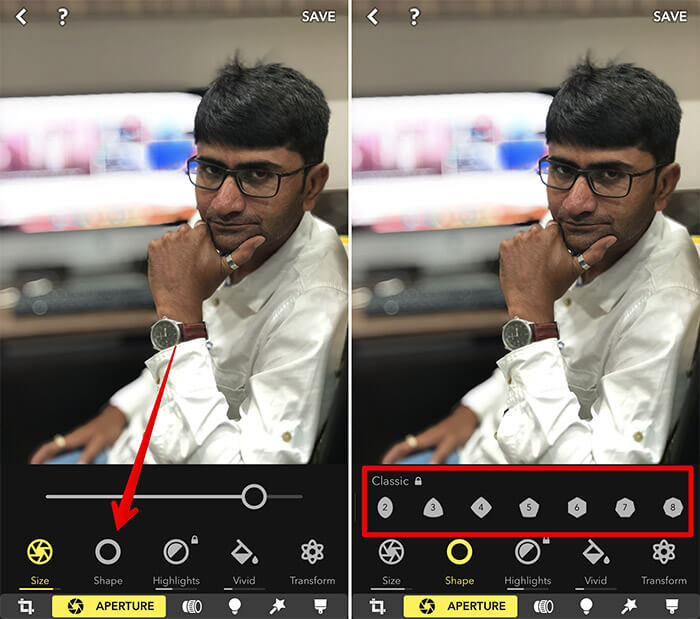
Once you have edited your photo, tap on Save at the top right corner.

If you like this app and want to make the most of all of its features, you can go for the premium version. As of now, it’s available for $0.99/monthly, $6.99/yearly and $10.99/lifetime license.
That’s pretty much it!
What about iPhone 8, 7, 6 Plus, etc?
For the folks who have even older iPhones with a single camera, we have rounded up some of the best portrait mode apps. Should you think of having a go at the bokeh effect on such iPhones, these apps can be worth a look.
Wrapping up:
Though not in the full-fledged form, you can definitely take plenty of slice out of the Xs blur effect control; courtesy the third-party apps. If you don’t want to upgrade to the latest iPhones and already have X and even the other dual-camera supported iPhones, these apps can live up to your expectation with good effect.
You might want to refer these posts as well:
- Best Photo Editing Apps for iPhone and iPad
- Video Editing Apps for iPhone and iPad
- Best Video Chat Apps for iPhone and iPad
- Best Collage Making Apps for iPhone and iPad
🗣️ Our site is supported by our readers like you. When you purchase through our links, we earn a small commission. Read Disclaimer.

